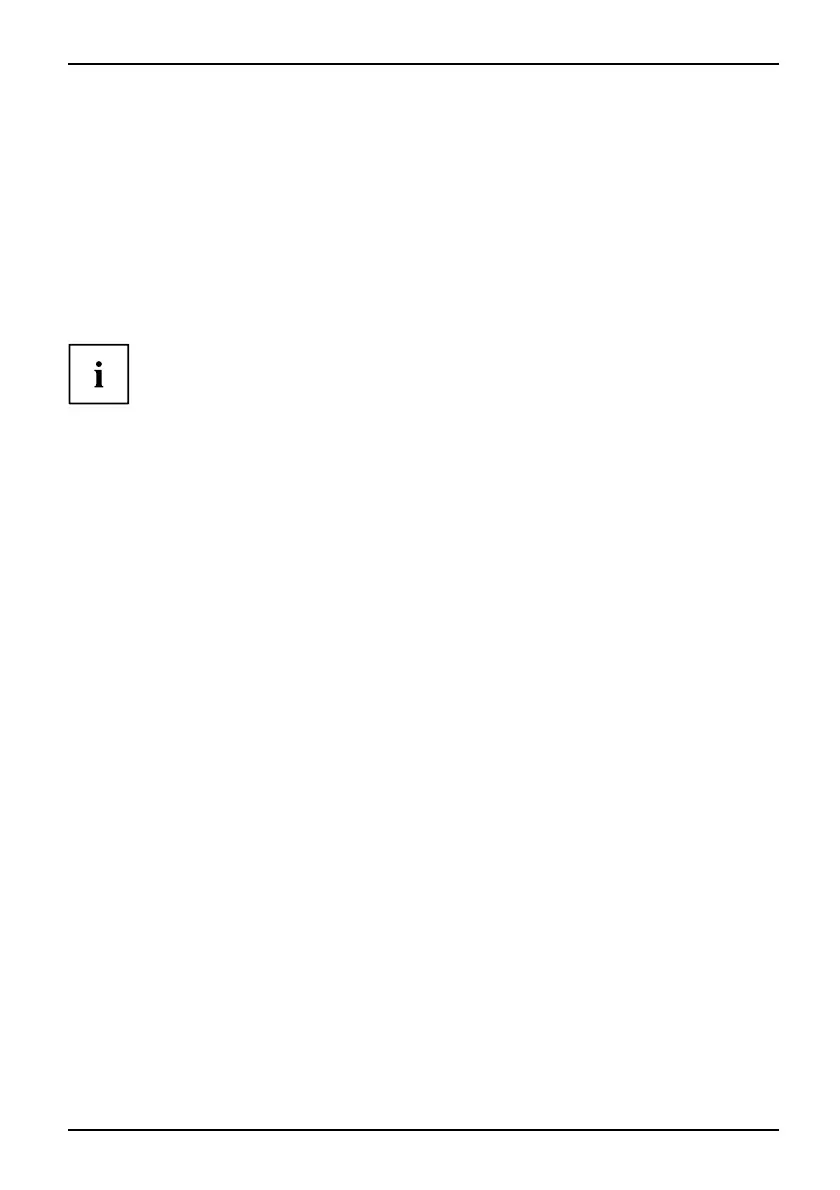Security Menu - Security features
ATA Vulnerability Protection
Provides extended protection against access attem pts to ATA hard disks.
Standard This setting causes the ha rd disk to operate using the standard factory settings.
Standard settings should be selected before c on figuring the hard disk (e.g. hard
disk password, silent mode, SMART, ...).
Enhanced
The hard d isk can be set to use a
protected mode th at modifies the
security-related functio
ns so they are not identical to the original defau lt settings.
Some special low-level ha
rd disk configuration programs may not function if
this setting is se lec ted.
The system must be restarted for any changes to take effect.
Diskette Write – Writ
eprotectionforfloppy disk drive
Floppydiskd riveWriteprotection
This field is used to enable and disable floppy disk write protection.
Enabled
Diskettes can be read, written to or deleted if the appropriate option (see manual
for the mainboard) is set accordingly.
Disabled
Diskettes can only be read.
Flash Write – System BIOS write protection
SystemBIOS ,
writeprotection
Writeprote c
tion
FlashBIOSup
date
This field can assign write protection to the system BIOS.
Enabled
The system BIOS can be written to or deleted if the corresponding switch (see
manual for the mainboard) is set accordingly. F lash BIOS update is possible
Disabled
The System BIOS can neither be written to nor deleted. Flash BIOS update is
not possible
Cabinet Monitoring – Protection after
opening th
e case
Enabled
You can onl
y continue using the device after opening the casing b y entering the setup
password
.
Disabled The devic
e also continues working normally with the casing open. No password is
require
d.
Fujitsu Technology Solutions 57
