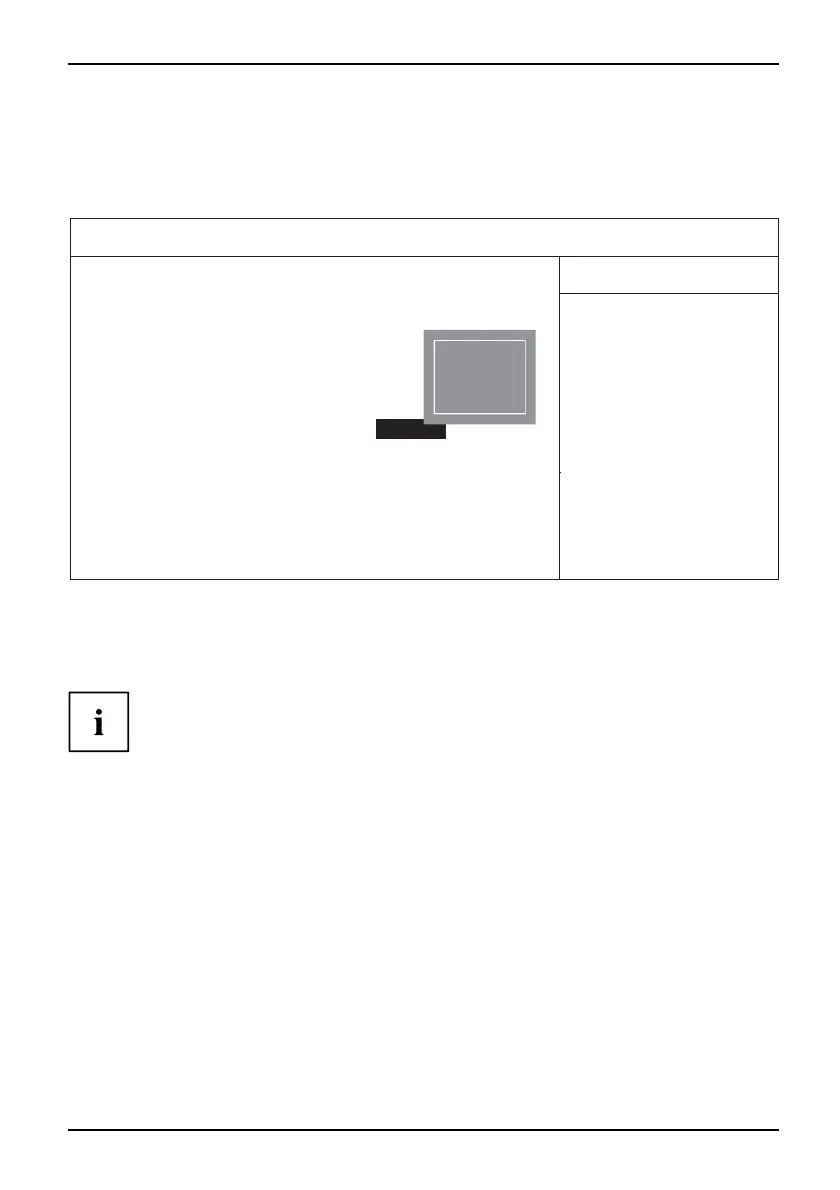Main Menu – System functions
SATA port
Open the S ubme nu that provides settings for the corresponding hard disk drive.
The m a nufacturer’s designation for the drive is shown next to each submenu.
The following menu items cannot be changed.
SATA Port 0 [HL-DT-ST DVDRAM GH10N-(S0]
Item Specific Help
Multi-Sector Transfers: [Disabled]
LBA Mode Control:
32 Bit I/O:
Transfer Mode:
Ultra DMA Mode:
Smart Monitoring: Disable
Firmware:
Password Status: Not Supported
Change Password:
Configure automatic
acoustic management for
the drive. Changes will
take effect immediately
[Disabled]
Maximum performance
no acoustic management
[Medium]
Intermediate level of
acoustic management
[Silent]
Maximum level of
acoustic management
[Enabled]
[Enabled]
[FPIO 4 / DMA 2]
[Mode 6]
Silent Mode:
[ Medium ]
[Press Enter]
EV03
Silent
Medium
Disable
Total Sectors
Displays the numb er of sectors on the hard disk.
Not for optical storage media.
Fujitsu Technology Solutions 13