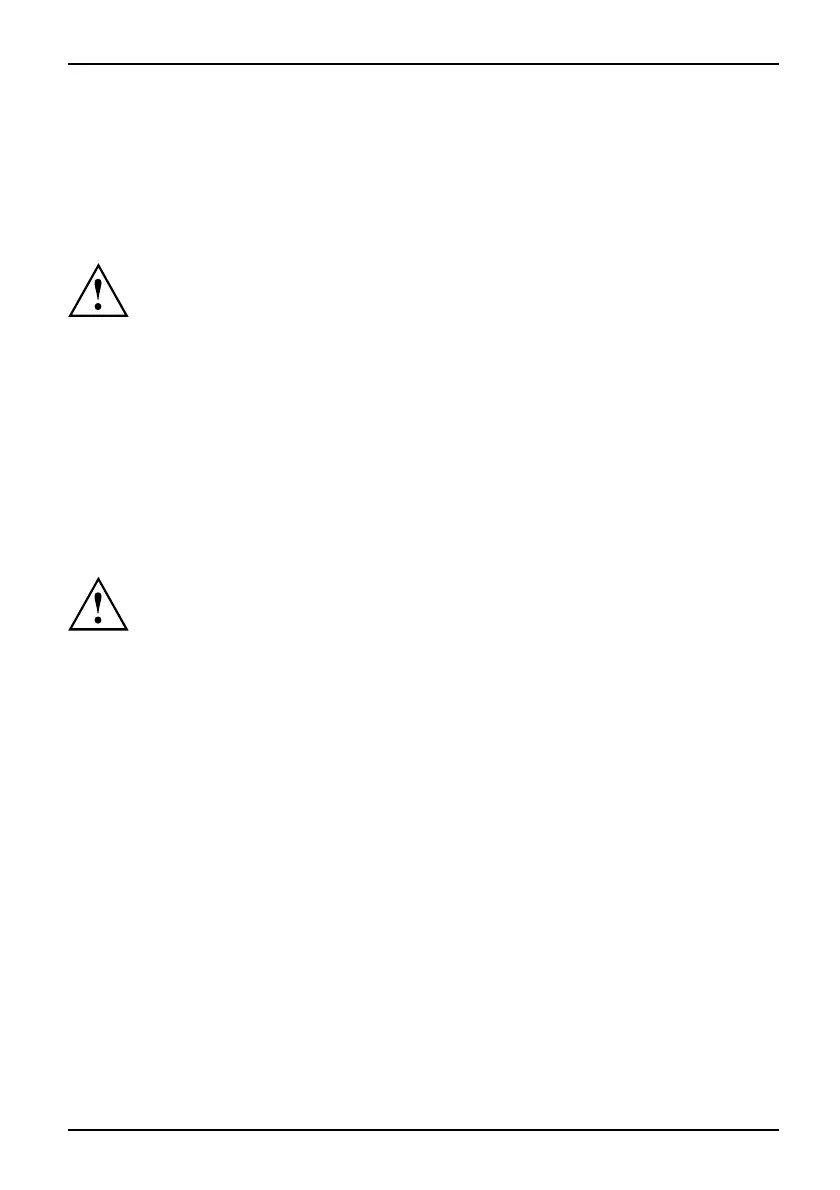Advanced Menu – Advanced system confi
guration
Fan State
Indicates whether the fans for the pro cessor (CPU), the power supply and the possible additional
fans (system , auxiliary) are rotating or not. The f ans must support this function. If OK is displayed
then the fan supports the function and is running. If None is displayed then the fan is not
recognised by the BIOS. If Fail is displayed then the BIOS has detected a faulty fan or the fan
has been removed. When you exit the BIOS Setup the Fail status is reset again.
"None" is displayed if the fan does not support the f unction, even if the fan is ru nning.
Power Supply
Possible display: None / OK / Fail
Fan 1
Possible display: None / OK / Fail
Fan 2
Possible display: None / OK / Fail
Thermal sensor state
If OK is displayed then the temperature sensor supports the function and is running. If None
is displayed then the temperature sensor is not recognised by the BIOS. If Fail is displayed,
the BIOS has detected a faulty temperature sensor or the temperature sensor has been
removed. The F ail status is reset when the BIOS Setup is exited.
If the temperature sensor does not support the function, None is displayed
even if the temperature s ensor is running.
CPU
Possible display: None / OK / Fail
Inside
Possible display: None / OK / Fail
System
Possible display: None / OK / Fail
ASF Configuration
Enables the configuration of the Alert S tand ard Format (ASF) p aramete r.
Minimum WatchDog Timeout
Time for the BIOS to stop the watchdog clock after a reset.
BIOS B
oot Timeout
Time required by BIOS to stop the w atch dog timer after a reboot.
OS Boot Timeout
Time required by the opera ting system to start before rebooting the computer.
Fujitsu Technology Solutions 35
