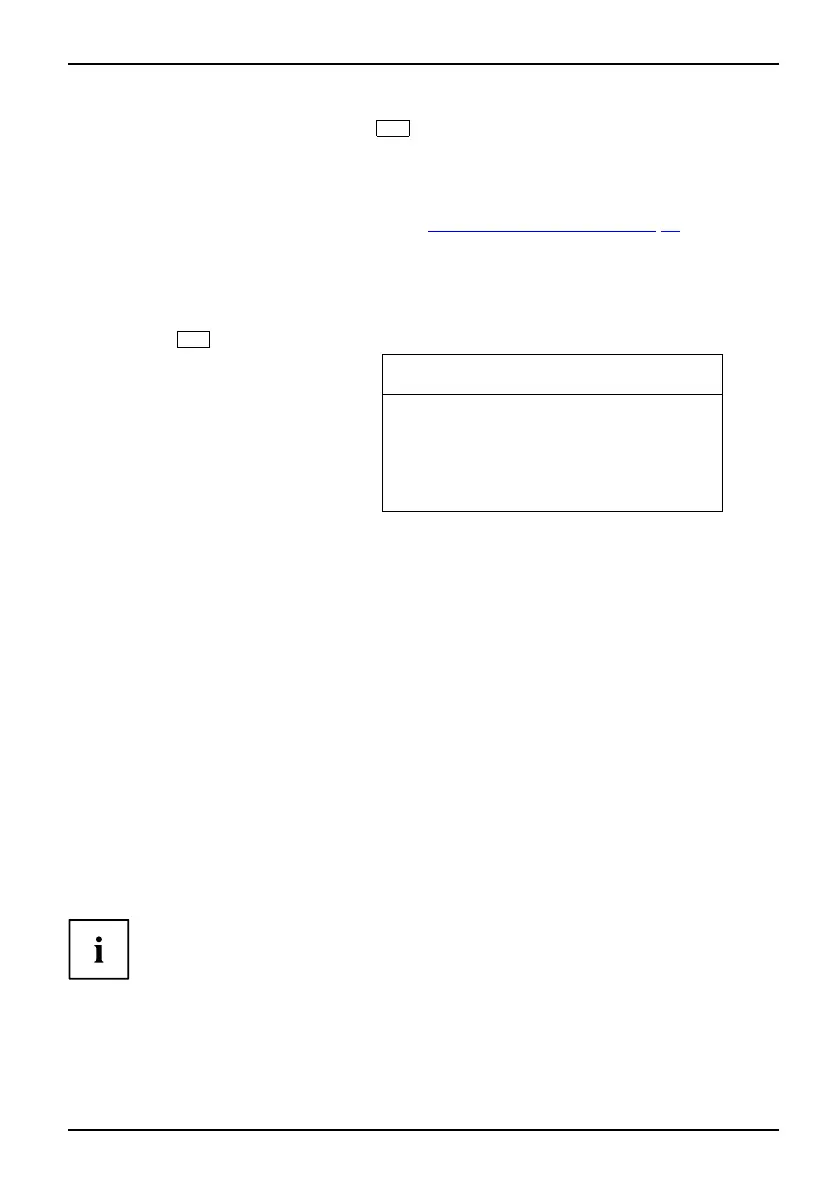Security Menu - Security features
Remote Access Enable –
F4
Requirement:
The PC is centra lly administered as part of an Organisation Unit and is registered in a SystemLock
admin database. The SmartC ard used for the group installation must be initialised in advance using
the SystemLock Admin.EXE Windows program (see "
SmartCard user groups", Page 45).
In order to enable remote access to a PC for a user, or to grant o ne-time remote access
to a PC for a guest or service technician, proceed as follows:
► Start the PC.
The "Insert a SmartCa rd" prompt will appear.
► Press the
F4
key.
The following dia
logue box will appear:
SmartCard SystemLock
Org Unit:
PC Group:
I-CODE 1:
I-CODE 2:
Company Department 1
Group 1
0123456789ABCDEF
0123456789ABCDEF
The user must then
contact the administrator or the administrat ion hotline and
inform them of th
e data and codes displayed .
The administrator then specifies the type of once-only access rights:
User
access
The user can boot the system once.
Service
access
The user has one-time access to the BIOS for service purposes, without
access to the SystemLock functions.
Admin
access
The user has a cce ss to the BIOS and the SystemLock functions, e.g. for
activating the PC when the relevant SmartCard has been lost.
An activation code will be generated that depends on the access r ights granted;
this will be given to the user by the H otline.
The user must now press the Enter key on the PC to be activated, enter the first half
(Code 1) of the activation code and confirm the entry by pressing Enter. The dialogue
field for entering the second half (Code 2) of the activation code will appear. There are
no limits on the number of incorrect entries that can be mad e.
When all 32 characters have been correctly entered, the PC will boot with the rights assigned
by the administrator, in the same way as if a corresponding SmartCard were inserted .
The activation code can only be used once to start the PC and immediately becomes
invalid when the PC boots. If the user wants to switch off the PC and sta rt it again without
his/her SmartCa rd, the previously described procedure must be repeated each time.
Fujitsu Technology Solutions 53