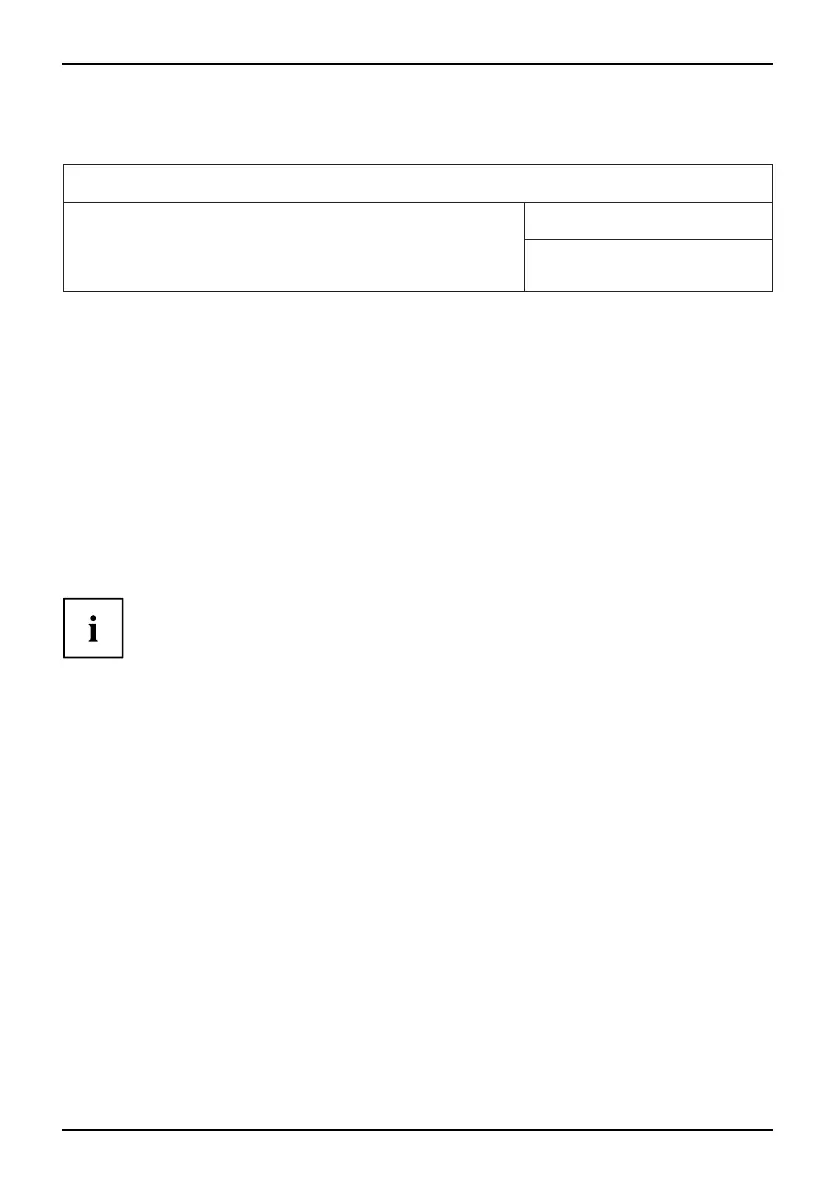Exit Menu – Exit BIOS Setu p
Exit Menu – Exit BIOS Setup
ExitmenuBIOSSetup
Exit
Item Specific Help
Save Changes & Exit
Discard Changes & Exit
Get Default Values
Load Previous Values
Exit System Setup and
save your changes to CMOS
The Exit menu provides o
ptions for s aving settings and exiting BIOS Setup.
Save Changes & Exit
SaveChanges &Exit
To save the curren t menu entries and exit the BIOS Setup, select Save Changes & Exit and
Yes. The device will be rebooted and the new settings will be effective.
Discard Changes & Exit
DiscardChange s&Exit
Select Discard C
hanges & Exit and Yes to discard the changes you have made. The
settings that we
re in use when the BIOS Setup w as opened will remain effective.
BIOS Setup will
be closed and the device rebooted.
The restart ha
ppens aut omatically on some systems.
Get Default Values – Restoring standard
(default) settings
GetDefaultValues
To reset all BIOS Setup menus to use default values, select Get D efault Values followed by Yes.Ifyou
want to exit BIOS Setup with these settings, select Save Changes & Exit followed by Yes.
Load Previous Values – Restoring previous settings
LoadPrevious Values
To load the values for all menus that were active when BIOS Setup was started,
select Load Previous Values followed by Yes. If you want to exit BIOS Setup with these
settings, select Save Changes & Exit followed by Yes.
62 Fujitsu Technology Solutions