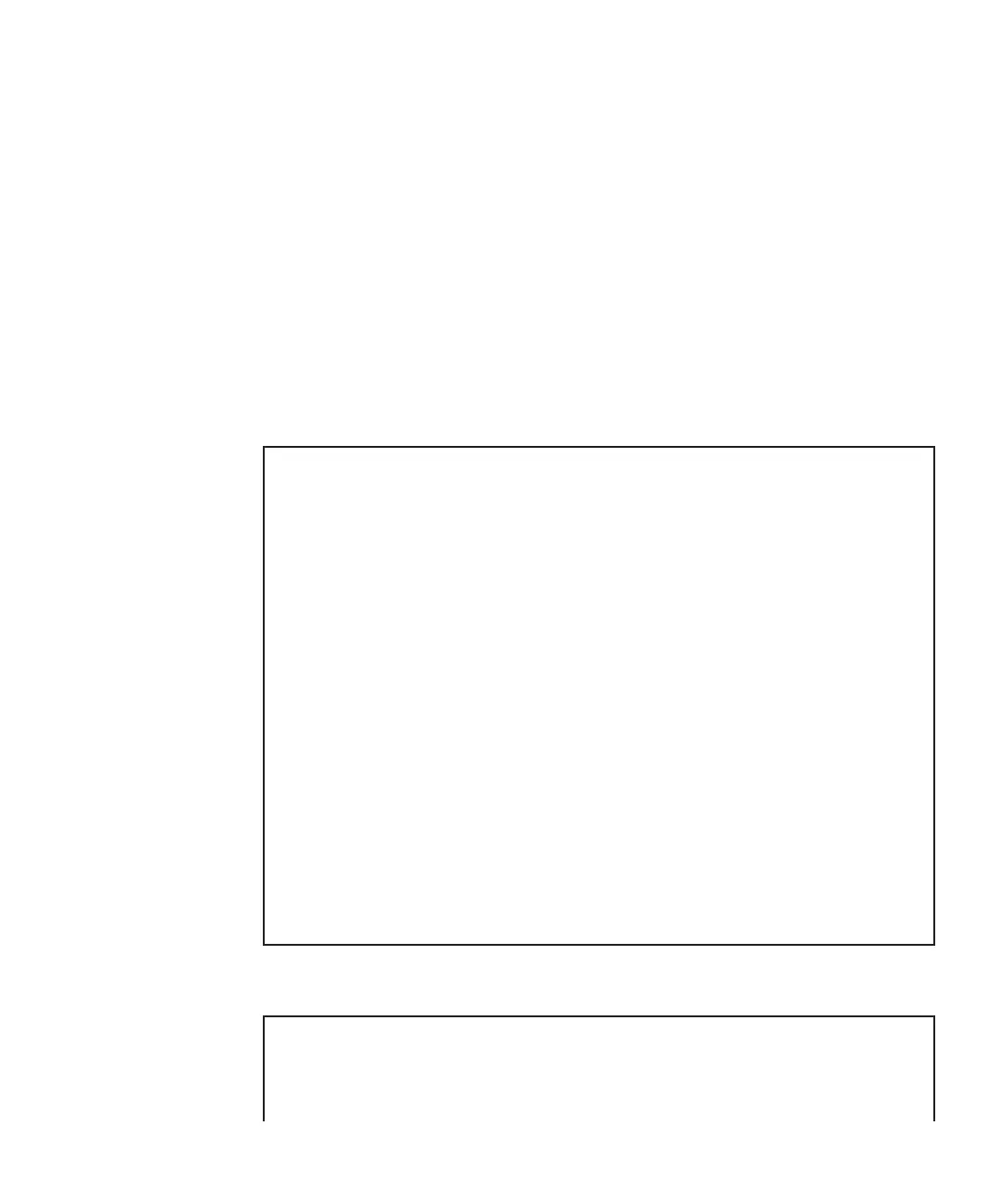*1
For
a
CMU
on
which
the
SPARC64
X+
processor
is
mounted,
"Type:
B"
is
displayed.
For
a
CMU
on
which
the
SPARC64
X
processor
is
mounted,
"Type:
A"
is
displayed.
*2
If
the
SPARC64
X+
processor
is
mounted,
"3.700
GHz;
Type:0x20"
is
displayed.
If
the
SPARC64
X
processor
is
mounted,
"3.000
GHz;
Type:0x10"
is
displayed.
XSCF>
showhardconf
-u
SPARC
M10-1;
Memory_Size:1024
GB;
+-----------------------------------+------------+
|
FRU
|
Quantity
|
+-----------------------------------+------------+
|
MBU
|
1
|
|
Type:B
|
(
1)
|
|
CPU
|
1
|
|
Freq:3.200
GHz;
|
(
1)
|
|
MEM
|
16
|
|
Type:47;
Size:64
GB;
|
(16)
|
|
PCICARD
|
0
|
|
LINKCARD
|
0
|
|
PCIBOX
|
0
|
|
IOB
|
0
|
|
LINKBOARD
|
0
|
|
PCI
|
0
|
|
FANBP
|
0
|
|
PSU
|
0
|
|
FAN
|
0
|
|
OPNL
|
1
|
|
PSUBP
|
1
|
|
PSU
|
2
|
|
FANU
|
7
|
+-----------------------------------+------------+
XSCF>
showhardconf
-u
SPARC
M10-4S;
Memory_Size:2048
GB;
+-----------------------------------+------------+
|
FRU
|
Quantity
|
+-----------------------------------+------------+
1.
Confirm
that
no
FRU
has
an
asterisk
(*)
displayed
in
front
of
it
.
The
asterisk
(*)
is
a
mark
indicating
the
abnormal
state
of
an
FRU,
where
an
error
or
degradation
occurred.
If
a
failure
has
occurred
in
any
unit,
see
"A.2.2
Checking
the
contents
of
logs"
and
"A.2.3
Checking
information
on
a
component
where
a
failure
or
degradation
occurred."
2.
Execute
the
show hardconf
-u
command.
The
command
displays
the
quantities
of
mounted
FRUs.
However,
it
does
not
display
the
quantities
of
I/O-related
components
such
as
PCI
cards
and
PCI
expansion
units
while
the
system
power
is
off.
Example:
SPARC
M10-1
display
example
Example:
SPARC
M10-4S
display
example
Chapter
6
Performing
an
Initial
System
Diagnosis 191