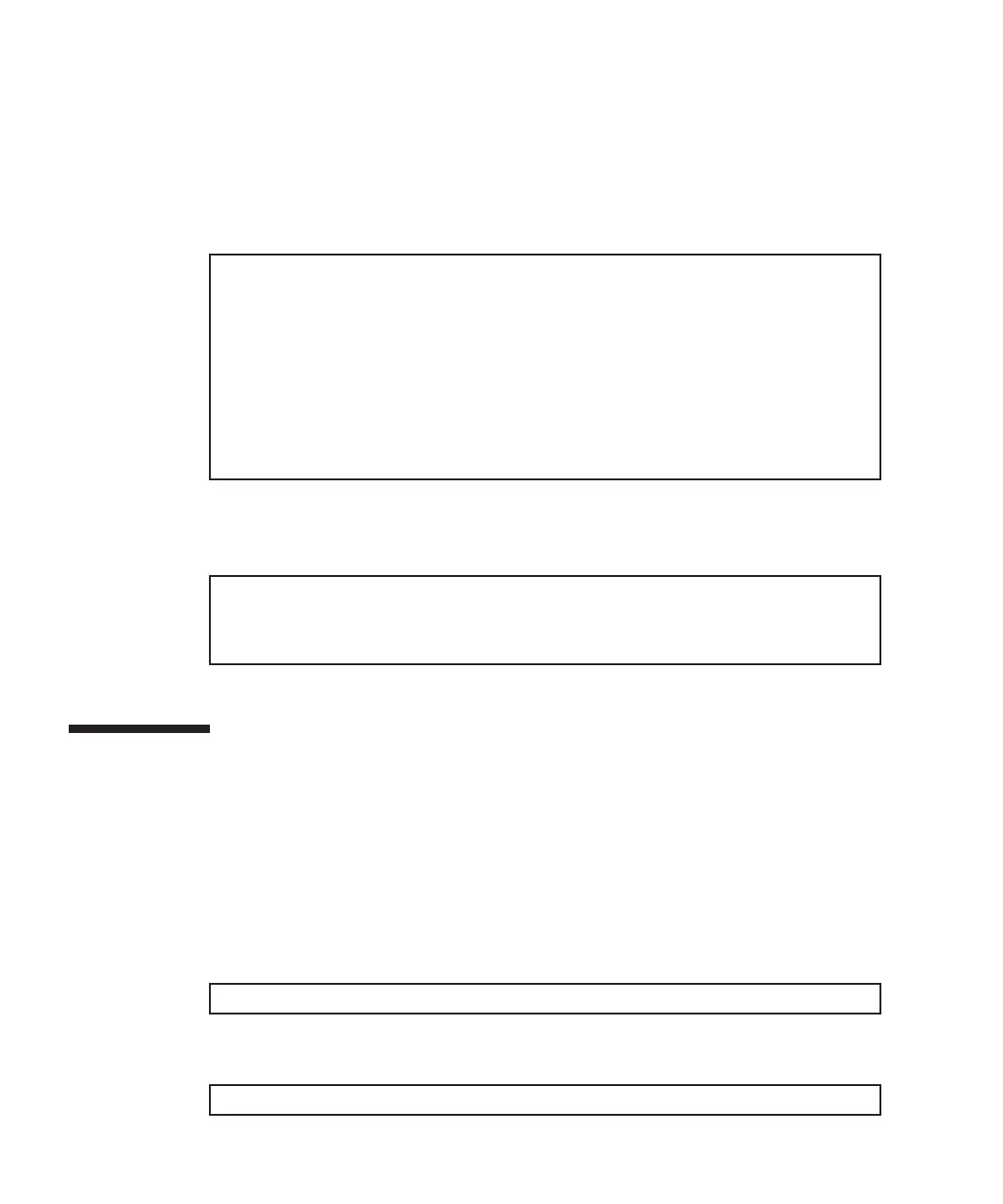XSCF>
addcodactivation
"Product:
SPARC
M10-x
SequenceNumber:xxxx
Cpu:
noExpiration
2
Text-Signature-SHA256-RSA2 048:
PSSrElBrse/r69AVSVFd38sT6A Zm2bxeUDdPQHKbtxgvZPsrtYguqiNUie B+mTDC
nC2ZwUq/JjogeMpmsgd8awSphn Jkpbud/87PkP4cUvz/sCPv5xM5M/J+94 a3vvEh
IhfmafmVhnvpLvS1Umm6iypOXM ASHpPjkWqRt1qvSNwYAYwO0mGXLCUNgg amQ4dm
3K3taCYr7WmEEWaUt+H9k84bRT KIlSkePdRuBTrtzUoDRJ2oY3IM6M1/9t RYOMGH
BSr0n0kS0Hfl5hspsbpwTZwozu SayXOSgOZf+su04mri77VisyrfEGpnY0 53Ye3N
b1GCkFx1RH27FdVHiB2H0A=="
Above
Key
will
be
added,
Continue?[y|n]:
y
XSCF>
showcodactivation
Index
Description
Count
-------
-----------
------
0
PROC
2
XSCF>
setcod
-p
ppar_id
-s
cpu
permits
XSCF>
setcod
-p
0
-s
cpu
4
3.
Open
the
relevant
file
(XXXX_XX_001.TX T),
and
copy
the
contents
of
the
key.
4.
Execute
the
addcodactivation
command
to
register
the
CPU
Activation
key.
Specify
the
CPU
Activation
key
by
enclosing
it
in
double
quotation
marks.
You
can
enter
the
CPU
Activation
key
by
copying
and
pasting
all
of
its
contents.
Enter
"y"
for
the
confirmation
message.
In
the
following
example,
a
CPU
Activation
key
for
two
CPU
cores
is
registered.
5.
Execute
the
showco dactivation
command,
and
confirm
that
the
CPU
Activation
key
is
registered
with
the
XSCF.
7.12 Assigning
CPU
Core
Resources
Assign
the
CPU
core
resources
made
available
by
a
CPU
Activation
key
to
a
physical
partition.
1.
Execute
the
setcod
command
to
assign
the
CPU
core
resources
to
the
physical
partition.
Specify
a
PPAR-ID
for
-p
ppar_id.
For
permits,
specify
the
number
of
CPU
Activations
to
assign
to
the
PPAR.
The
following
example
assigns
four
CPU
cores
to
physical
partition
0.
Fujitsu
M10/SPARC
M10
Systems
Installation
Guide
・
July
2015222