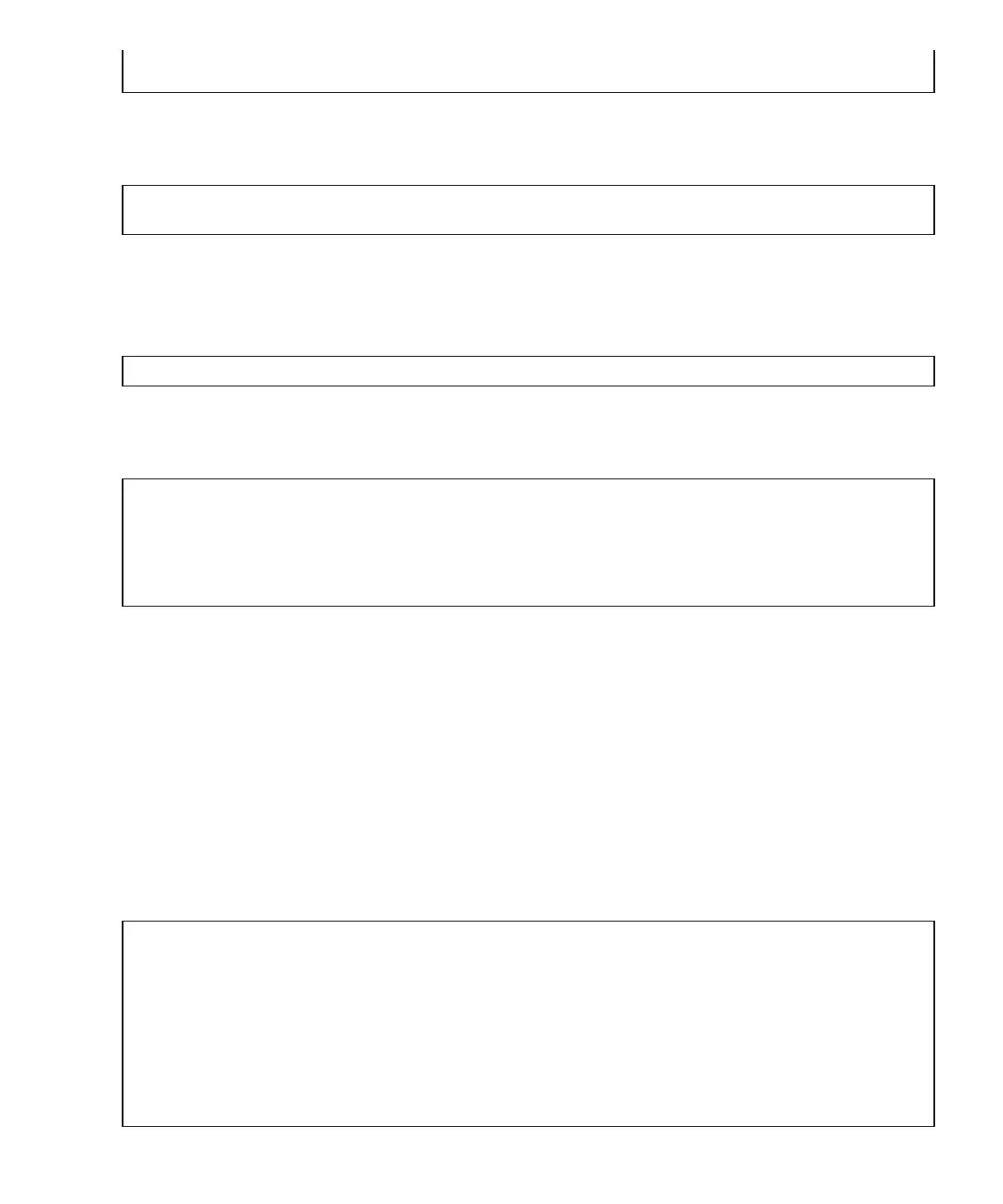/BB1/CMUL/SASHBA
PCIE
PCIE8
primary
OCC
/BB1/CMUL/NET2
PCIE
PCIE12
primary
OCC
#
ldm
remove-io
PCIE8
primary
#
ldm
remove-io
PCIE12
primary
#
shutdown
-i6
-g0
-y
#
ldm
list-io
|
grep
primary
PCIE0
BUS
PCIE0
primary
IOV
PCIE4
BUS
PCIE4
primary
IOV
/BB0/CMUL/NET0
PCIE
PCIE0
primary
OCC
/BB0/CMUL/SASHBA
PCIE
PCIE0
primary
OCC
/BB0/CMUL/NET2
PCIE
PCIE4
primary
OCC
#
ldm
list-domain
NAME
STATE
FLAGS
CONS
VCPU
MEMORY
UTIL
UPTIME
primary
active
-n-cv-
UART
64
56G
0.0%
4h
17m
guest0
active
-n----
5100
64
64G
0.0%
1h
13m
guest1
active
-n----
5101
64
64G
0.0%
1h
4m
root-dom0
active
-n--v-
5000
32
32G
0.0%
1h
47m
root-dom1
active
-n--v-
5001
32
32G
0.0%
1h
19m
#
telnet
localhost
5100
....
guest0#
b-4)
Execute
the
ldm
remove-io
command
to
delete
PCIE8
and
PCIE12
from
the
domain
"primary".
b-5)
Restart
Oracle
Solaris.
This
operation
is
not
required
if
the
root
complexes
are
reconfigured
dynamically.
b-6)
Execute
the
ldm
list-io
command
to
confirm
that
the
root
complexes
of
BB#01
are
deleted
from
the
control
domain.
c.
Release
the
redundant
configurations
of
virtual
I/O
devices
assigned
to
the
guest
domain.
To
shut
down
the
root
domain
(root-dom1)
with
the
root
complexes
of
BB#01
assigned
before
deleting
the
I/O
devices,
log
in
to
each
guest
domain
and
release
the
redundant
configuration
of
the
virtual
I/O
device
from
root-dom1.
For
how
to
use
software
in
redundant
configurations,
see
the
document
of
each
software
in
the
redundant
configuration.
The
following
shows
an
example
of
releasing
the
virtual
network
device
(vnet1)
from
the
configuration
of
IPMP.
For
command
details,
see
the
Oracle
Solaris
manual.
c-1)
Log
in
to
the
guest
domain
(guest0).
Chapter
10
Removing
a
System
with
a
Building
Block
Configuration 283