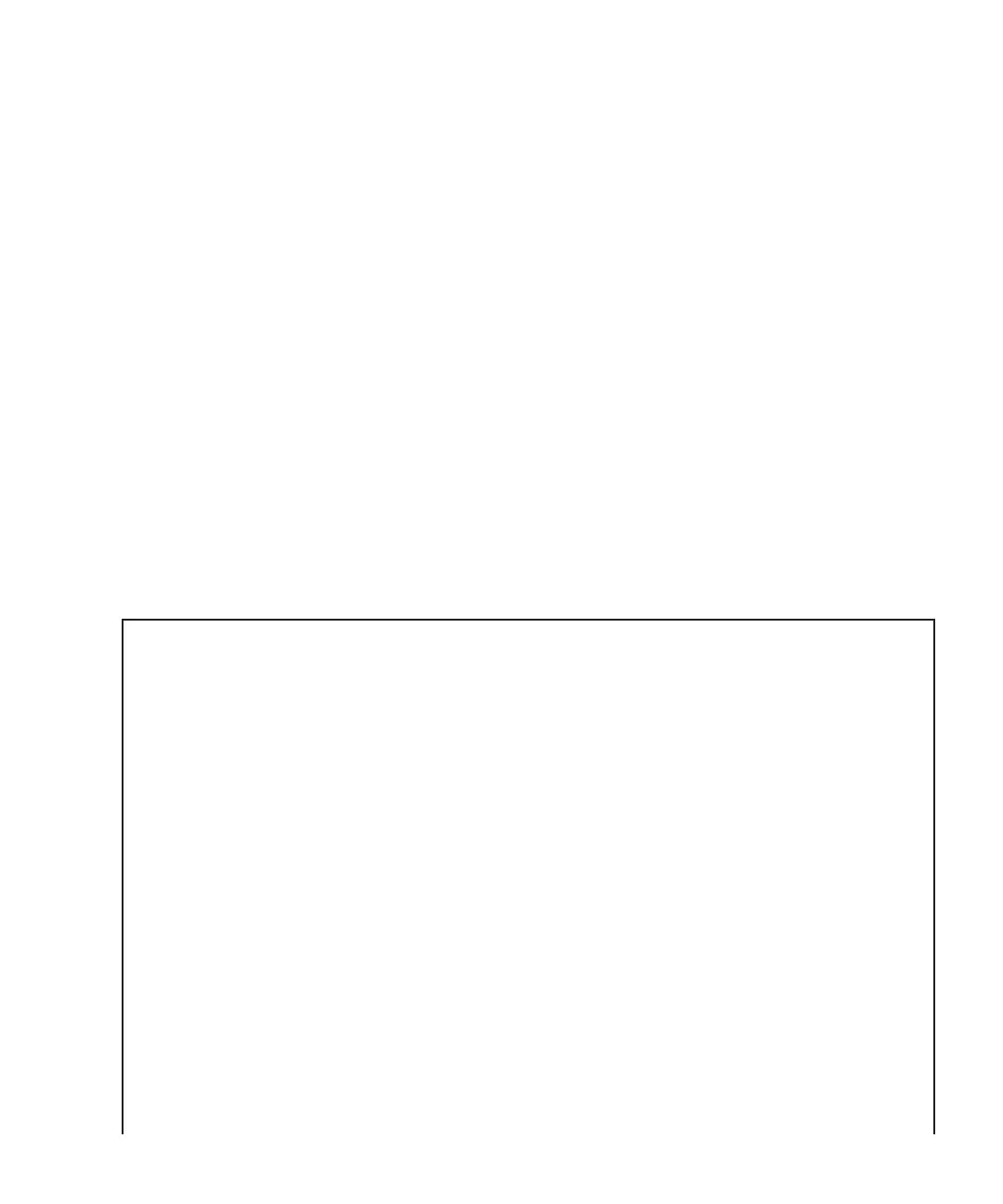XSCF>
showhardconf
-M
SPARC
M10-1;
+
Serial:20xxxxxxxx;
Operator_Panel_Switch:Service;
+
System_Power:Off;
System_Phase:Cabinet
Power
Off;
Partition#0
PPAR_Status:Powered
Off;
MBU
Status:Normal;
Ver:2209h;
Serial:TZ01348006
;
+
FRU-Part-Number:CA07363-D011
A0
/7088702
;
+
Power_Supply_System:
;
+
Memory_Size:1024
GB;
Type:
B
;
CPU#0
Status:Normal;
Ver:4141h;
Serial:00010263;
+
Freq:3.200
GHz;
Type:0x20;
+
Core:16;
Strand:2;
MEM#00A
Status:Normal;
+
Code:ce8001M386B8G70BO0-YH94
0000-2151EFEB;
+
Type:47;
Size:64
GB;
MEM#01A
Status:Normal;
+
Code:ce8001M386B8G70BO0-YH94
0000-2151EF8A;
+
Type:47;
Size:64
GB;
MEM#02A
Status:Normal;
+
Code:ce8001M386B8G70BO0-YH94
0000-23BE2621;
+
Type:47;
Size:64
GB;
MEM#03A
Status:Normal;
+
Code:ce8001M386B8G70BO0-YH94
0000-2151EFE0;
+
Type:47;
Size:64
GB;
MEM#10A
Status:Normal;
+
Code:ce8001M386B8G70BO0-YH94
0000-2151EF7E;
■
Quantities
of
mounted
FRUs
by
FRU
type,
such
as
CPU,
memory,
and
PCI
card
■
Physical
partition
(PPAR)
information
■
PCI
expansion
unit
information
(displayed
only
when
the
power
to
the
physical
partition
is
on)
■
PCI
card
information
(displayed
only
when
the
power
to
the
physical
partition
is
on)
showhardconf
command
Use
the
showhardconf
command
to
check
the
system
hardware
configuration
and
the
status
of
each
component.
A
displayed
asterisk
(*)
indicates
the
fault
location
regarding
a
unit
where
a
failure
or
degradation
occurred.
Status
displays
the
following
statuses.
■
Faulted:
Non-operational
status
of
the
relevant
component
due
to
failure
■
Degraded:
A
part
of
the
unit
has
failed,
but
the
unit
continues
in
operation.
■
Deconfigured:
The
unit
including
its
components
on
the
lower
layers
is
in
a
normal
condition,
but
it
has
been
degraded
due
to
the
influence
of
a
failure
or
degradation
of
another
unit.
■
Maintenance:
Maintenance
work
in
progress.
The
replacefru
command,
addfru
command,
or
initbb
command
is
in
operation.
■
Normal:
Normal
status
Example:
SPARC
M10-1
display
example
Appendix
A
Troubleshooting 299