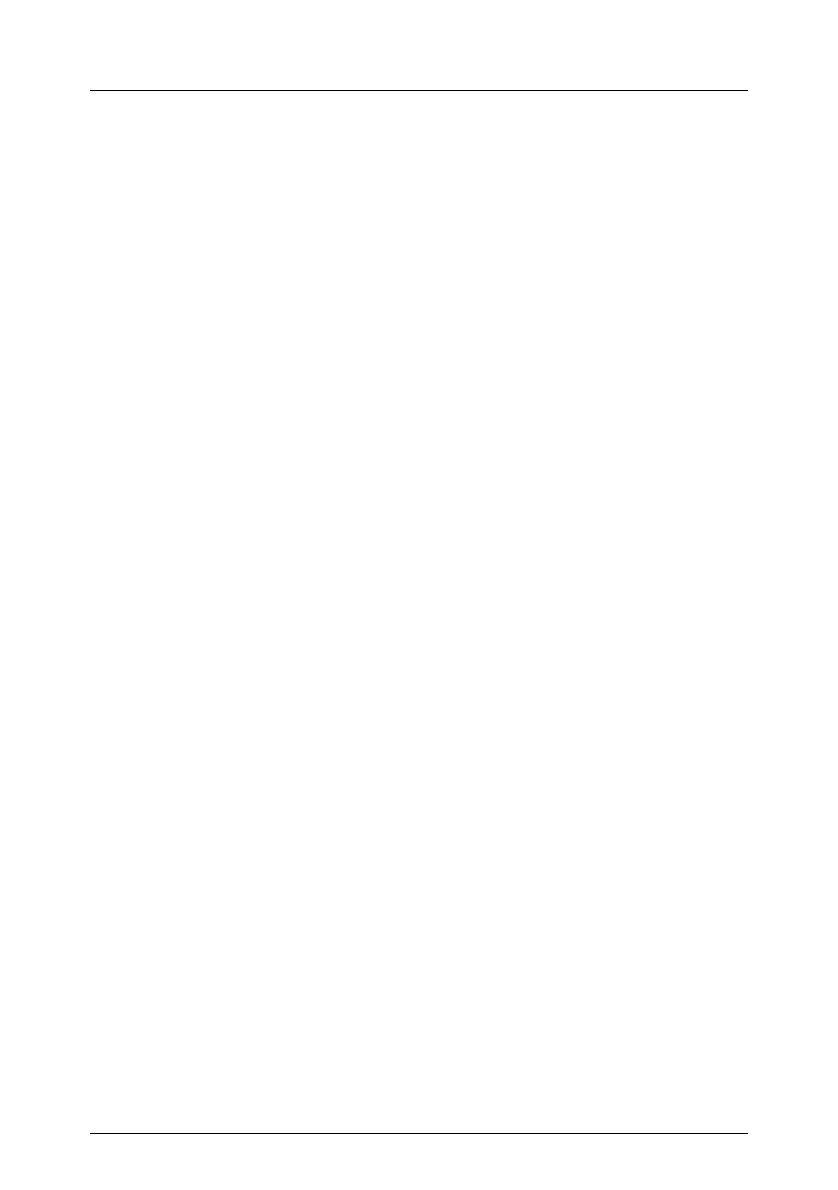U41615-J-Z156-1-76 21
Important Notes Transporting the Server
● Reorient or relocate the receiving antenna.
● Increase the separation between equipment and the receiver.
● Connect the equipment into an outlet on a circuit different from that to which
the receiver is connected.
● Consult the dealer or an experienced radio/TV technician for help.
Fujitsu Siemens Computers is not responsible for any radio or television inter-
ference caused by unauthorized modifications of this equipment or the substi-
tution or attachment of connecting cables and equipment other than those
specified by Fujitsu Siemens Computers. The correction of interferences
caused by such unauthorized modification, substitution or attachment will be the
responsibility of the user.
The use of shielded I/O cables is required when connecting this equipment to
any and all optional peripheral or host devices. Failure to do so may violate FCC
and ICES rules.
3.4 Transporting the Server
V CAUTION!
Transport the server only in its original packaging or in a packaging which
protects it from knocks and jolts. Do not unpack the server until you are
done transporting.
If you need to lift or transport the server, ask other people to help you.
