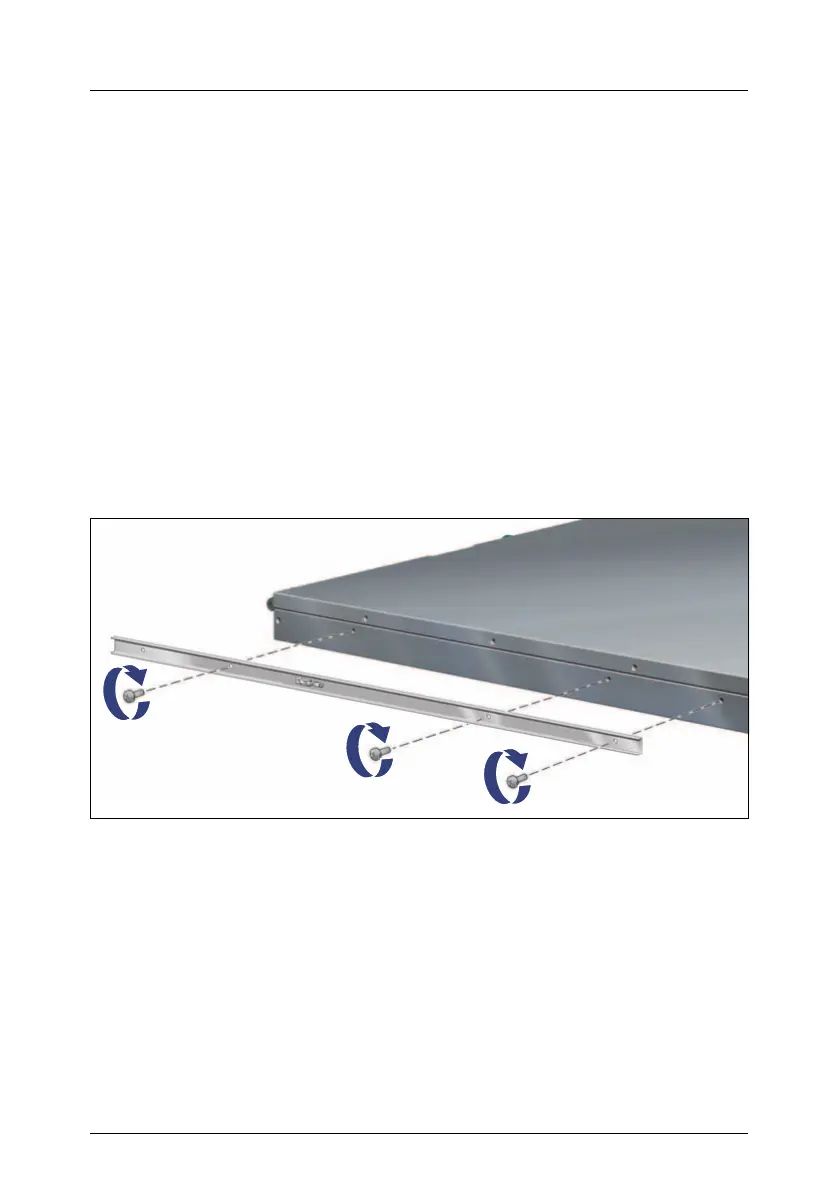U41615-J-Z156-1-76 31
Hardware Installation Installing/Removing the Server into/from the Rac
4.3.2 Necessary Parts
For mounting the server into the appropriate rack the following parts are
available:
– support bracket
– one left and one right telescopic rail (assembled)
4.3.3 Preparing the Server
Ê Open one of the telescopic rails completely.
Ê Push the locking spring and pull the u-shaped telescopic bar completely out
from the rail.
Ê Repeat both steps with the second telescopic rail.
Figure 3: Fastening the telescopic bar to the server
Ê Place the u-shaped telescopic bars with the flat side on the left and/or on the
right on the server.
Ê Fasten the telescopic bars with 3 screws (M4) each, to the server (left and
right).
