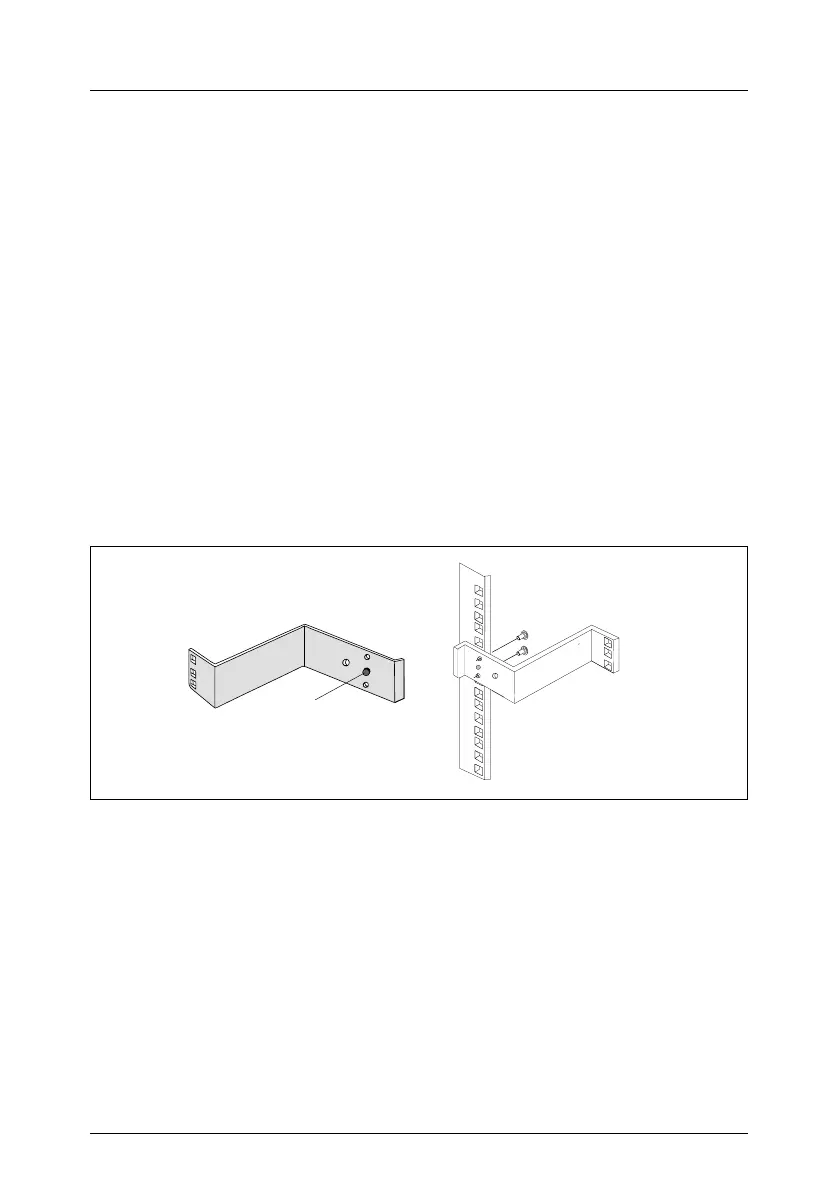32 U41615-J-Z156-1-76
Installing/Removing the Server into/from the Rack Hardware Installation
4.3.4 Mounting in the PRIMECENTER/DataCenter Rack
I General information is provided in the Technical Manual for the PRIME-
CENTER and/or DataCenter Rack (see “Related publications” on
page 63).
Mounting the support bracket
When mounting the left telescopic rail in the PRIMECENTER/DataCenter Rack,
the supplied support bracket must first be mounted level with the device on the
rear left support upright.
I For better orientation the height units are marked on the support uprights
(PRIMECENTER Rack only).
Ê Place the support bracket at the appropriate height on the left rear support
upright by inserting the positioning nub (1 in figure 4) in the corresponding
hole of the support upright.
Figure 4: Mounting the support bracket
Ê Secure the bracket with two screws incl. plugwashers.
