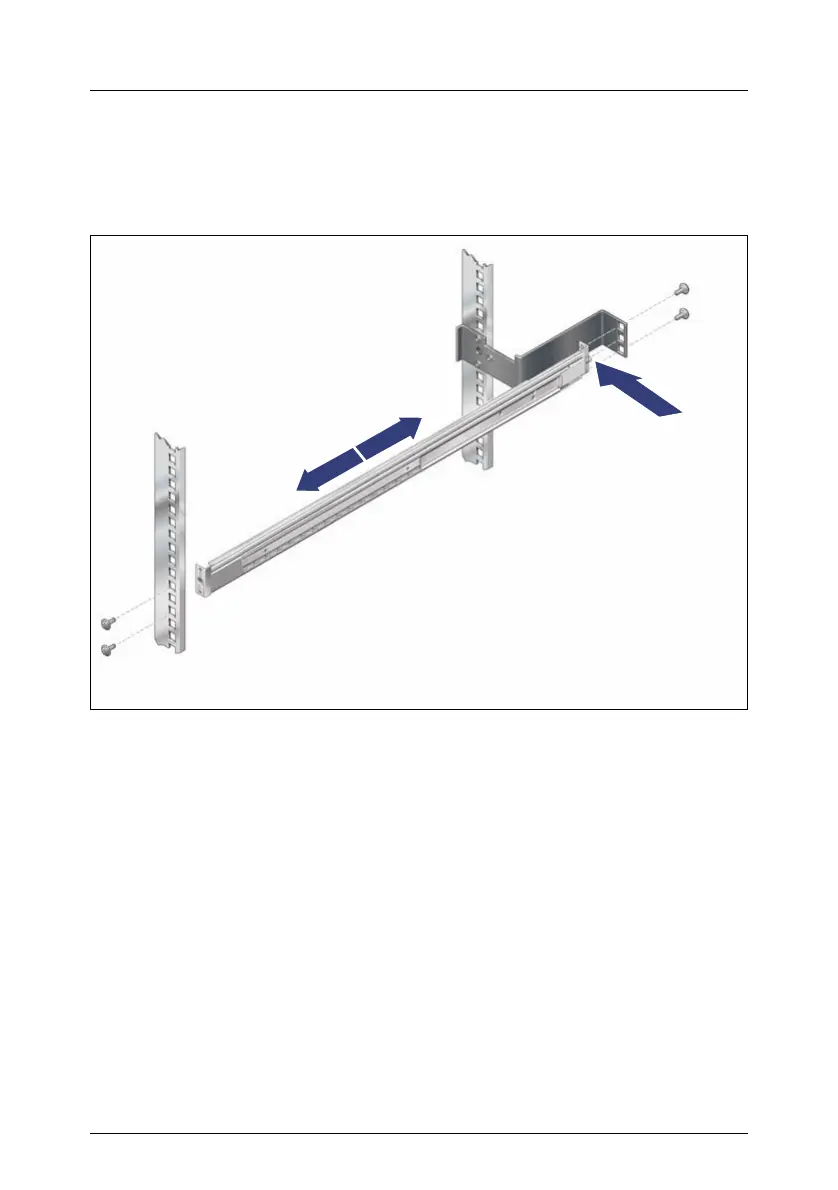U41615-J-Z156-1-76 33
Hardware Installation Installing/Removing the Server into/from the Rac
Mounting the rails
To fasten the telescopic rails, no flange nuts are necessary since the rails are
equipped with threaded holes.
Figure 5: Mounting the left telescopic rail
Ê Position the left telescopic rail onto the support bracket by inserting the small
horizontal lead (between the securing holes on the rear end of the rail) in the
corresponding hole.
Ê Press the rail together, and position it onto the frontal support upright, and
release it again.
The rail will be adjust automatically in the rack clearance depth.
Ê Secure the telescopic rail on the frontal left support upright and on the
support bracket, each with two screws M5x10 incl. plugwashers.
Ê Repeat the steps with the right telescopic rail (to be mounted on the right
support uprights).
Ê Mount the server (see section “Installing the Server” on page 35).
