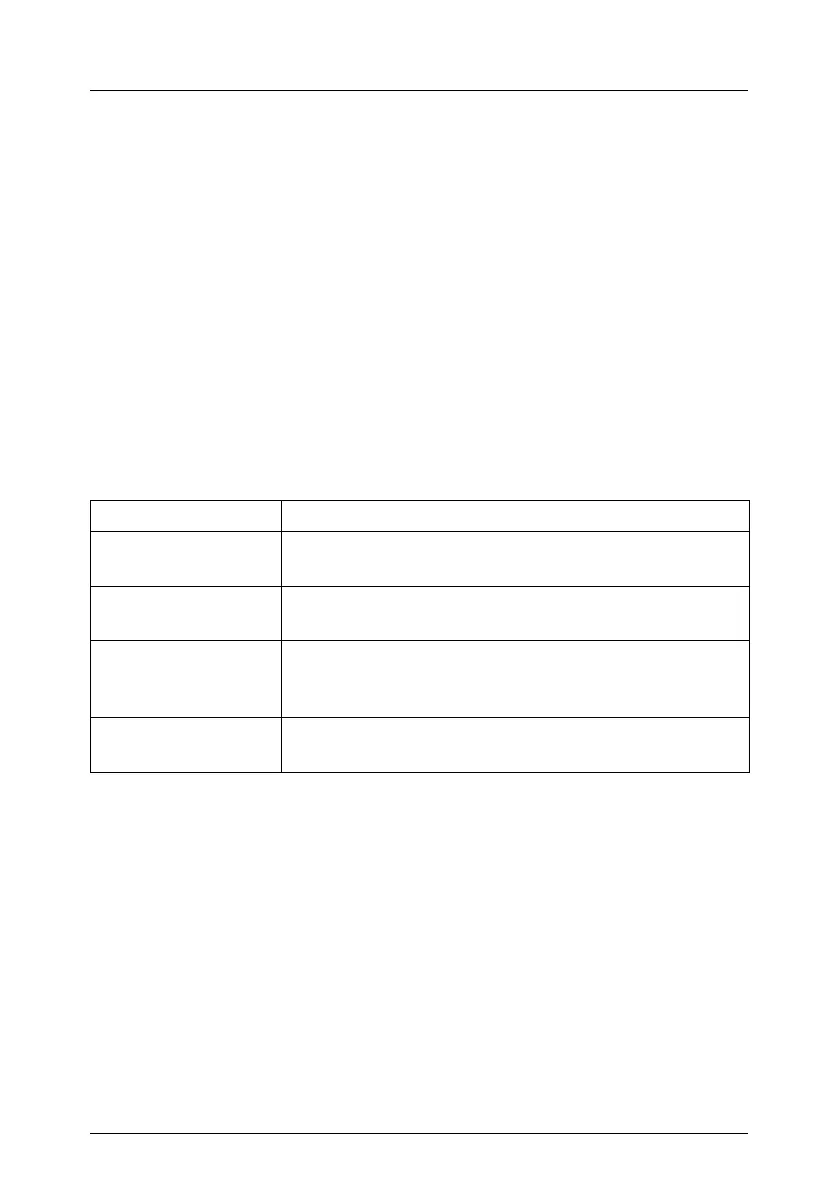U41615-J-Z156-1-76 9
Introduction Notational Conventions
Service and Support
PRIMERGY server are service-friendly and modular, thus enabling quick and
simple maintenance. The flash EPROM program supplied with the Fujitsu
Siemens Computers utilities supports fast BIOS Update.
The optional RemoteView Remote Test and Diagnosis System allows the
PRIMERGY RX100 S3 Server to be maintained from remote locations. A
Remote Service Board (RSB) can be used in conjunction with RemoteView.
Together they facilitate a remote diagnosis for system analysis, remote configu-
ration, and remote restart should the operating system or hardware fail.
1.3 Notational Conventions
The following notational conventions are used in this manual:
Italics indicate commands, menu items or software programs.
“Quotation marks” indicate names of chapters and terms that should be
emphasized.
Ê text which follows this symbol describes activities that
must be performed in the order shown.
V CAUTION! pay particular attention to text marked with this symbol.
Failure to observe this warning may endanger your life,
damage the server, or lead to loss of data.
I supplementary information, remarks, and tips follow
this symbol.
Table 1: Notational Conventions