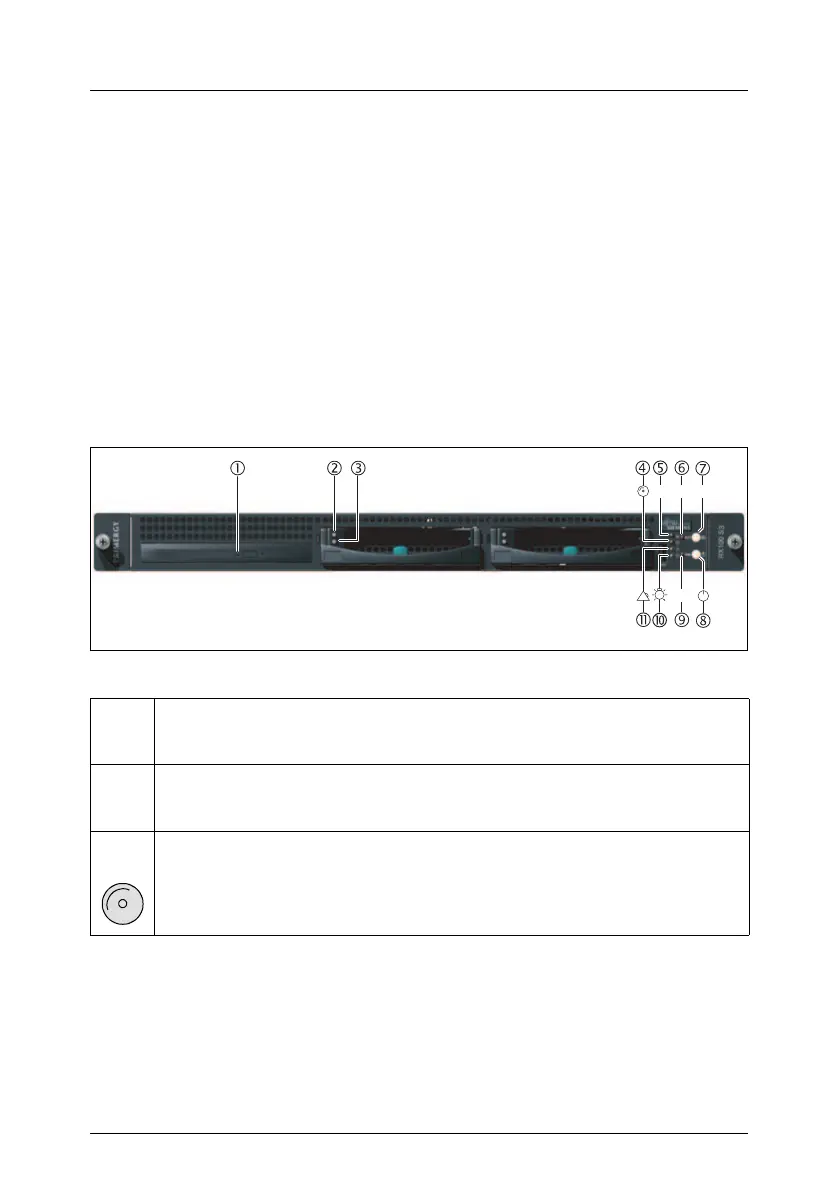U41615-J-Z156-1-76 39
5 Preparation for Use/Operation
V CAUTION!
Please note the safety instructions in chapter “Important Notes” on
page 15.
5.1 Operating and Indicator Elements
5.1.1 The Front
Figure 8: Operating and indicator elements on the front (hot-plug system)
1 CD-ROM access indicator (green)
Lights up green when the storage medium is being accessed.
2,3 HDD indicators (hot-plug hard disk drives only)
For explanation see table 4 on page 42.
4 HDD access indicator (green)
Flashes green when a hard disk drive is being accessed.
Table 3: Indicators and operating elements on the front
NMI
ID RST
ID
