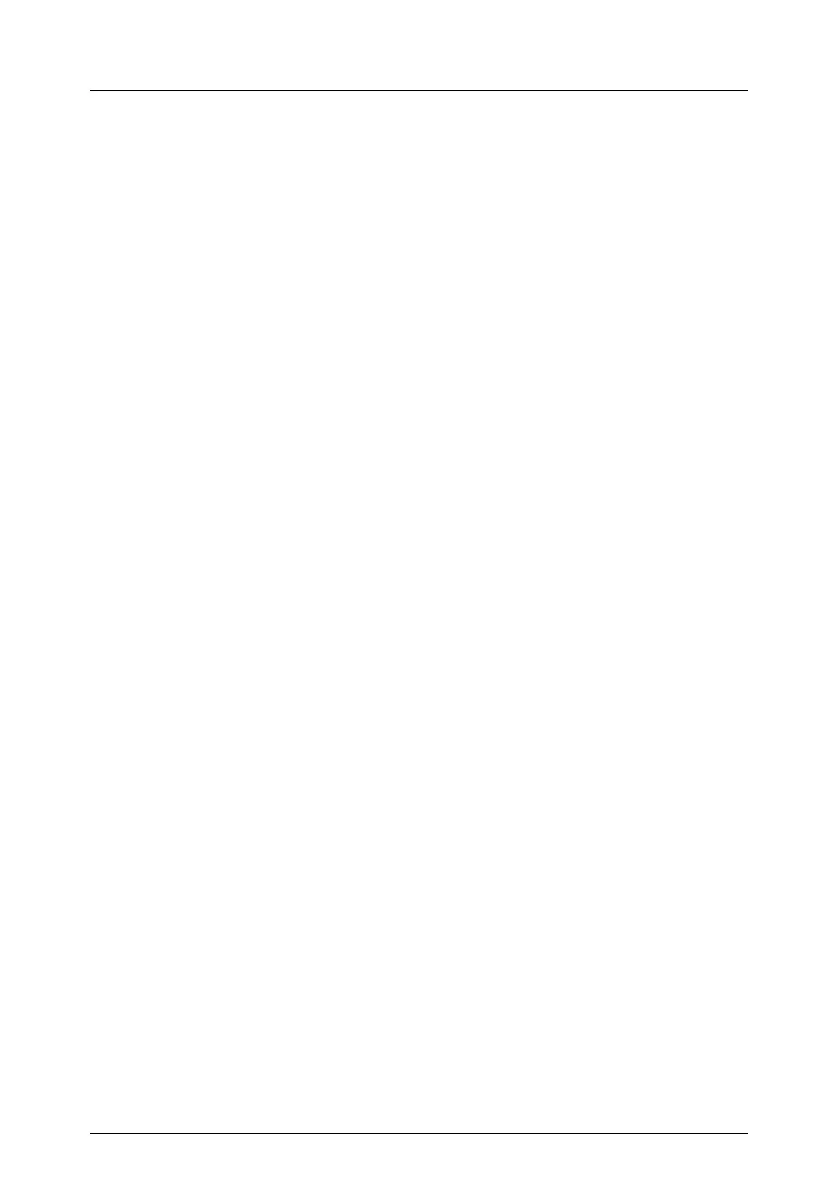34 U41615-J-Z156-1-76
Installing/Removing the Server into/from the Rack Hardware Installation
4.3.5 Mounting in 3rd-Party Racks
For mounting the server in the 3rd-Party Rack the following parts are necessary:
– one left and one right telescopic rail (assembled)
Ê Take the original manual of the rack manufacturer regarding the mechanical
installation and/or the climatic conditions to assistance.
V CAUTION!
With the installation in 3rd-Party Rack it is to be made certain that the
air flow is ensured from the front to the rear in the rack.
Ê Mount the necessary manufacturer original parts (like support brackets).
I Sometimes a number of parts of the delivered mounting kit cannot be
used because original parts of the 3rd-Party Rack are to be used.
Ê Mount the telescopic bars as described in section “Preparing the Server” on
page 31.
Ê Secure the telescopic rails into the rack as described in section “Mounting in
the PRIMECENTER/DataCenter Rack” on page 32.
Ê Mount the server (see section “Installing the Server” on page 35) and route
the cables as described in the original manual of the rack.
