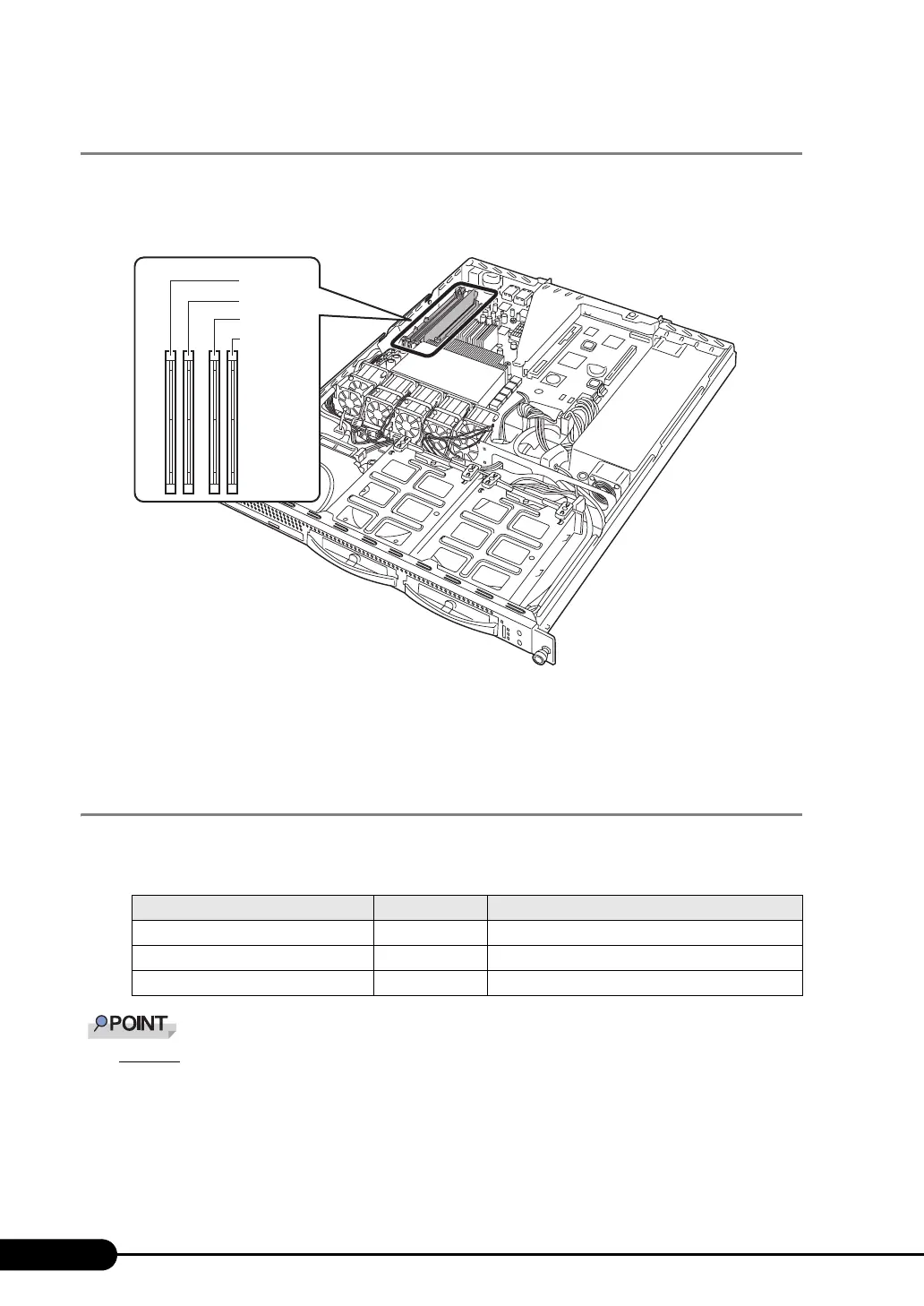182
Chapter 7 Installing Internal Options
7.3.1 Where to Install Memory Modules
Install memory modules in the memory slots on the baseboard.
A memory of this server contains a single Dual In-Line Memory Module (DIMM) and you can add a
single memory module at a time.
■ Installation Order
Install DIMMs in the order of DIMM-1A, 1B, 2A, and 2B, starting with the least capacity.
7.3.2 Installable Memory Modules
The following memory module types can be used on this server.
Package
Before installing memory modules, refer to "Appendix B.1 Memory Specifications" (pg.275) to check
the contents of the package.
table: List of Installable Memory Modules
Product name Model Remarks
Memory Module-512MB PG-RM51BE 512MB (512MB-DIMM × 1)
Memory Module-1GB PG-RM1BE 1GB (1GB-DIMM × 1)
Memory Module-2GB PG-RM2BE 2GB (2GB-DIMM × 1)
DIMM-2A
DIMM-1B
DIMM-2B
DIMM-1A
