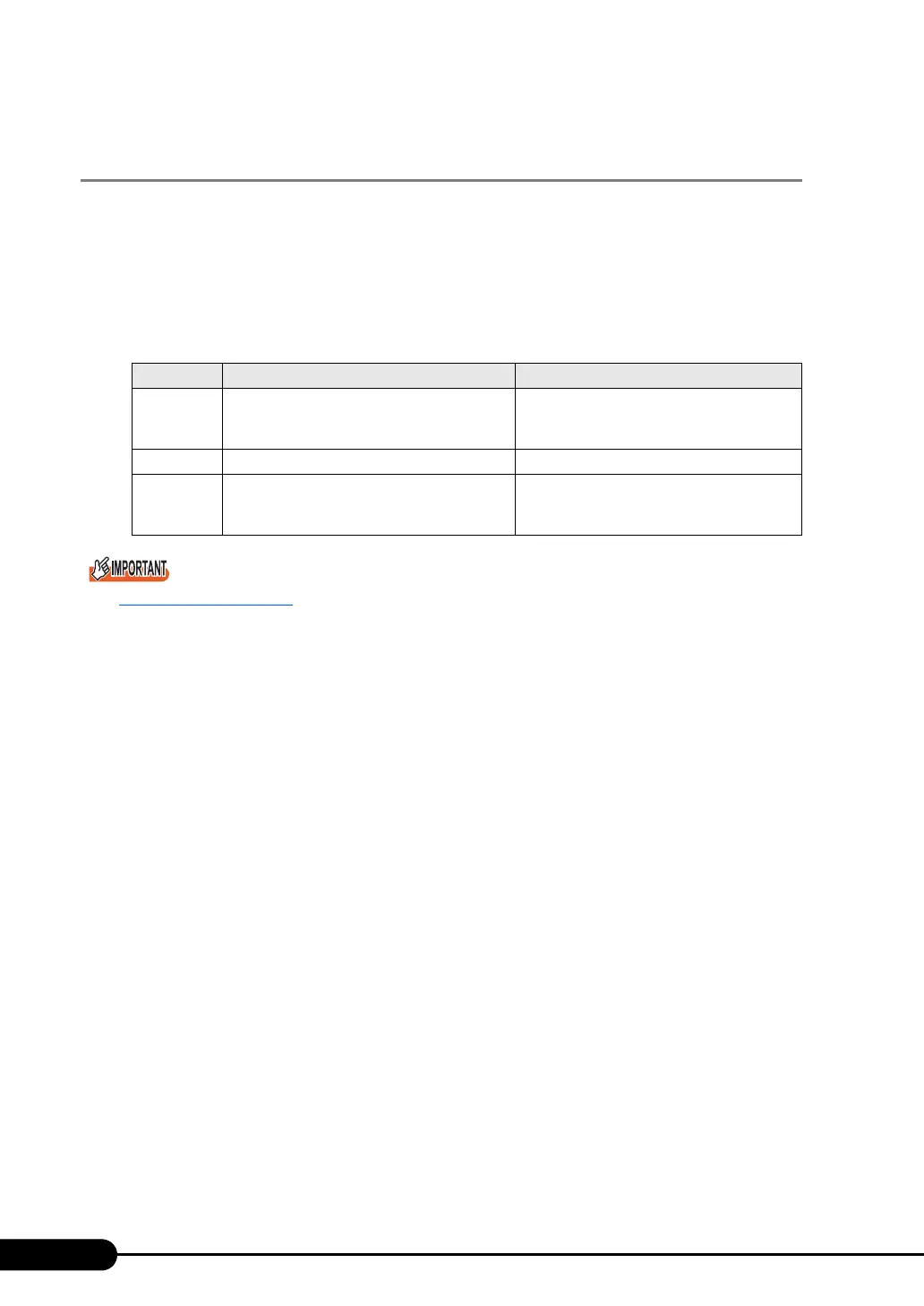88
Chapter 3 OS Installation Using ServerStart
3.4.2 System Requirements for Remote Resource/PXE
Servers
Because remote installation is performed via a network, the environment must have at least one
Windows server and a local area network.
In addition, the following environment is required.
■ Remote Resource/PXE Server Requirements
Notes on the PXE server
Check that no other PXE server exists on the same LAN.
Servers installed with software with the PXE function such as SystemcastWizard/SystemcastWizard
Professional, Quick Recovery Manager, or the Microsoft RIS function cannot be used as a PXE server.
■ Checking Server Free Space
Decide a server to use as a remote resource server / PXE server and check it for enough free space for
storing resources.
● Checking the Number of Servers
• When you have only one server, use it as the remote resource server, PXE server, and DHCP service
server. Check it for the required amount of free space.
• When you have multiple servers
• Check if a server performing the DHCP service exists. If not, decide a server for the DHCP
service.
• When there are multiple resources, they can be divided and stored in multiple remote resource
servers.
table: System Requirements for Remote Resource/PXE Servers
PXE server Remote resource server
OS Windows 2000 Server SP2 to 4
Windows Server 2003
Windows Server 2003
Windows 2000 Server
Windows NT Server 4.0
Memory 256MB or more 256MB or more
Operating
environment
• DHCP server function (required on the same
network)
• File sharing function (required)
• File sharing function (required)
