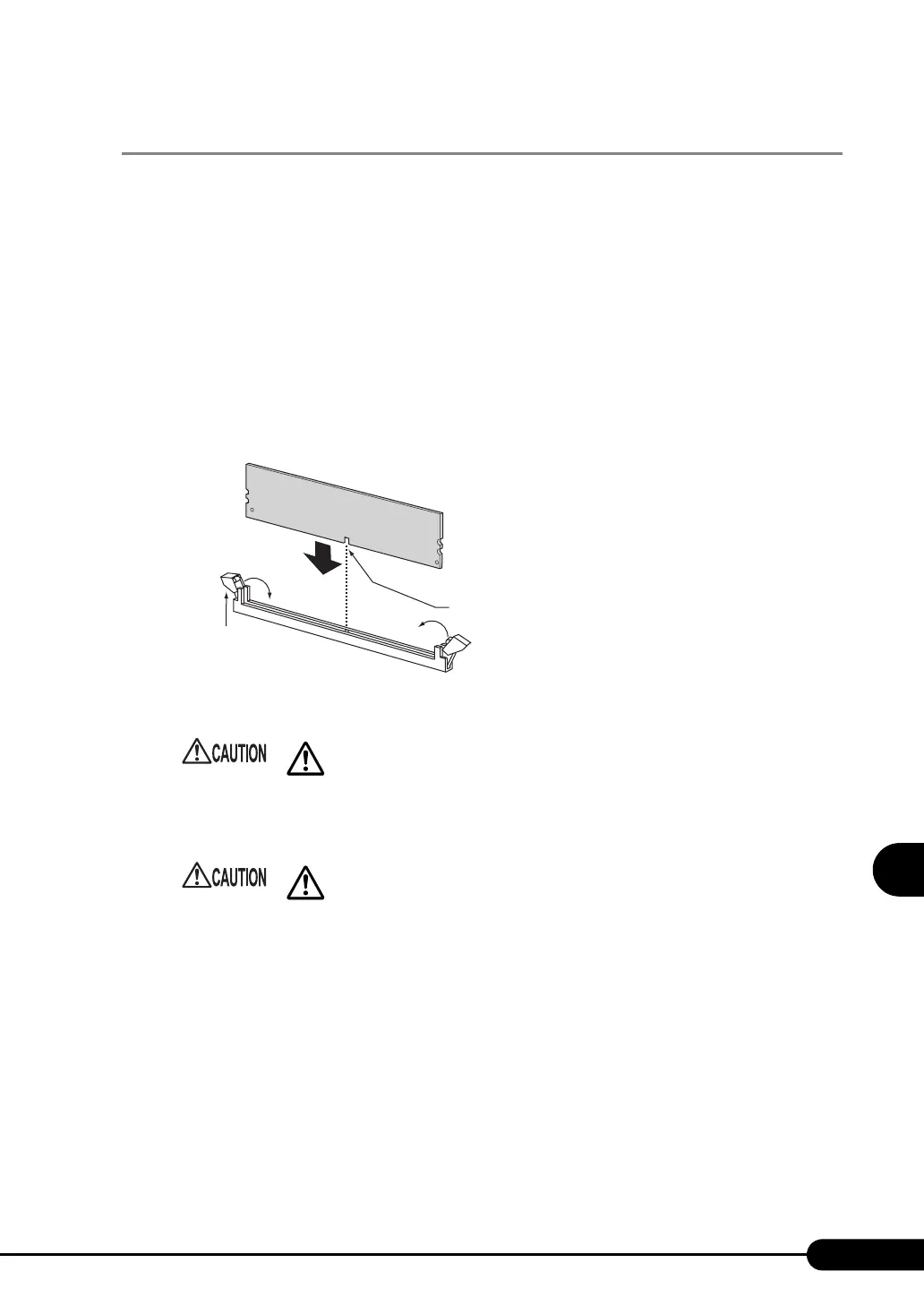183
PRIMERGY RX100 S3 User’s Guide
Installing Internal Options
7
7.3.3 How to Install/Remove Memory Modules
1 Turn off the power and remove the top cover.
"7.2 Removing and Attaching the Top Cover" (pg.178)
2 Touch a metal part of the server to discharge static electricity.
3 Install or remove memory modules.
• Installing
Insert a memory module properly into the memory slot. The levers close.
If the levers are not closed completely, push them with your fingers.
• Removing
Open the levers on both ends.
4 Check that the memory module is inserted all the way.
5 Attach the top cover.
"7.2 Removing and Attaching the Top Cover" (pg.178)
• Make sure not to open the clips outward too quickly because the memory
module may pop up, which could cause damage.
• An improperly engaged memory module could cause a fire. Do not insert the
memory module on the wrong side.
Lever
Align notch
