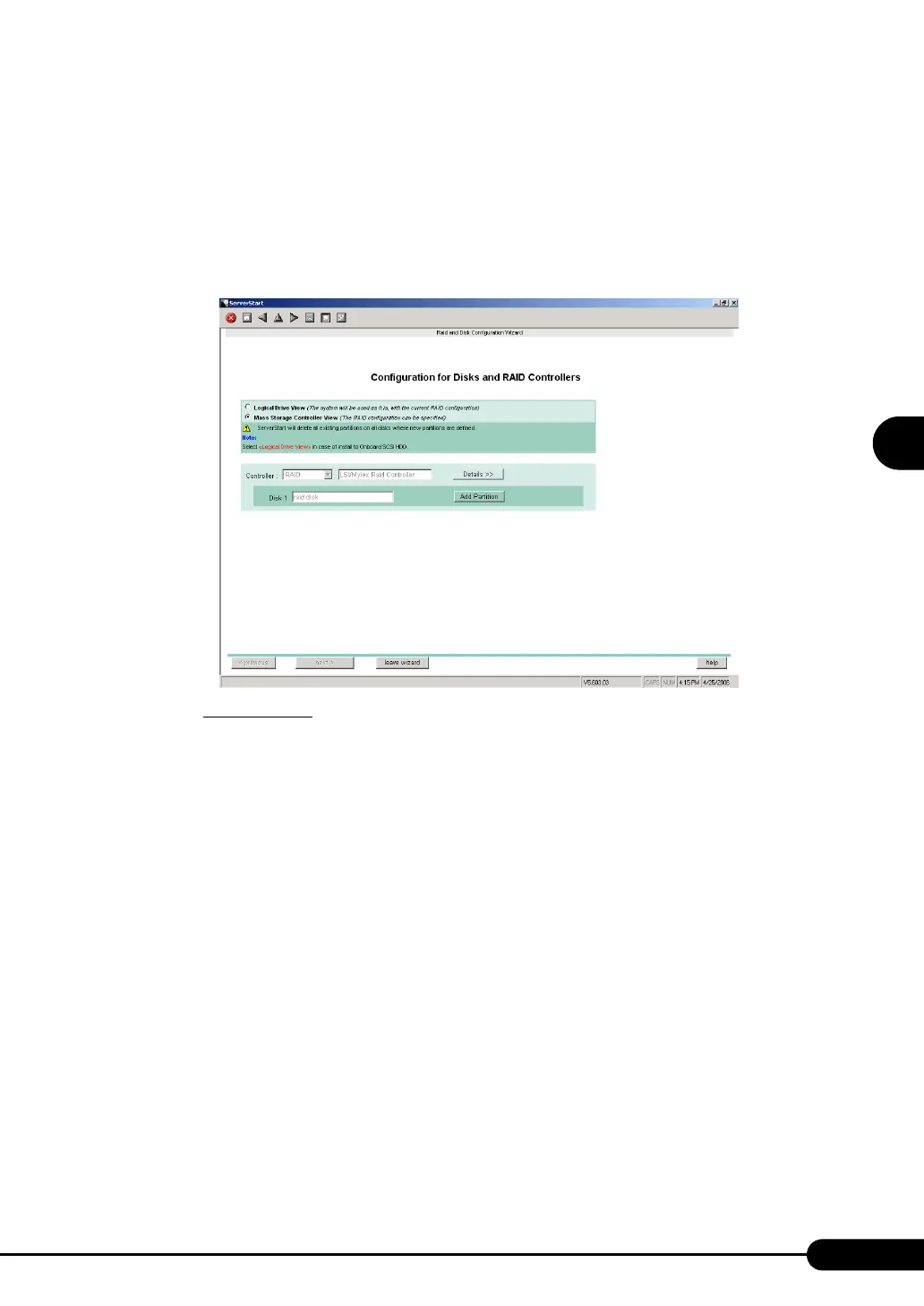61
PRIMERGY RX100 S3 User’s Guide
3
OS Installation Using ServerStart
■ Configuring RAID
1 Select [Mass Storage Controller View] on the [Configuration for Disks and RAID
Controllers] window.
Click [Details]. As the default values are configured, confirm the settings and modify them as
necessary.
Add partitions as necessary.
Add a partition
1. Click [Add Partition].
A partition is added.
Add required partitions.
