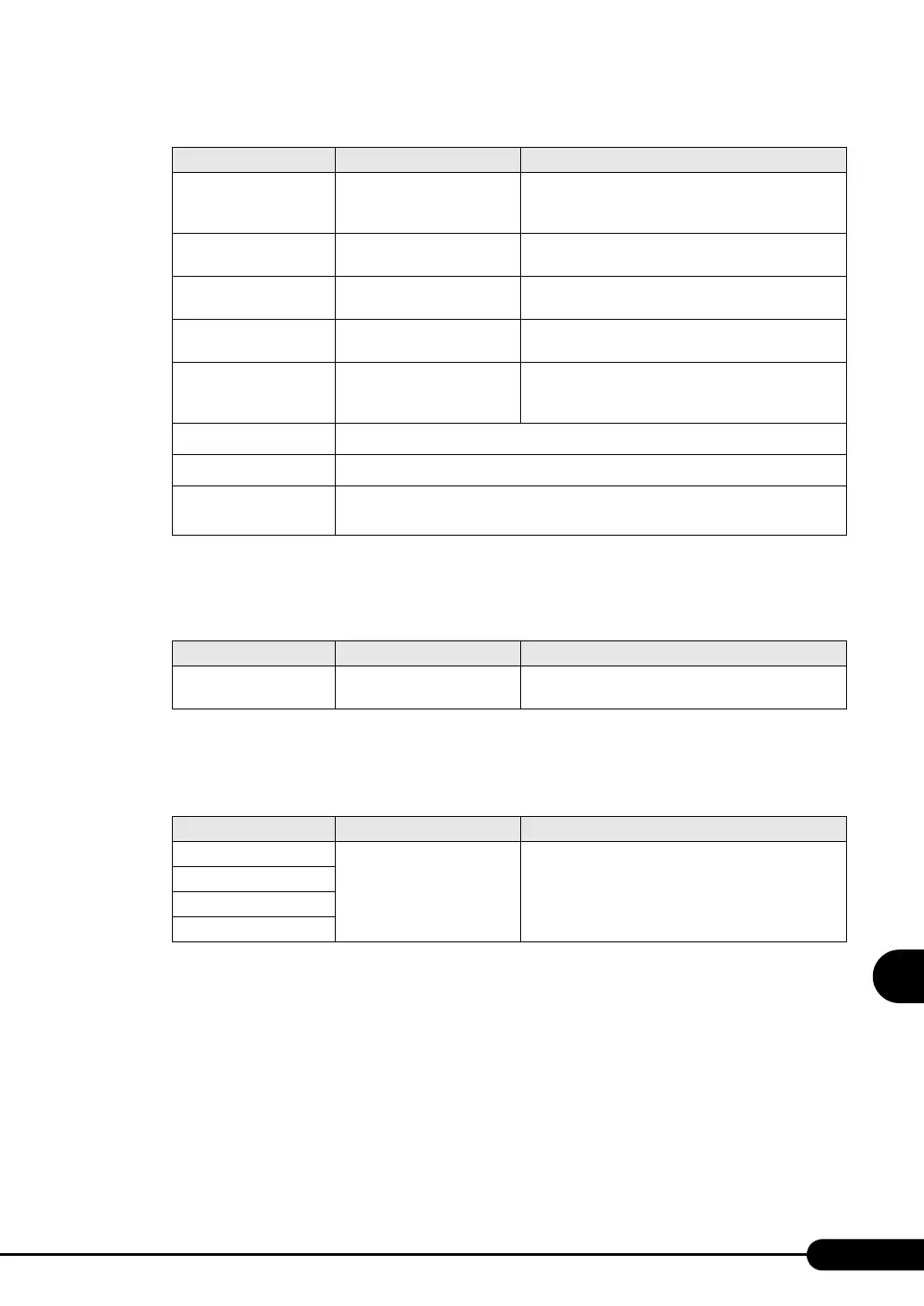219
PRIMERGY RX100 S3 User’s Guide
8
Configuring Hardware and Utilities
■ CPU Status Submenu
This submenu sets whether or not to allow the use of the installed CPU.
■ Memory Status Submenu
This submenu sets whether or not to allow the use of the installed memory.
ASR&R Boot Delay • 2 (Initial value)
•1–30
Sets the standby time for startup after shutdown due
to trouble (such as overheating) in minutes. The
system restarts after the set standby time.
Power Cycle Delay • 5 (Initial value)
•0-15
Sets the time until the server is turned on after it is
turned off.
Boot Retry Counter • 3 (Initial value)
•0–7
Sets the maximum number of retries to boot the
operating system within the range of 0 to 7.
Diagnostic System Disabled (Unchangeable) Sets whether or not to diagnose the BootDevice when
restarting with ASR&R.
Temperature Monitoring • Disabled (Initial value)
• Enabled
Sets whether or not the server can be turned on when
the temperature is not in its operating environment
range (10-35 °C).
CPU Status
Press the [Enter] key to display the "
■ CPU Status Submenu" (pg.219) window.
Memory Status
Press the [Enter] key to display the "
■ Memory Status Submenu" (pg.219) window.
Console Redirection
Press the [Enter] key to display the "
■ Console Redirection Submenu" (pg.220)
window.
table: Items on the CPU Status Menu
Item Setting Description
CPU 0 Status Enabled (Unchangeable) Sets whether or not to allow the use of CPUs installed
in CPU Socket 0.
table: Items on the Memory Status Menu
Item Setting Description
DIMM-1A Enabled (Unchangeable) Sets whether or not to allow the use of memory in
Memory Slots 1A to 2B.
DIMM-2A
DIMM-1B
DIMM-2B
table: Items on the Server Menu
Item Setting Description
