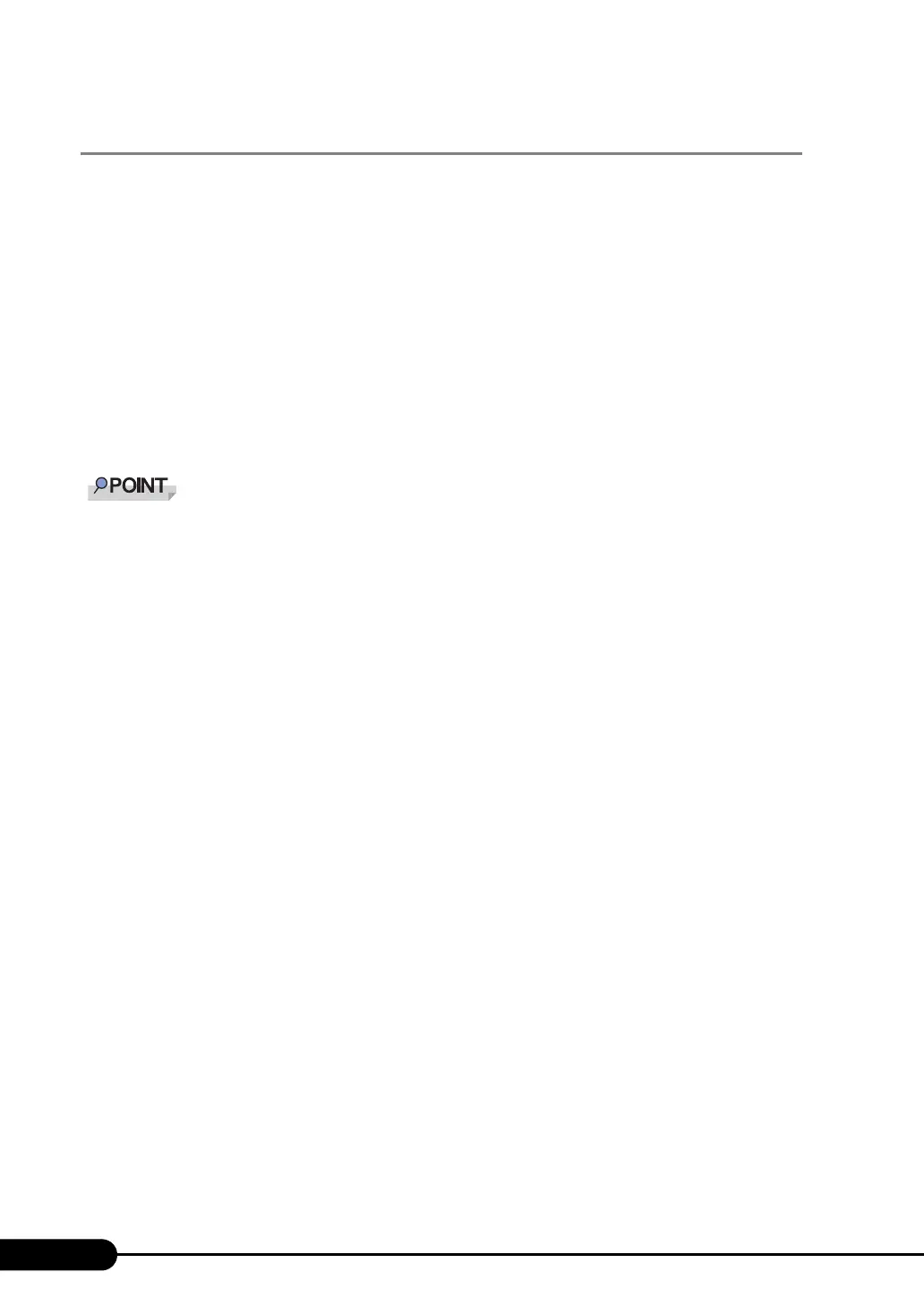272
Chapter 9 Operation and Maintenance
9.9.2 Contacting Maintenance Support
Before contacting maintenance support, check the following.
• Model name and product ID of the server
They are described on the label on the server. For the label location, refer to "Start Guide".
• Hardware configuration (Types and locations of internal options)
• Configuration information (BIOS Setup Utility, settings)
•OS
• LAN/WAN system configuration
• Phenomena (what happened when doing what, what was displayed, etc.)
• Date/time of occurrence
• Environmental settings of the server
• LED status
Print and fill in the "Configuration Sheet" and "Accident Sheet" of "Configuration Sheets".
