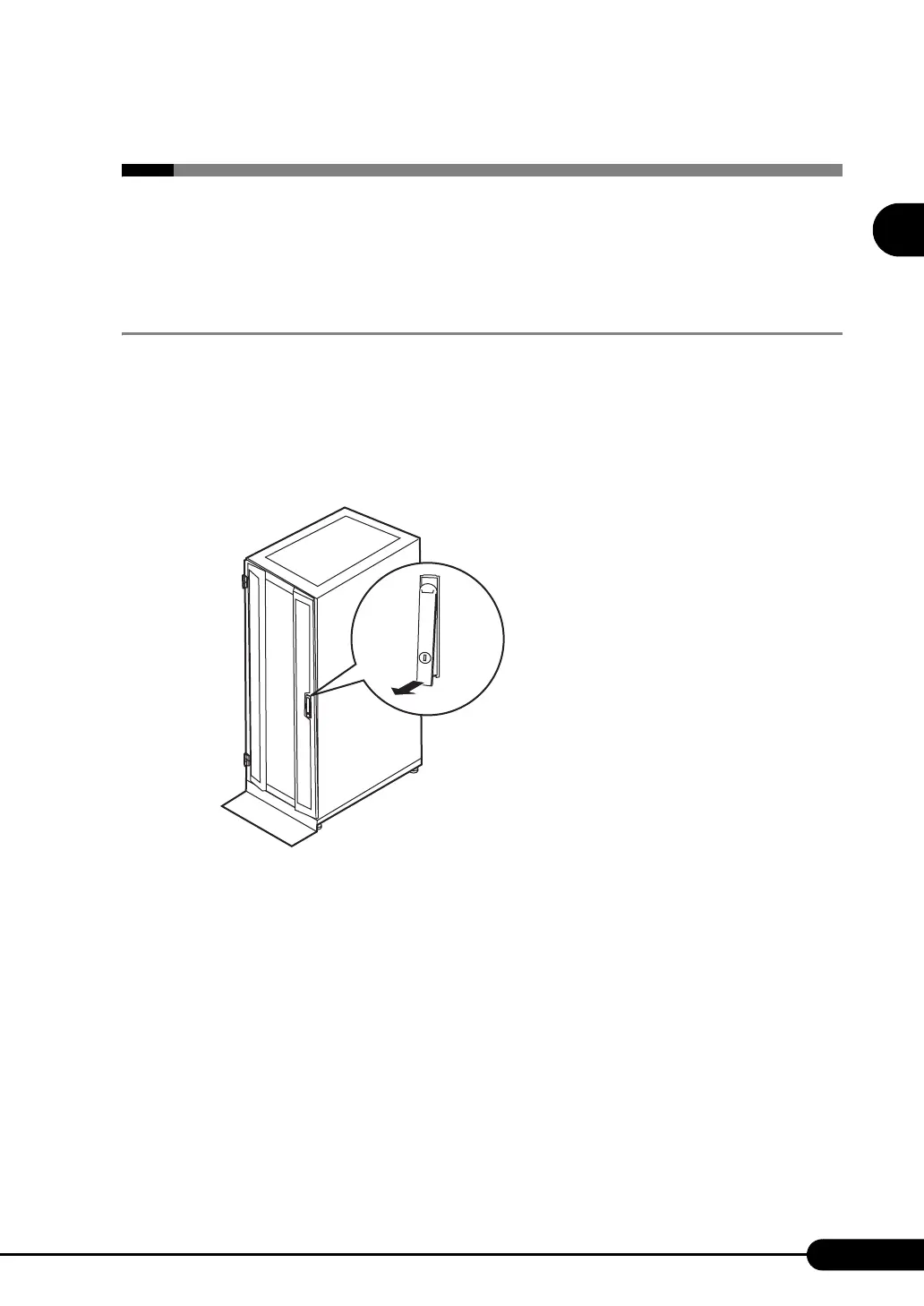29
PRIMERGY RX100 S3 User’s Guide
1
Overview
1.4 Standard Operations
This section explains standard server operations, including how to turn the server on/
off and how to insert/eject a floppy disk.
1.4.1 Opening the Rack Door
This section explains how to open the front and rear doors of the 40U standard rack.
Refer to the manual included with the rack for procedures on opening other rack doors.
■ Opening the Front Door
1 Turn the rack key and pull the rack handle up.
