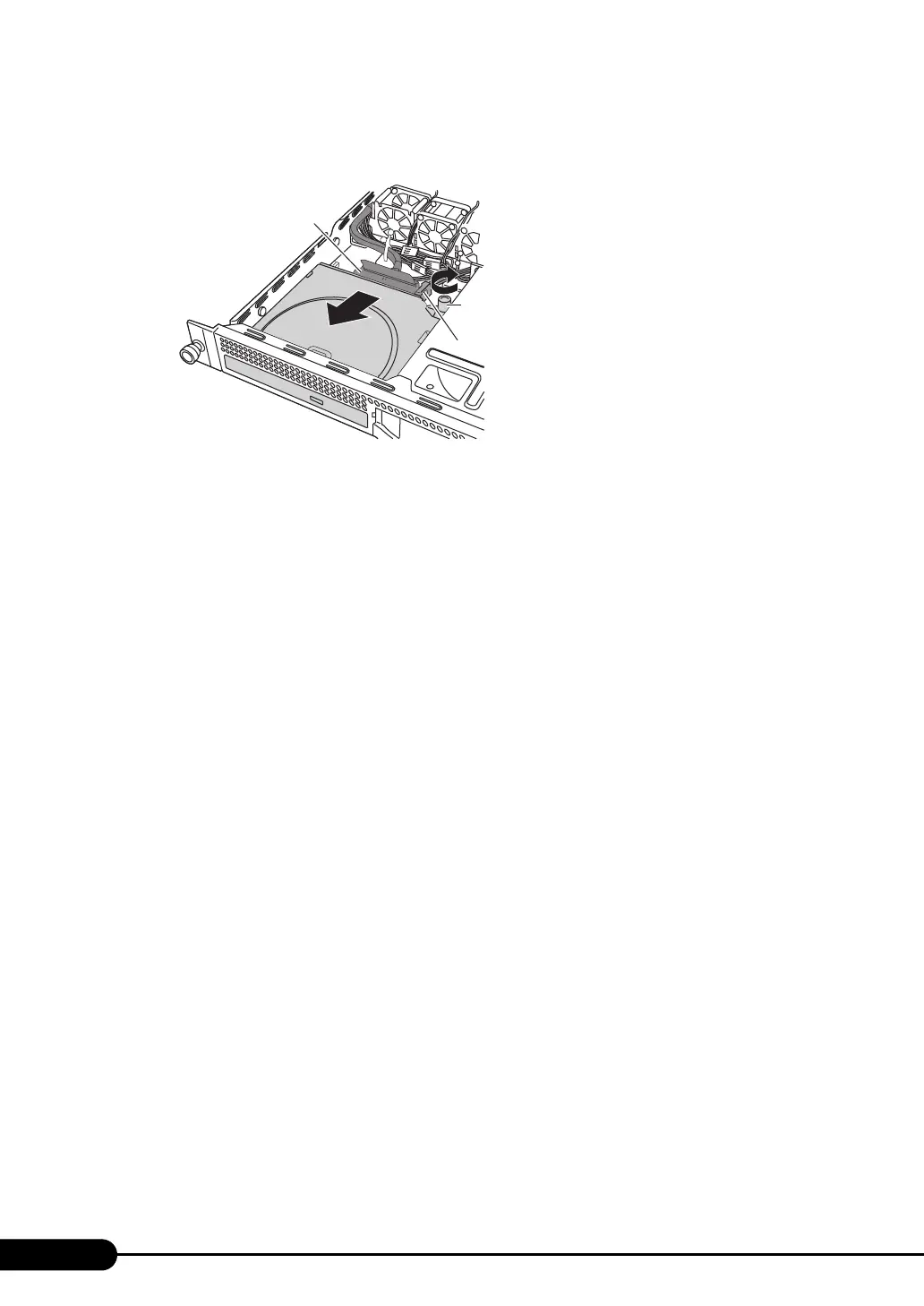194
Chapter 7 Installing Internal Options
5 Slide the CD-ROM drive unit forward, tighten the screws, and connect IDE
cable and power cable.
6 Attach the top cover.
"7.2 Removing and Attaching the Top Cover" (pg.178)
■ How to Remove the CD-ROM Drive Unit
To remove the CD-ROM drive unit, simply reverse the installation procedures.
Screw
IDE㩷cable
Power cable
