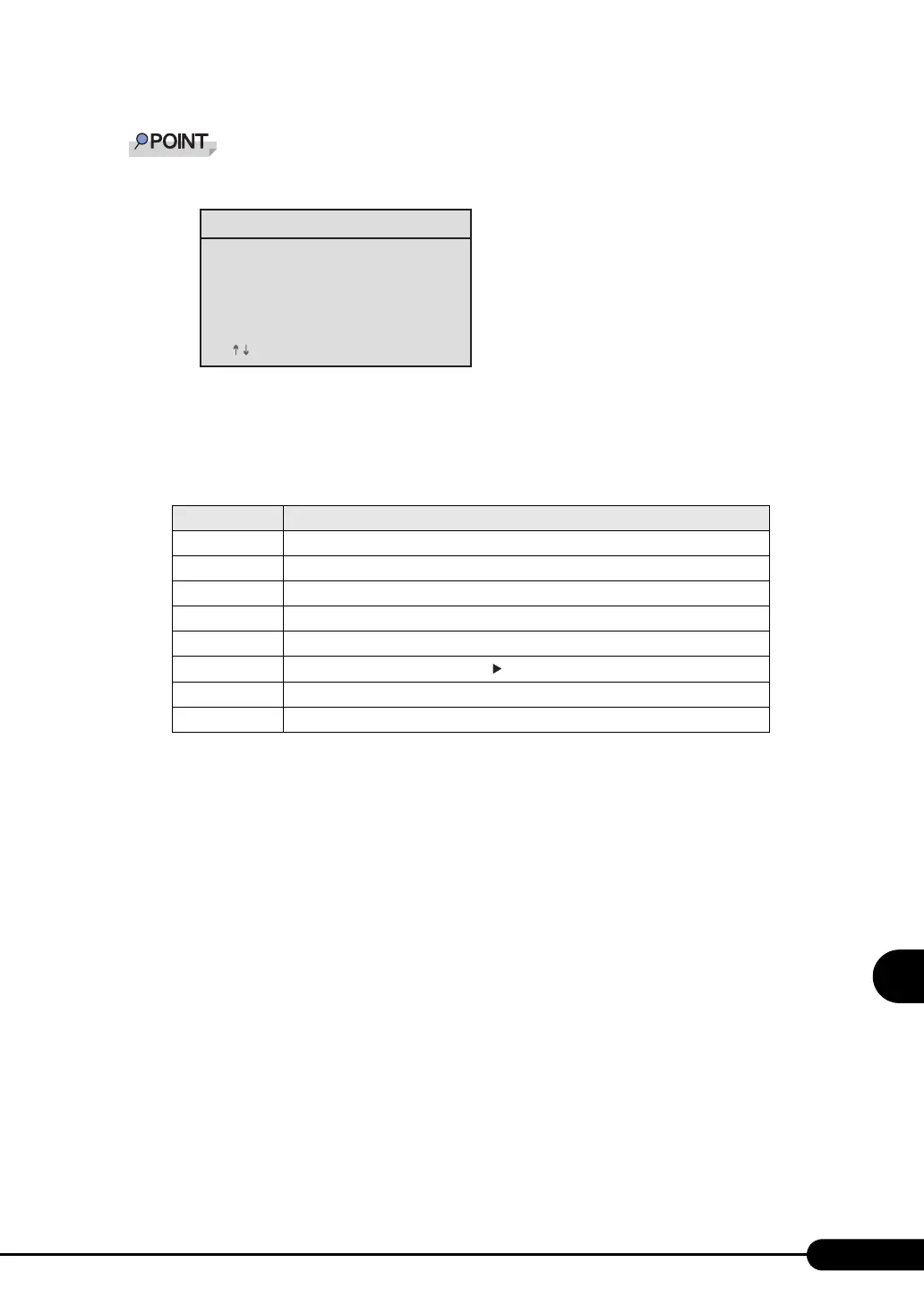203
PRIMERGY RX100 S3 User’s Guide
8
Configuring Hardware and Utilities
While the message "<F2> BIOS Setup / <F12> BOOT Menu" is displayed, pressing the [F12] key
causes the Boot Menu screen to appear when POST completes.
At Boot Menu window, you can select the disk for the next startup.
● Key Operations in the BIOS Setup Utility
The roles of the keys used for setting the BIOS Setup Utility are as follows:
table: List of Key Operations on the BIOS Setup Utility Window
Key Description
[F1] Displays Help.
[Esc] Ends this utility. In the case of a submenu it returns to the previous menu.
[↑][↓] Scrolls through the menu option list.
[←][→] Switches between menus.
[-][+] Changes the value of an item.
[Enter]
Selects an item. In items in which is displayed the submenu appears.
[F7] Sets each item to its previous value.
[F9] Sets each item to its initial (default) value.
Boot Menu
1. CD-ROM Drive
2. +Diskette
3. +Hard Drive
4. Legacy LAN Card
< > Select <Enter> Confirm
