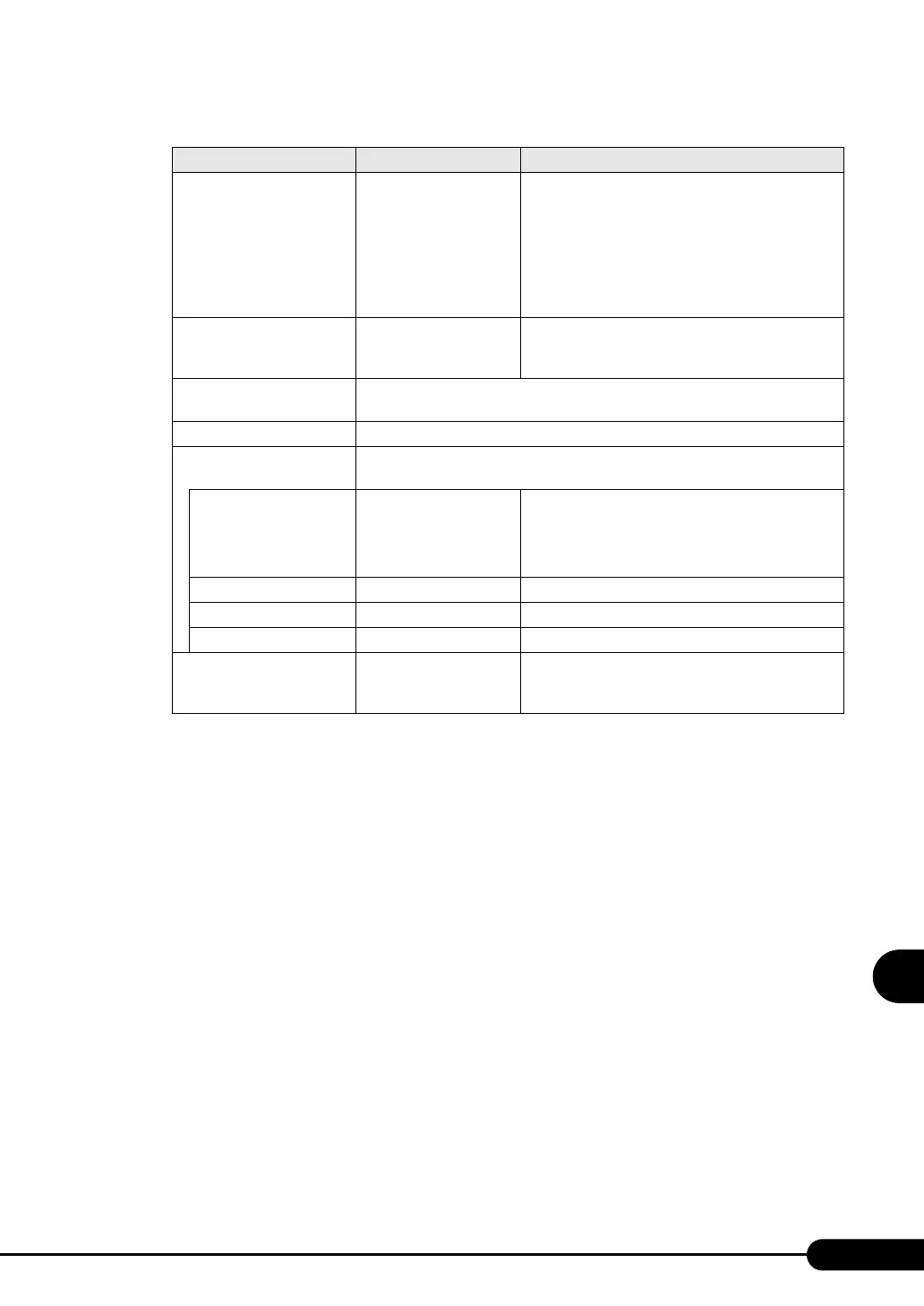215
PRIMERGY RX100 S3 User’s Guide
8
Configuring Hardware and Utilities
Event Log Full Mode • Overwrite
(Initial value)
• Maintain
Sets whether or not to overwrite the event log when
space available for it becomes full.
Note:
Changing this setting deletes the existing
event log. Before making changes, refer to
"9.3.3 Saving/Deleting the System Event Log"
(pg.257) for saving the event log.
BMC Time Sync Enabled (Unchangeable) Synchronizes the internal clock of the Baseboard
Management Controller (BMC) with the system
time.
System Event Log Displays the system event logs. Press the [Enter] key to display the system event
log window. Display previous and subsequent entries using [+] [-] keys.
SDRR Browser Displays sensor information. The SDRR Browser is displayed by pressing [Enter].
LAN Setting Configures the network. Press the [Enter] key to display the [LAN Setting]
submenu. Set the following items.
Local IP Address - Sets the IP address of the onboard LAN.
Note:
Set an IP address different from that in OS
settings.
Subnet Mask - Sets the subnet mask.
Gateway Address - Sets the default gateway.
User ID1 Password - Sets the User ID Password.
Reset Configuration Data • Yes
• No (Initial value)
Sets whether or not to reset flag and play information
which is saved in ESCD (Extended System
Configuration Data) at the booting.
table: Items on the IPMI Submenu
Item Setting Description
