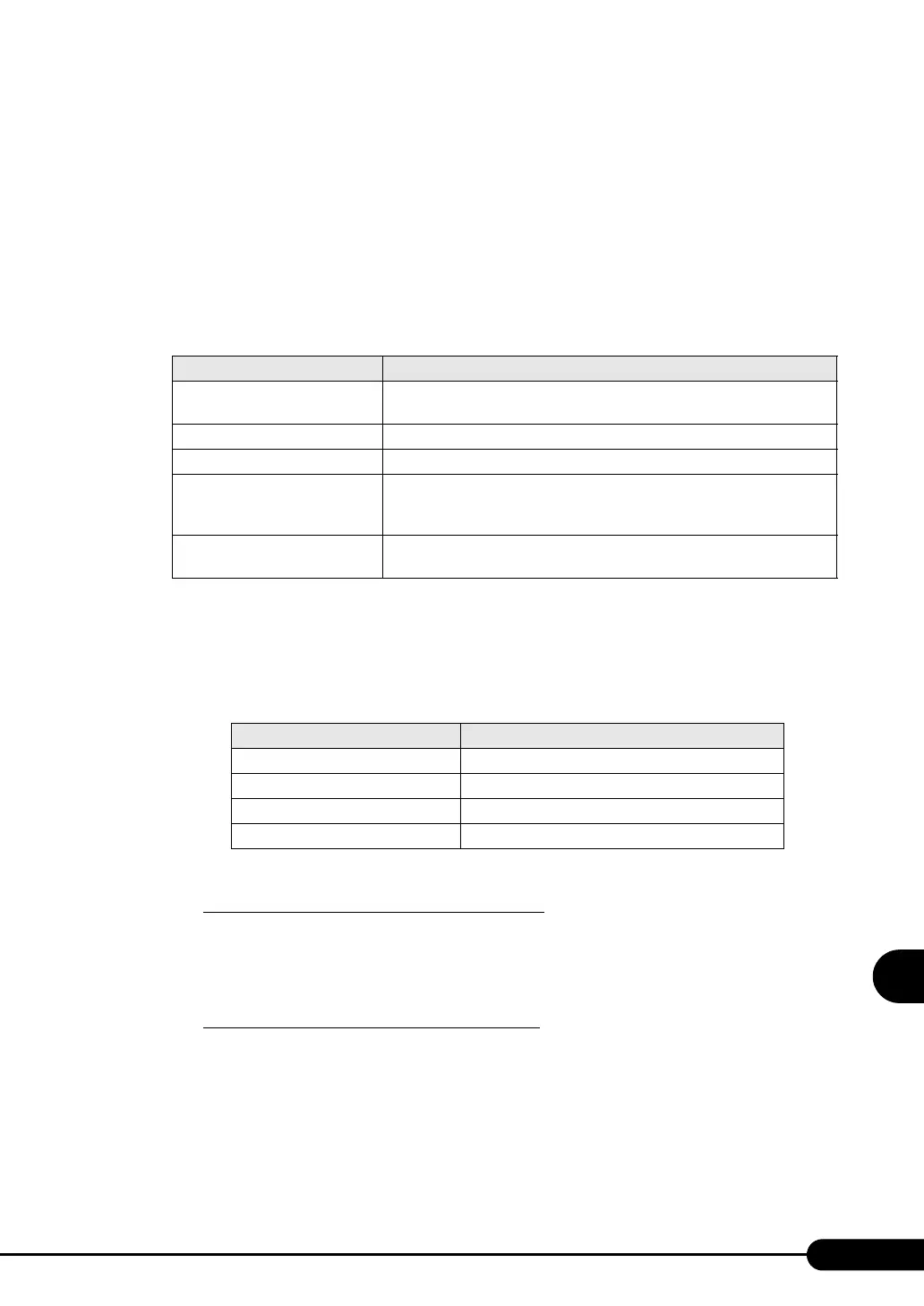223
PRIMERGY RX100 S3 User’s Guide
8
Configuring Hardware and Utilities
3 Operations on the submenu are the same as those on the [Main] menu.
Use the [↓] [↑] [←] [→] keys to select the item whose setting is to be changed. Press the [Enter]
key.
The setting to be changed is displayed.
For the setting to be changed, use the [↓] [↑] or [+] [–] keys to change the setting and press the
[Enter] key.
● Roles of Keys
■ How to Exit the SCSI Setup Utility
1 Press the [Esc] key from the [Main] menu.
The [Exit] menu window appears.
2 Select the operation and press the [Enter] key.
To save configuration changes before exiting:
1. Select [Save Changes then exit this menu] and press the [Enter] key.
The changes are saved.
2. Select [Exit the Configuration Utility] and press the [Enter] key.
The SCSI Setup Utility closes.
To exit without saving configuration changes:
1. Select [Discard changes then exit this menu] and press the [Enter] key.
The changes are discarded.
2. Select [Exit the Configuration Utility] and press the [Enter] key.
The SCSI Setup Utility closes.
table: List of Key Operations on the SCSI Setup Utility Window
Key Roles of key
[↑] [↓] [←] [→]
[Home / End]
Moves the cursor to an item.
[+] [–] Changes the setting value of an item.
[Enter] Selects an item. When the item has a submenu, the submenu is displayed.
[Esc] Returns to the previous menu.
Pressing this key on the SCSI Setup Utility initial screen exits the SCSI
Setup Utility.
[F2] Pressing this key moves the cursor to menu selection area ([Boot Adapter
List] or [Global Properties]).
table: Exit Menu
Item Description
Cancel Exit Cancels exiting the SCSI Setup Utility.
Exit the Configuration Utility Exits the SCSI Setup Utility.
Save Changes then exit this menu Saves configuration changes.
Discard changes then exit this menu Discards configuration changes.
