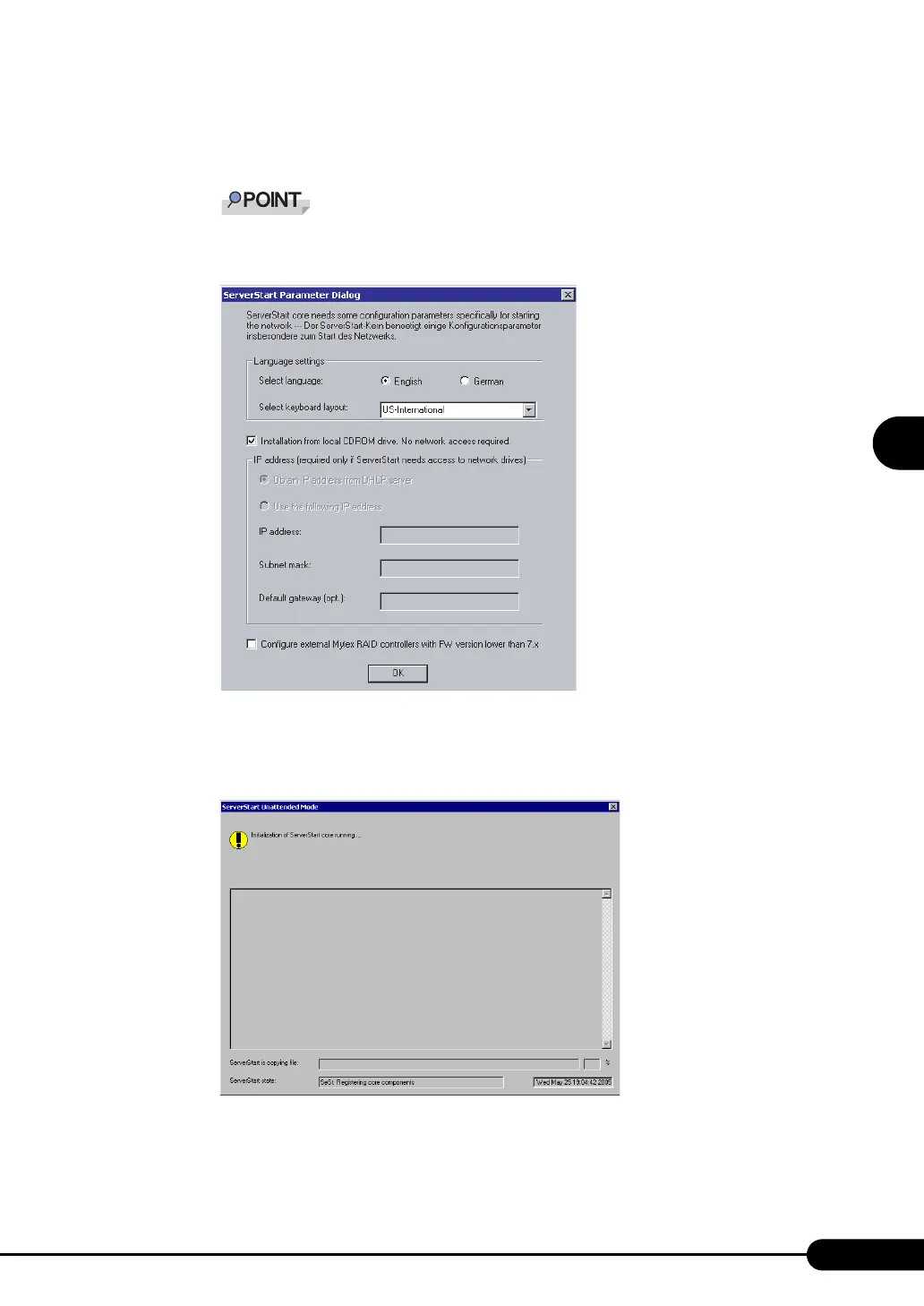55
PRIMERGY RX100 S3 User’s Guide
3
OS Installation Using ServerStart
2 Insert the ServerStart floppy disk supplied with the server. Make sure that
"Removable media" and "A:" are selected and click [Create].
Set the ServerStart floppy disk in the write-enabled state.
The network setting window for remote installation appears.
3 Click [OK].
The [Initialization of ServerStart core running] window appears and the ServerStart initialization
process starts. Depending on the hardware configuration, this process may take a few minutes.
