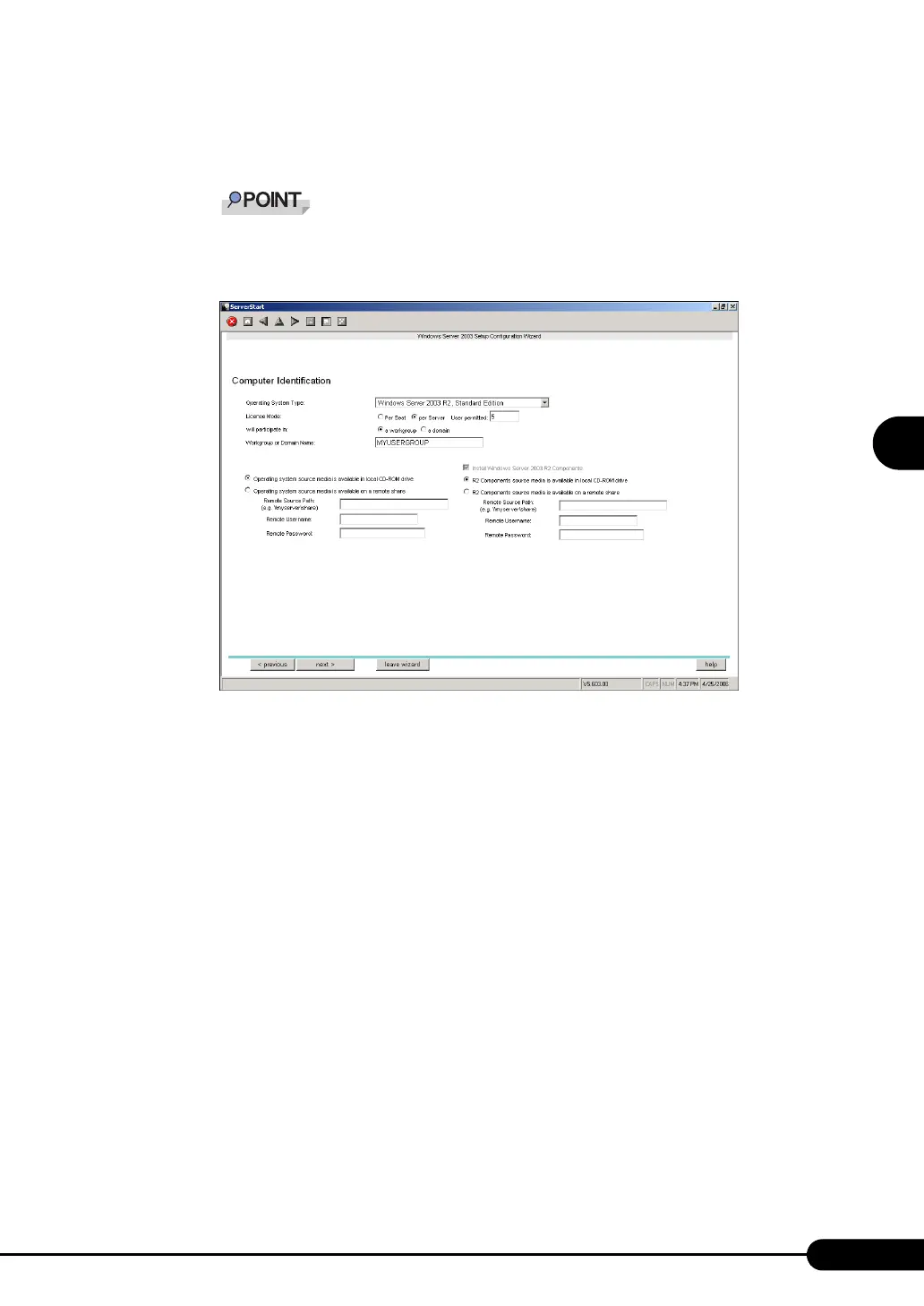63
PRIMERGY RX100 S3 User’s Guide
3
OS Installation Using ServerStart
2 Enter the password in [Password for Administrator account] and [Please repeat
Password] and click [Next].
If the password differs between [Password for Administrator account] and [Please repeat Pass-
word], an error dialog window appears. Enter the password correctly.
The [Computer Identification] window appears.
