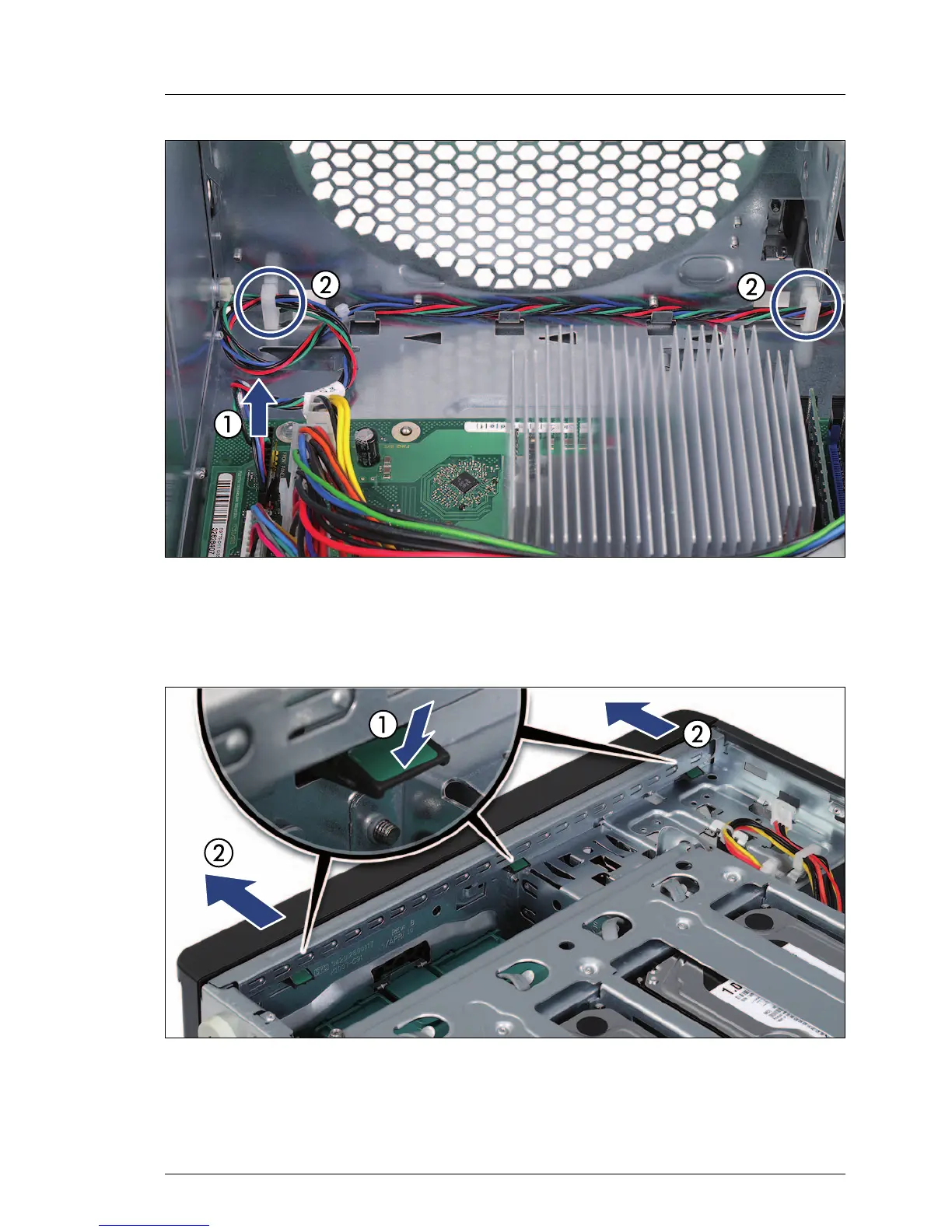TX100 S2 Service Supplement 29
Replacement routines
Figure 7: Disconnecting the front panel cable
Ê Disconnect the front panel cable from the system board (1).
Ê Open the cable clamps (2) and detach the front panel cable.
Figure 8: Unlatching the front bezel
Ê Press down (1) and out (2) on the three locking latches on the front bezel.
