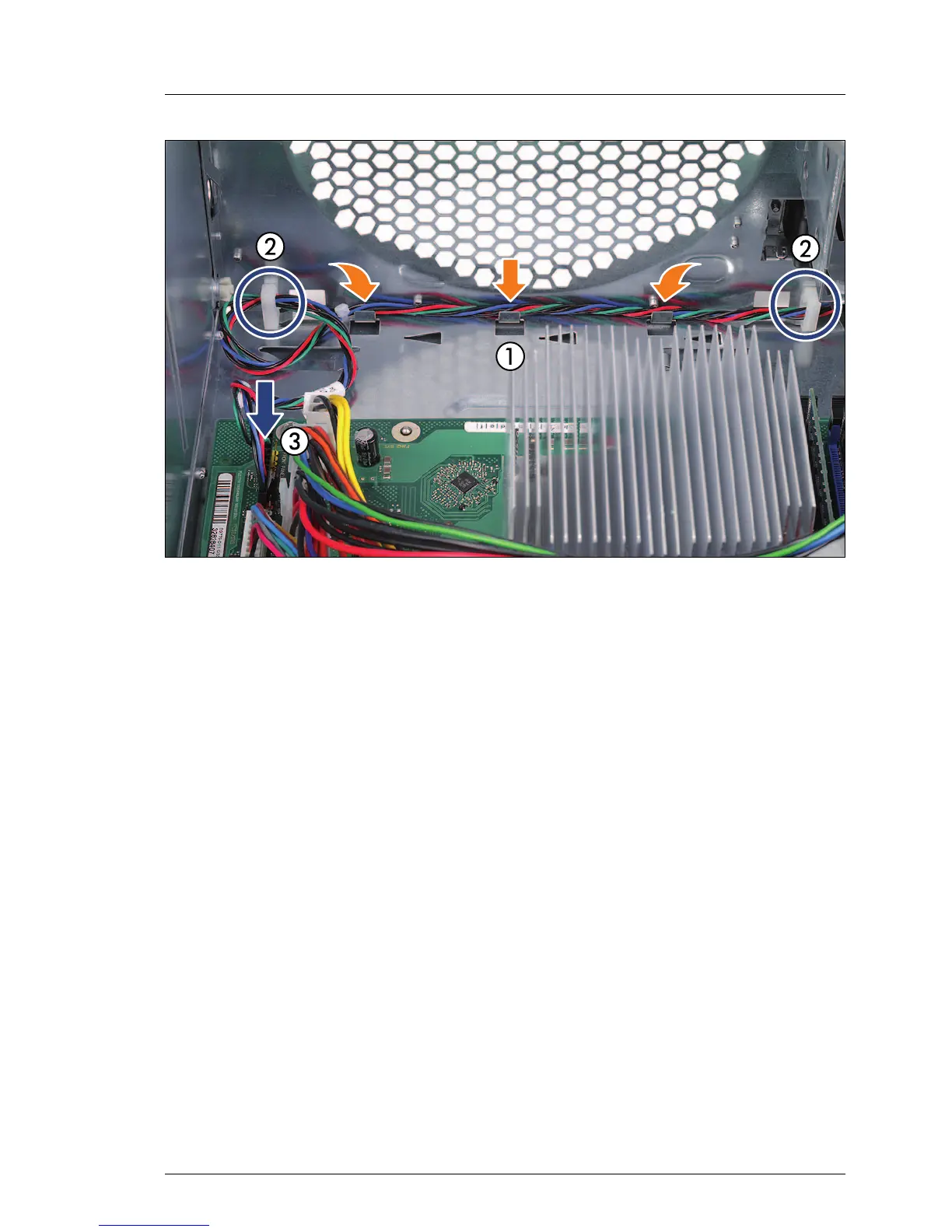TX100 S2 Service Supplement 49
Replacement routines
Figure 28: Reconnecting the front panel cable
Ê Ensure that the front panel cable runs properly inside the three metal
brackets on the chassis front (see orange arrows) (1).
I Otherwise, the front panel cable could be damaged when reinstalling
the front fan module.
Ê Route the front panel cable through the cable clamps (2). Snap close both
cable clamps.
Ê Reconnect the front panel cable (T26139-Y3701-V147) to the system board
(3).
