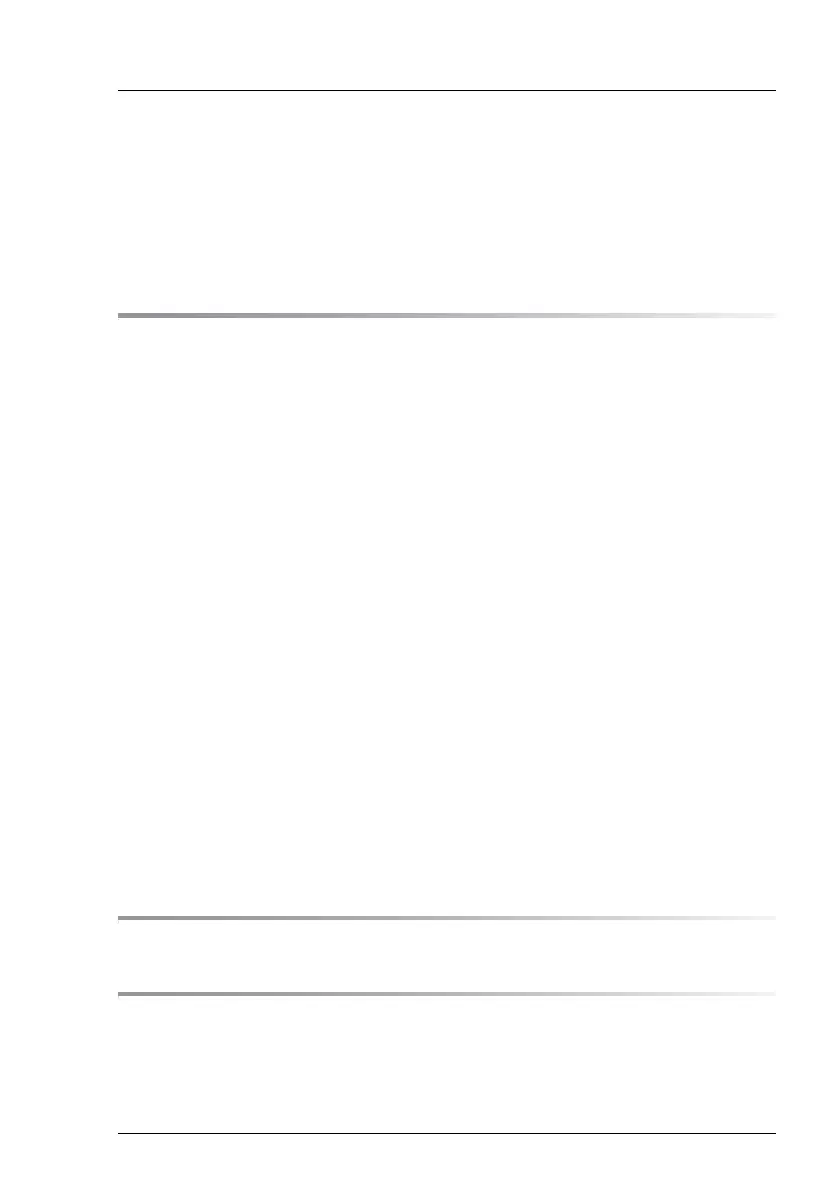TX150 S6 Operating Manual
Contents
7.8 Incorrect date and time . . . . . . . . . . . . . . . . . . . . 88
7.9 Drives reported as “dead” when starting system . . . . . . 89
7.10 Added drive reported as defective . . . . . . . . . . . . . . 89
7.11 Error message on screen . . . . . . . . . . . . . . . . . . . 89
8 CSS components . . . . . . . . . . . . . . . . . . . . . . . . 91
8.1 Hot-plug components . . . . . . . . . . . . . . . . . . . . . 92
8.1.1 Hot-plug power supply units . . . . . . . . . . . . . . . . . . . 92
8.1.1.1 Replacing the hot-plug power supply unit . . . . . . . . . . 92
8.1.1.2 Adding a hot-plug power supply unit . . . . . . . . . . . . . 93
8.1.2 Hot-plug hard disk drives . . . . . . . . . . . . . . . . . . . . 94
8.1.2.1 HDD module and dummy module . . . . . . . . . . . . . . 95
8.1.2.2 Handling hard disk drives and HDD modules . . . . . . . . 97
8.1.2.3 Removing/installing the dummy module . . . . . . . . . . . 98
8.1.2.4 Unlocking the HDD module . . . . . . . . . . . . . . . . . 100
8.1.2.5 Installing the HDD module . . . . . . . . . . . . . . . . . . 102
8.1.2.6 Removing the HDD module . . . . . . . . . . . . . . . . . 104
8.2 Non-hot-plug components . . . . . . . . . . . . . . . . . . . 105
8.2.1 Opening the server . . . . . . . . . . . . . . . . . . . . . . . 105
8.2.1.1 Opening the server - floorstand model . . . . . . . . . . . . 105
8.2.1.2 Opening the server - rack model . . . . . . . . . . . . . . . 106
8.2.2 Identifying a defective CSS component . . . . . . . . . . . . . 108
8.2.3 Replacing a memory module . . . . . . . . . . . . . . . . . . 109
8.2.4 Replacing the system fan . . . . . . . . . . . . . . . . . . . . 110
8.2.5 Replacing an expansion card . . . . . . . . . . . . . . . . . . 111
8.2.6 Closing the server . . . . . . . . . . . . . . . . . . . . . . . . 113
8.2.6.1 Closing the server - floorstand model . . . . . . . . . . . . 113
8.2.6.2 Closing the server - rack model . . . . . . . . . . . . . . . 114
Abbreviations . . . . . . . . . . . . . . . . . . . . . . . . . . . . . . . 115
Index . . . . . . . . . . . . . . . . . . . . . . . . . . . . . . . . . . . . 123
