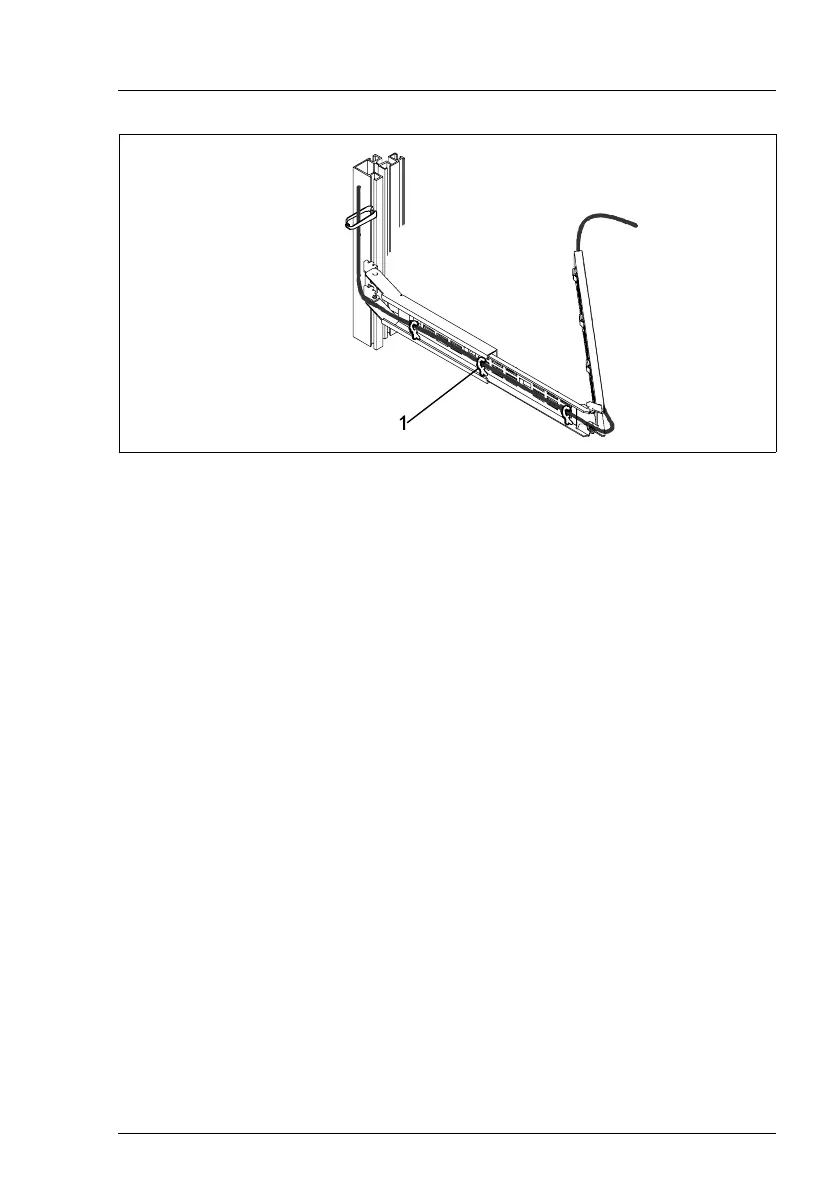TX150 S6 Operating Manual 55
Hardware installation Mounting the rack model
Figure 15: Routing the fiber optic cable with protective hose
Ê Route the fiber optic cable in the articulated cable guide as shown in the
figure, and secure it with cable ties (1).
V CAUTION!
Make sure that the radii are designed in such a way that no damage can
occur to the protected fiber optic cable with the articulated cable guide
extended or retracted.
