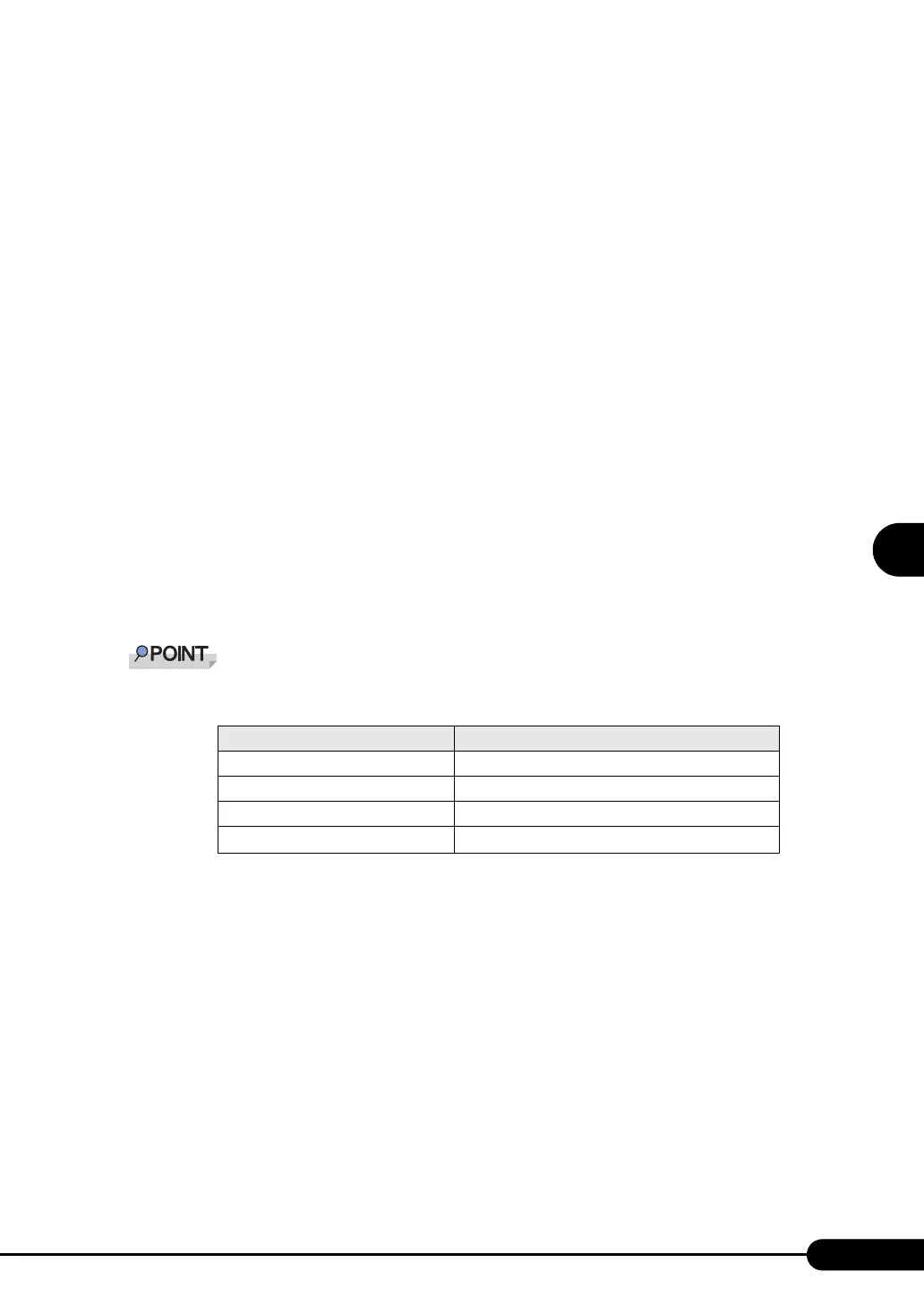137
PRIMERGY TX150 S4 User’s Guide
4
Manual OS Installation
■ Installing the LAN Driver
Perform the following procedures on each [Ethernet controller] under [Other devices] in [Device
Manager].
1 Insert the driver disk created from the ServerStart CD-ROM into the server.
For the onboard LAN, insert the ServerStart CD-ROM.
2 Double-click [Ethernet controller] under [Other devices].
The properties window for the Ethernet controller appears.
3 Click [Reinstall Driver] in the [General] tab window.
The [Welcome to the Hardware Update Wizard] window appears.
4 Select [Install the software automatically (Recommended)] and click [Next].
The driver will be installed.
5 Click [Finish].
6 Click [Close] to close the properties window.
7 Remove the driver disk and restart the system.
` After LAN driver installation, names of the LAN devices are displayed as follows.
table: LAN device name
LAN cards LAN device name
Onboard LAN (1000BASE-T) Broadcom NetXtreme Gigabit Ethernet
PG-1852 Intel(R) PRO/1000 MT Desktop Adapter
PG-1892 Intel(R) PRO/1000 MT Server Adapter
PG-2861 Intel(R) PRO1000 PT Dual Port Server Adapter
