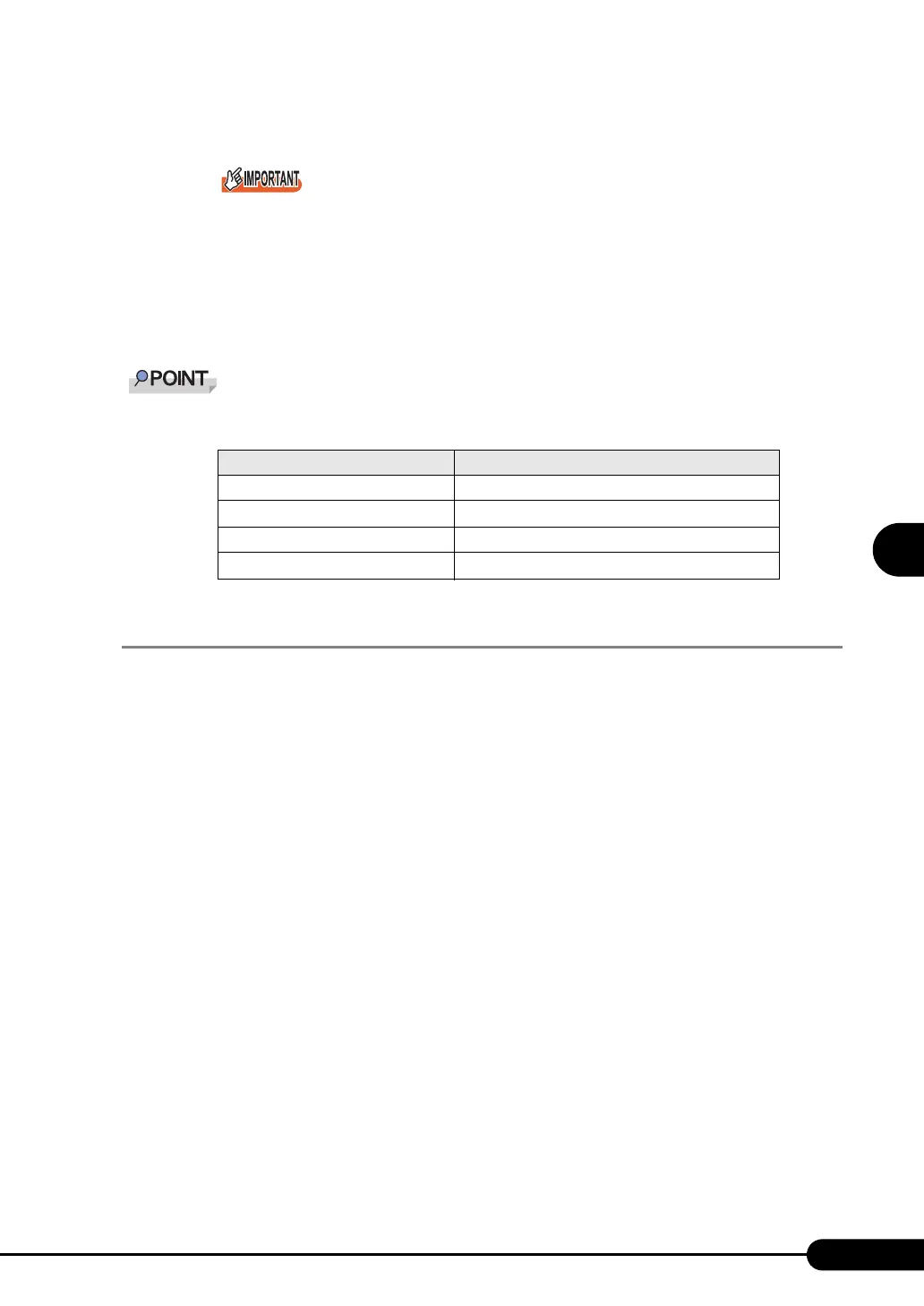139
PRIMERGY TX150 S4 User’s Guide
4
Manual OS Installation
12 Remove the driver disk and restart the system.
` When a LAN card is added, the following window may appear at system startup after addition
of a LAN card. Perform the appropriate procedure according to the displayed window.
•When the "New Hardware Detection Wizard" window appears
Insert the driver disk created from the ServerStart CD-ROM and perform Step 6 and
subsequent steps in "Updating LAN Drivers"
•When the [Insert Disk] window prompts you to insert the "Intel PRO Adapter CD-ROM or
floppy disk" or "Intel
®
PRO/1000 Disk Driver"
Insert the driver disk created from the ServerStart CD-ROM and install the driver.
` After LAN driver installation, names of the LAN devices are displayed as follows.
4.3.4 Latest Drivers
For the latest drivers, refer to the Fujitsu PRIMERGY website (http://primergy.fujitsu.com).
table: LAN device name
LAN cards LAN device name
Onboard LAN (1000BASE-T) Broadcom NetXtreme Gigabit Ethernet
PG-1852 Intel(R) PRO/1000 MT Desktop Adapter
PG-1892 Intel(R) PRO/1000 MT Server Adapter
PG-2861 Intel(R) PRO1000 PT Dual Port Server Adapter
