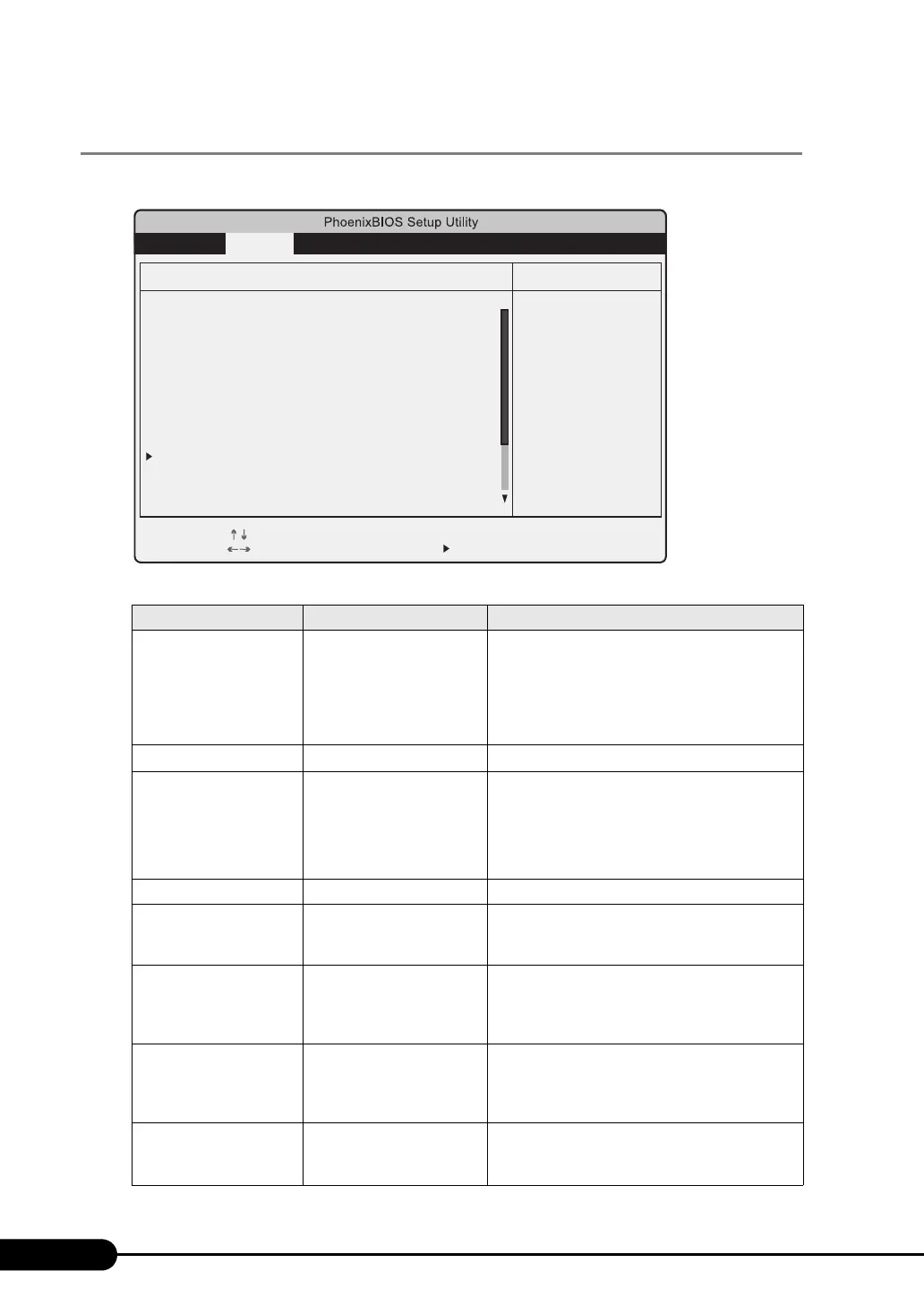224
Chapter 8 Configuring Hardware and Utilities
8.2.6 Peripheral Configuration Submenu
Use this submenu to set the serial port, parallel port, etc.
table: Items on the Peripheral Configuration Submenu
Item Setting Description
Serial 1 • Disabled
•Enabled
• Auto (Initial value)
Configures Serial Port 1.
You can set this item only when [Serial
Multiplexer] is set to [System].
Set this item to [Enabled] when [Console
Redirection] is set to [Enabled] and [Media Type] is
set to [LAN].
Serial 1 Address
3F8h, IRQ 4 (Unchangeable)
Configures I/O port address for Serial Port 1.
Serial 2 • Disabled
•Enabled
• Auto (Initial value)
Configures Serial Port 2.
Note:
` Serial Port 2 can not be used when [Console
Redirection] is set to [Enabled] and [Media
Type] is set to [LAN].
Serial 2 Address 2F8h, IRQ3 (Unchangeable) Configures I/O port address for Serial Port 2.
Parallel • Disabled
•Enabled
• Auto (Initial value)
Configures the parallel port.
Parallel Mode • Printer
• Bidirection (Initial value)
•EPP
•ECP
Sets the data transfer mode of the parallel port.
You can set this item only when [Parallel] is set to
[Auto] or [Enabled].
Parallel Address
• 378h, IRQ 7 (Initial
value)
• 278h, IRQ 5
• 3BCh, IRQ 7
Configures I/O port address for Parallel Port.
You can set this item only when [Parallel] is set to
[Enabled].
Serial Multiplexer • System (Initial value)
•BMC
Configures function of Serial Port.
When this item is set to [BMC], Serial Port 1 is a
port for remote control only.
Item Specific Help
Change Values
Enter
F9
Select Item
Select Menu
Select Sub-Menu
-/+
F1
Esc
Help
Exit
F7
Mod. Defaults
Previous Values
Advanced Security Server ExitMain
Configure serial port
using options:
[Disabled]
No configuration
[Enabled]
User configuration
[Auto]
BIOS or OS chooses
configuration
Peripheral Configuration
Serial 1:
Serial 2:
Parallel:
Parallel Mode:
Serial Multplexer:
USB Enable Ports:
USB 2.0 Host Controller:
USB BIOS Supported Devices:
USB Boot Delay:
ATA Controller Config
Diskette Controller:
Mouse Controller:
[Auto]
[Auto]
[Auto]
[Bidirection]
[System]
[All]
[Enabled]
[Auto]
[0 s]
[Enabled]
[Auto Detect]
