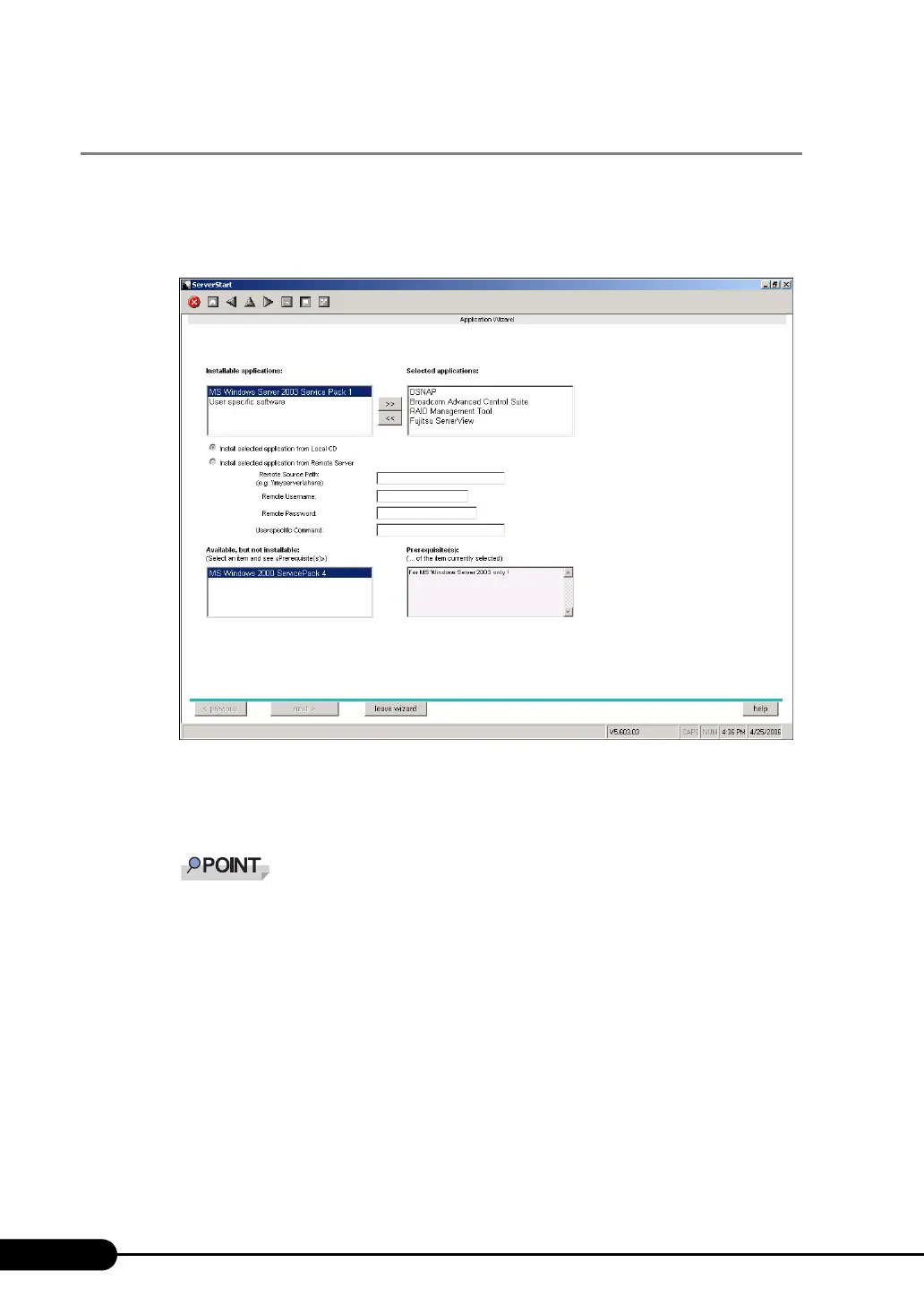72
Chapter 3 OS Installation Using ServerStart
3.1.5 Application Wizard
Specify installation of supplied applications such as high reliability tools.
1 Click [Application Wizard: Select additional software components].
The application wizard appears.
2 From the [Installable applications] list, select applications to be installed and
click [>>].
Set all applications to be installed on the [Selected applications] list.
` Fujitsu ServerView, Broadcom Advanced Control Suite (BACS), and RAID Management Tool
are always installed in guided mode. In expert mode, the selection can be released.
3 Click [leave wizard].
The application wizard closes.
