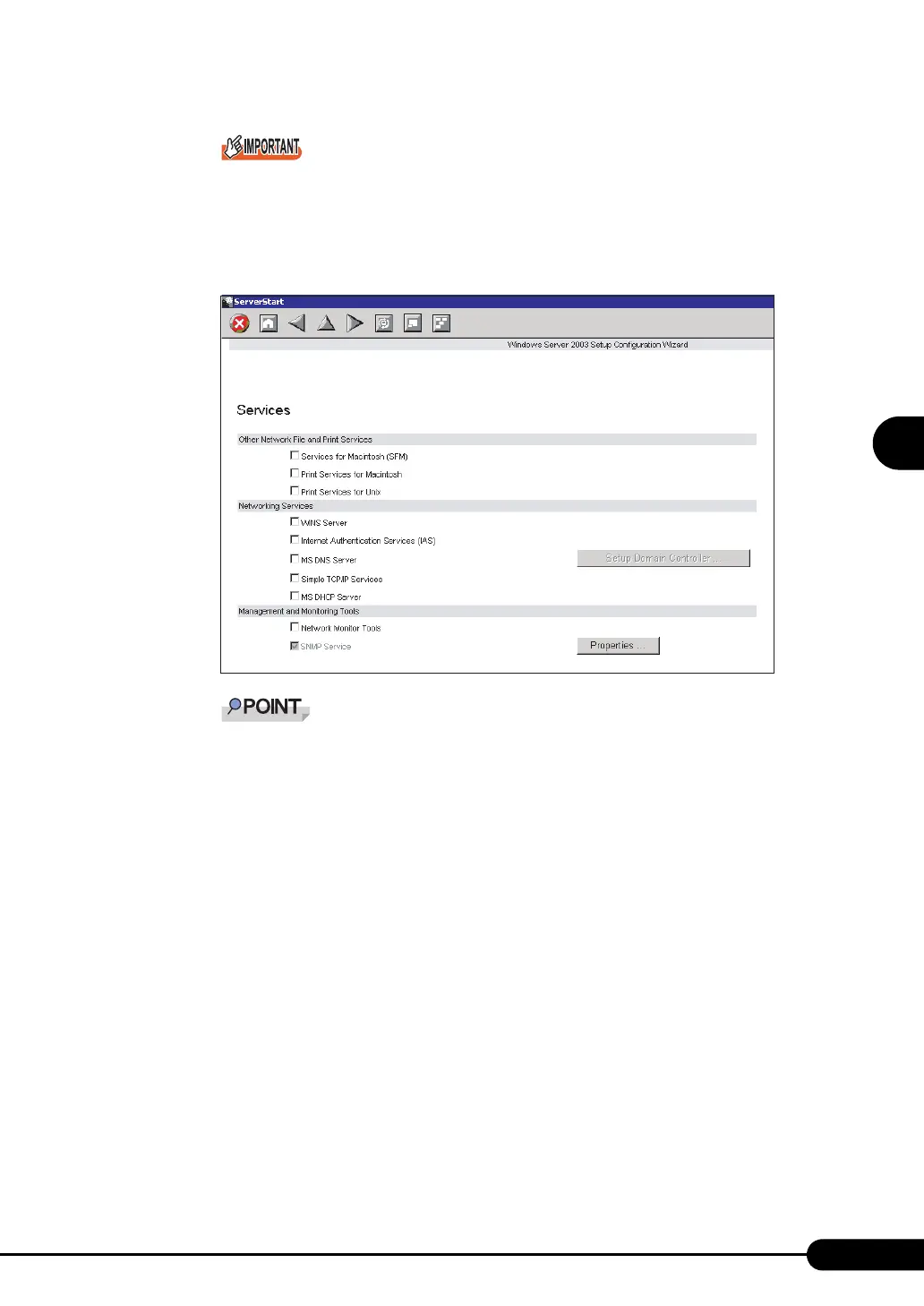71
PRIMERGY TX150 S4 User’s Guide
3
OS Installation Using ServerStart
` If Windows Server 2003 R2 is selected at the Computer Identification, R2 components are
always copied to the hard disk. To install the components, click [Properties] and check the
components to be installed.
8 Set items and click [Next].
The [Services] window appears.
` SNMP Service is always installed. Click [Properties] to change the settings, if needed.
9 Set items and click [leave wizard].
The OS installation wizard closes.
