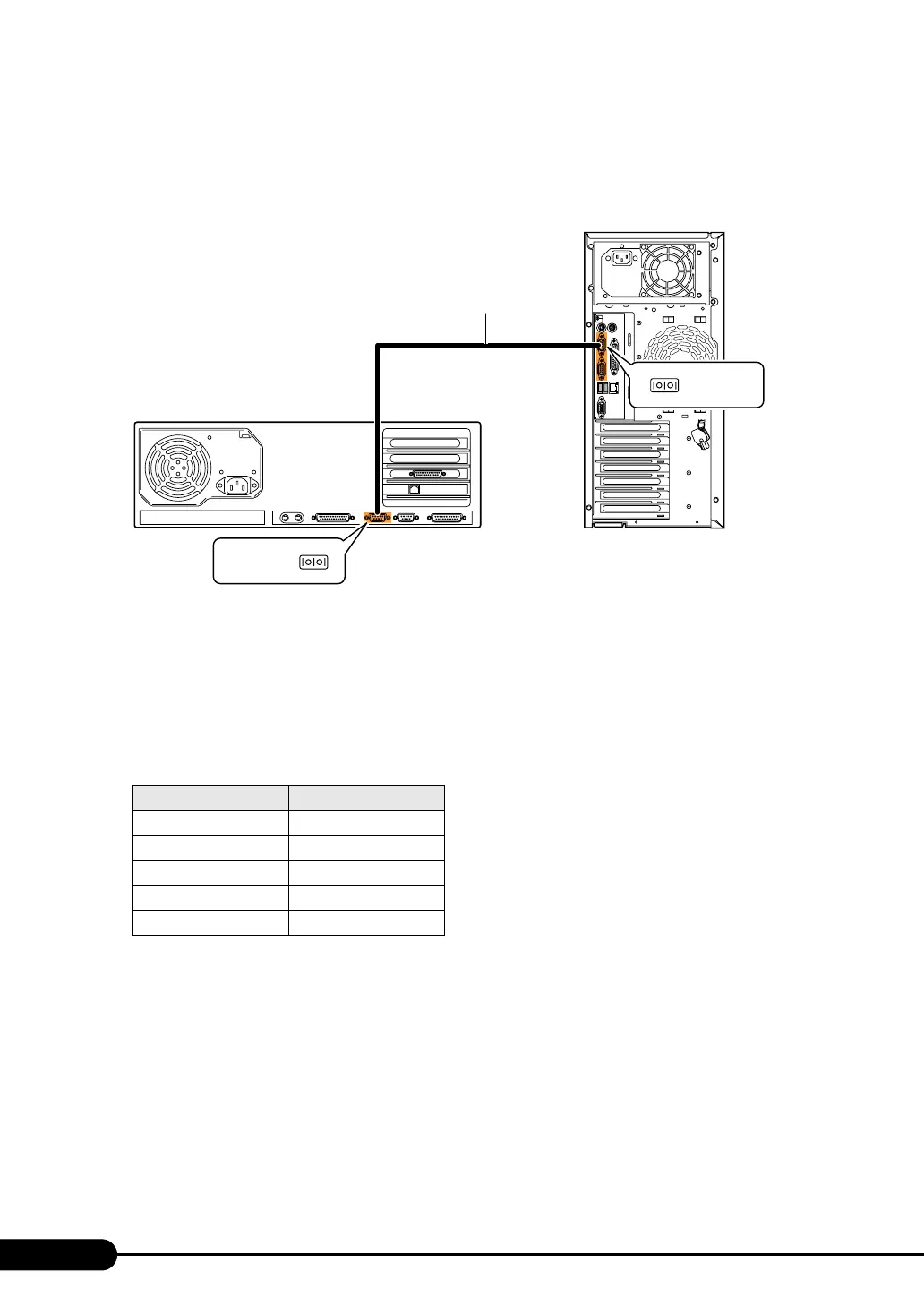296
C Remote Control Function
■ Connecting the Server to a PC
Connect the server to a PC using an RS-232C cross cable.
This server has two serial ports. Connect the cable to Serial Port 1.
■ Configuring the Terminal Software (PC)
Perform settings for the remote control function using terminal software on the PC.
■ Port Configuration
Configure the port on the PC as follows:
table: Port Settings
Item Contents
Bits per second 9600
Data bits 8
Parity Not applied
Stop bits 1
Flow control Not applied
ޣ5GTXGT4GCTޤ
ޣ2%4GCTޤ
㪪㪼㫉㫀㪸㫃㩷㪧㫆㫉㫋
㪪㪼㫉㫀㪸㫃㩷㪧㫆㫉㫋㩷㪈
㪩㪪㪄㪉㪊㪉㪚㩷㪺㫉㫆㫊㫊㩷㪺㪸㪹㫃㪼
