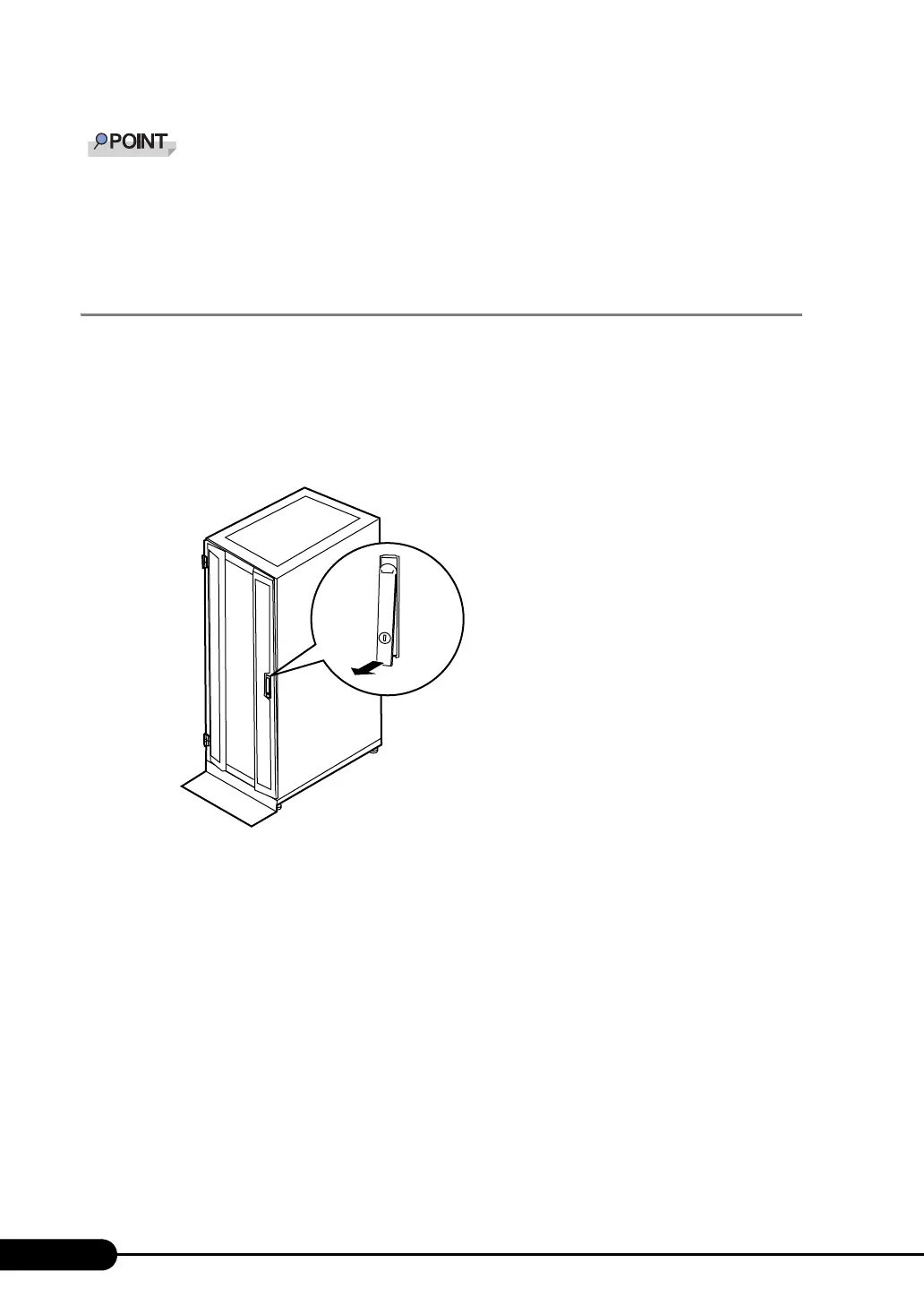32
Chapter 1 Overview
` The driver cover key is unique to each device. Do not lose the key.
` If the key is lost, the lock must be broken and replaced on a paid basis. Manage the drive cover key
very carefully.
` Contact an office listed in the "Contact Information" of "Start Guide" if you lose it.
1.4.2 Opening the Rack Door
This section explains how to open the front and rear doors of the 40U standard rack.
Refer to the manual included with the rack for procedures on opening other rack doors.
■ Opening the Front Door
1 Turn the rack key and pull the rack handle up.
