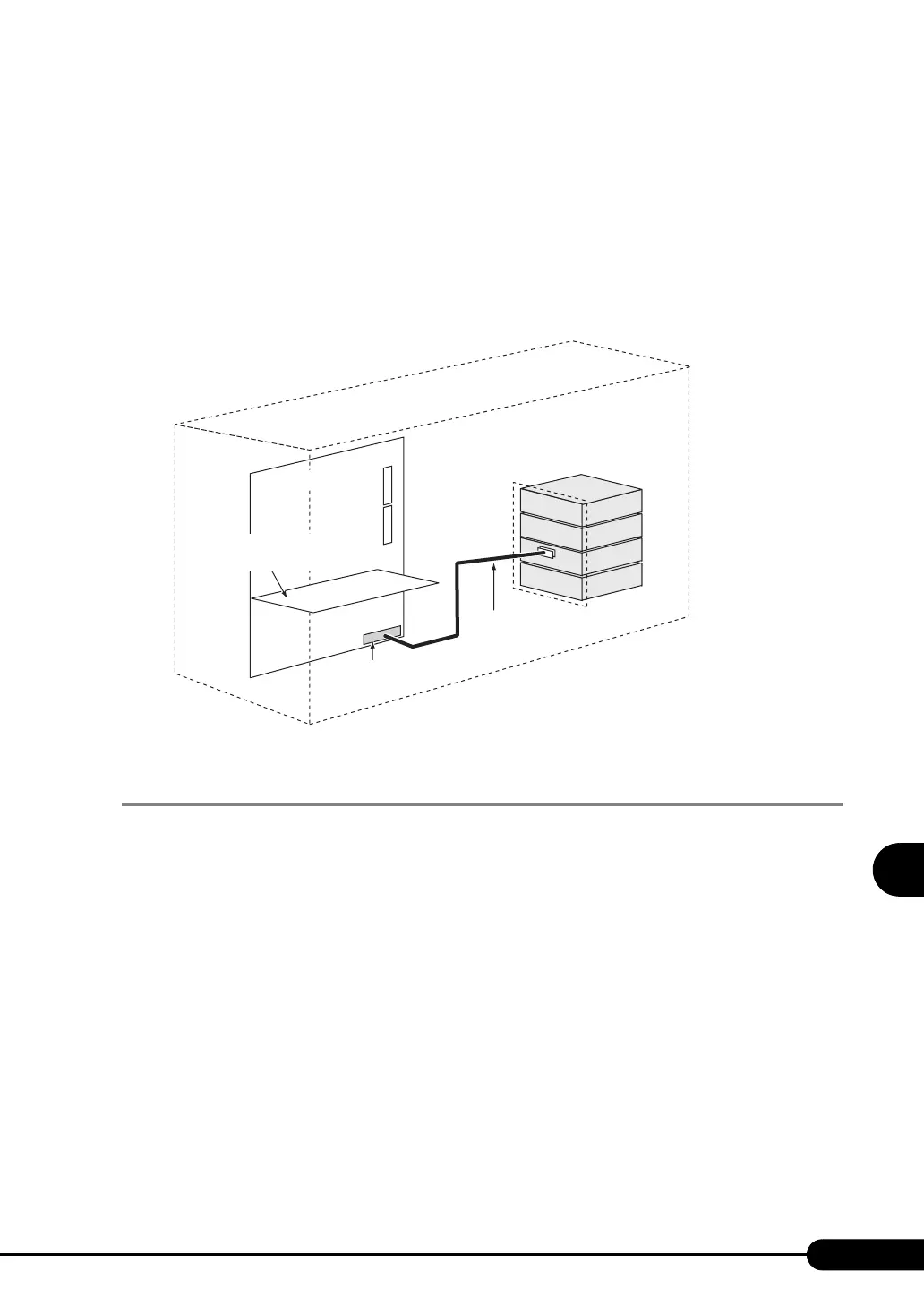203
PRIMERGY TX150 S4 User’s Guide
Installing hardware options
7
● When Configuring the Array System with a SCSI Array Controller Card
Up to four internal hard disk units can be installed. Install them in the order of Bay 1, Bay 2, Bay 3 and
Bay 4. The SCSI array controller card (PG-140D1) needs to be installed.
■ Connections
Additional internal hard disk units are connected as described below. When configuring an array with
three or more internal hard disk units installed, install the SCSI array controller card (PG-140D1) in PCI
slot 2.
7.5.3 How to Install the Internal Hard Disk Unit
1 Turn off the server and connected devices, and unplug all power cables from
the outlet.
2 Remove the hard disk cover.
J"7.2 Removing and Attaching Covers" (pg.186)
3 Touch a metal part of the server to discharge static electricity.
SCSI cable
SCSI connector
Bay3
Bay4
Bay2
Bay1
Baseboard
SCSI array controller card
(PG-140D1)
