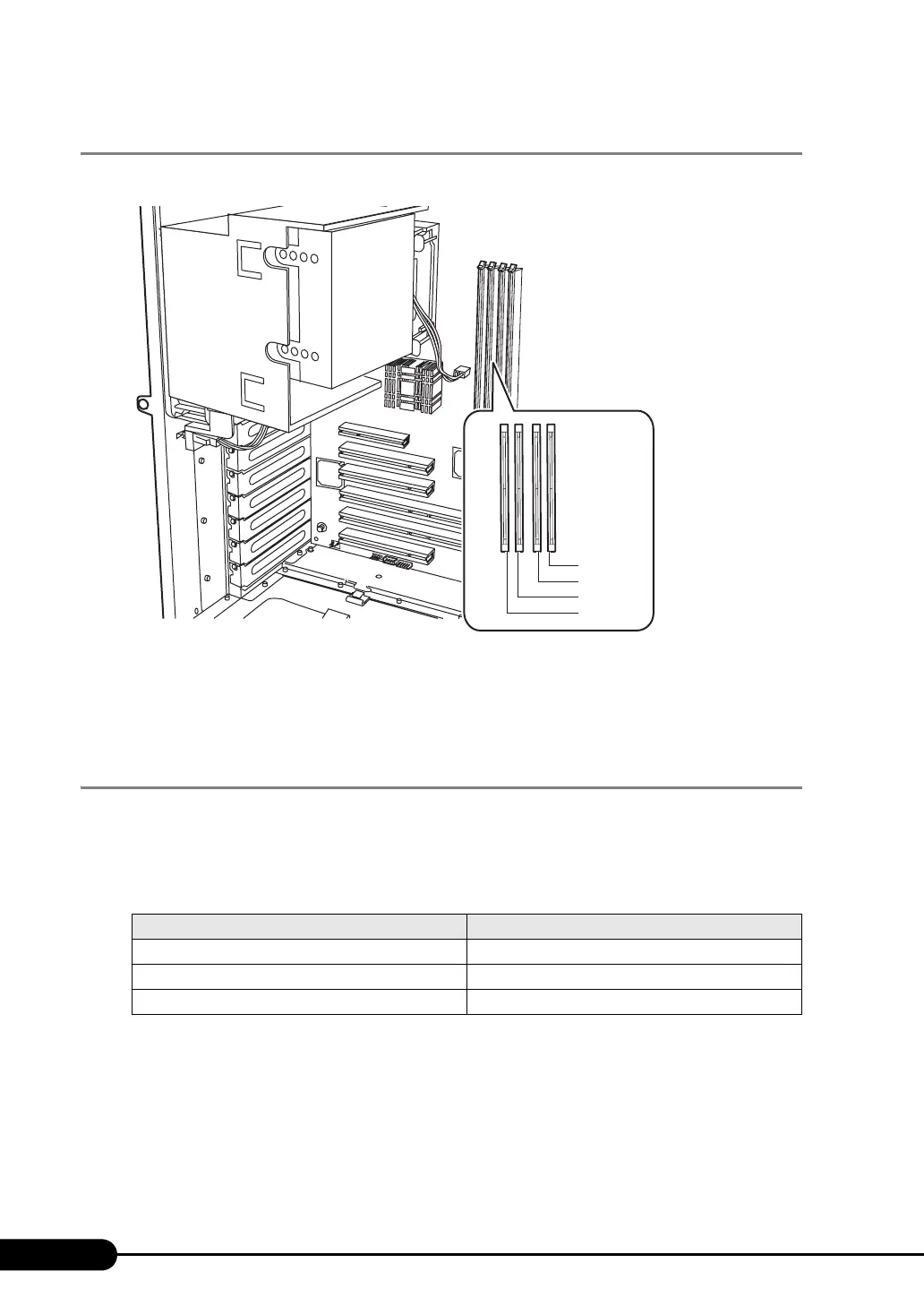192
Chapter 7 Installing Internal Options
7.3.1 Where to Install the Memory Module
Install memory modules to the memory slots in the server.
• DIMM1A: For basic RAM modules or memory modules that can be installed with the basic RAM
module conversion kit.
• DIMM2A, DIMM1B, DIMM2B: For add-on RAM modules.
7.3.2 Installable Memory Modules and Notes
■ Installable Memory Modules
The following memory module types can be used in this server.
■ Order of Memory module Installation
Install memory modules in ascending order of their capacity from DIMM1A, DIMM1B, DIMM2A and
DIMM2B.
table: List of Installable Memory Modules
Model Remarks
Memory Module-512MB (PG-RM51BE) 512MB (512MB-DIMM x 1)
Memory Module-1GB (PG-RM1BE) 1GB (1GB-DIMM x 1)
Memory Module-2GB (PG-RM2BE) 2GB (2GB-DIMM x 1)
㪛㪠㪤㪤㩷㪉㪘
㪛㪠㪤㪤㩷㪈㪙
㪛㪠㪤㪤㩷㪉㪙
㪛㪠㪤㪤㩷㪈㪘
