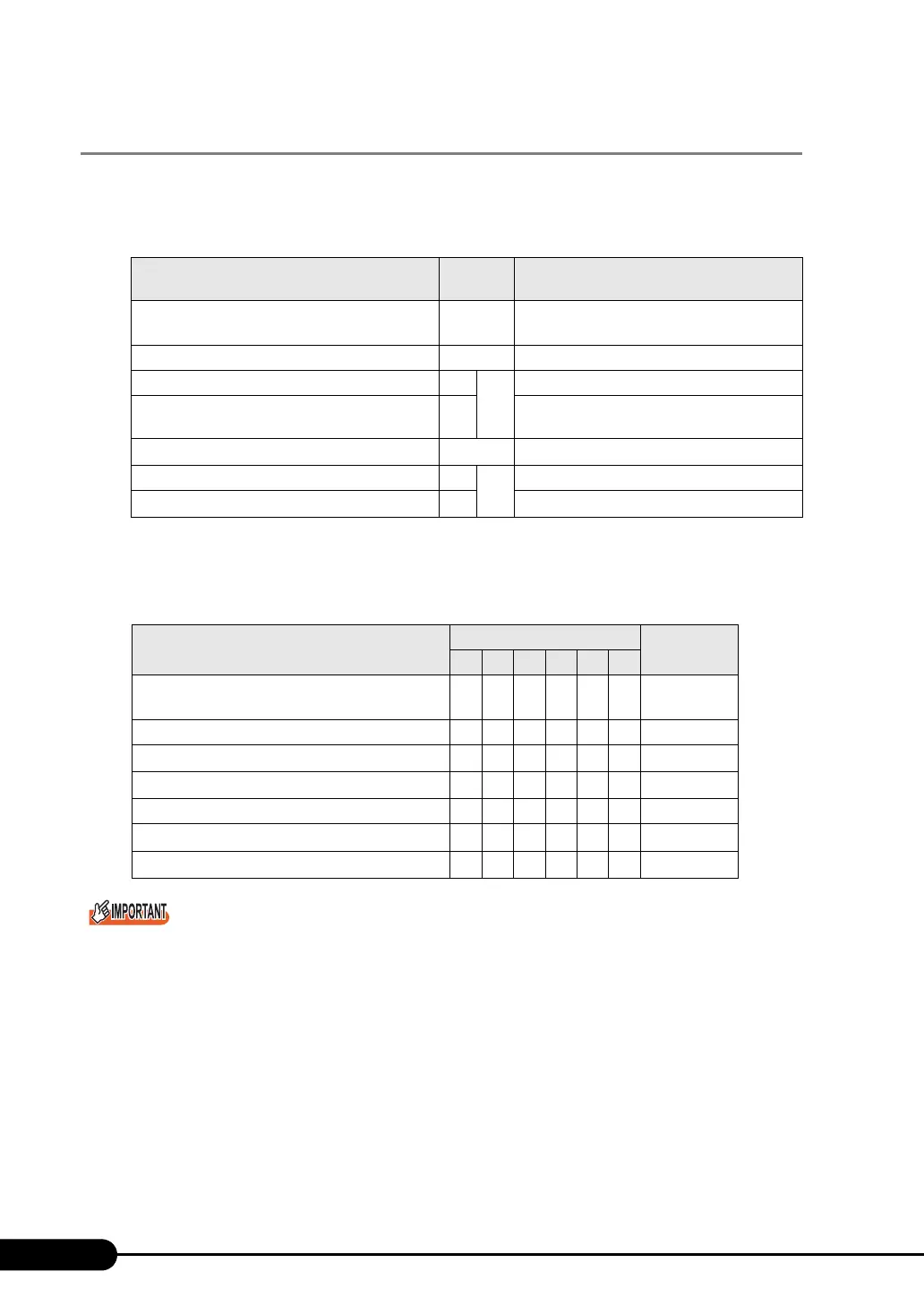196
Chapter 7 Installing Internal Options
7.4.2 Installable Expansion Cards and Notes
■ Installable Expansion Cards
■ Order of Expansion Card Installation
Install expansion cards into the slots in accordance with the priority indicated in the following table.
` Follow the "Installation order" shown in the table when installing the cards and drivers. If you turn on
the power after installing multiple expansion cards simultaneously or in a wrong order, they will not
function properly.
■ Notes on Installing Expansion Cards
• Install installable expansion cards only.
• Before installing an expansion card, refer to "PRIMERGY ServerBooks" supplied with the server,
and "Supplement" supplied with options.
table: List of Installable Expansion Cards
Installable card (Model name)
Number
of cards
Remarks
RAID Ctrl 0-Channel 128MB w/ BBU
(PG-140D1)
1
Remote Service Board (PG-RSB103) 1
SCSI Ctrl U160 w (PG-129B) 1 3 For internal options (Ultra 160 SCSI)
SCSI Ctrl U160 (PG-128) 2 For external or internal options (Ultra 160
SCSI)
Eth. Ctrl 2x1Gbit PCI-E 1000-BASE-T (PG-2861) 1 PCI-Express 1000BASE-T
Eth. Ctrl 1000-BASE-T Cu (PG-1892) 3 3 1000BASE-T
Eth. Ctrl 1000-BASE-T Cu (PG-1852) 3 1000BASE-T
table: Expansion Card Installation Order and Slots
Installable expansion card (Model name)
PCI slot
Installation
order
1 2 3 4 5 E
RAID Ctrl 0-Channel 128MB w/ BBU
(PG-140D1)
-1---- 1
Remote Service Board (PG-RSB103) 1 - - - - - 2
Eth. Ctrl 2x1Gbit PCI-E 1000-BASE-T (PG-2861) -
----1 3
SCSI Ctrl U160 w (PG-129B) - - - 1 - -
4
SCSI Ctrl U160 (PG-128) 3 - 4 1 2 - 5
Eth. Ctrl 1000-BASE-T Cu (PG-1892) 3 2 1 5 4 -
6
Eth. Ctrl 1000-BASE-T Cu (PG-1852)
3
2154-
7
