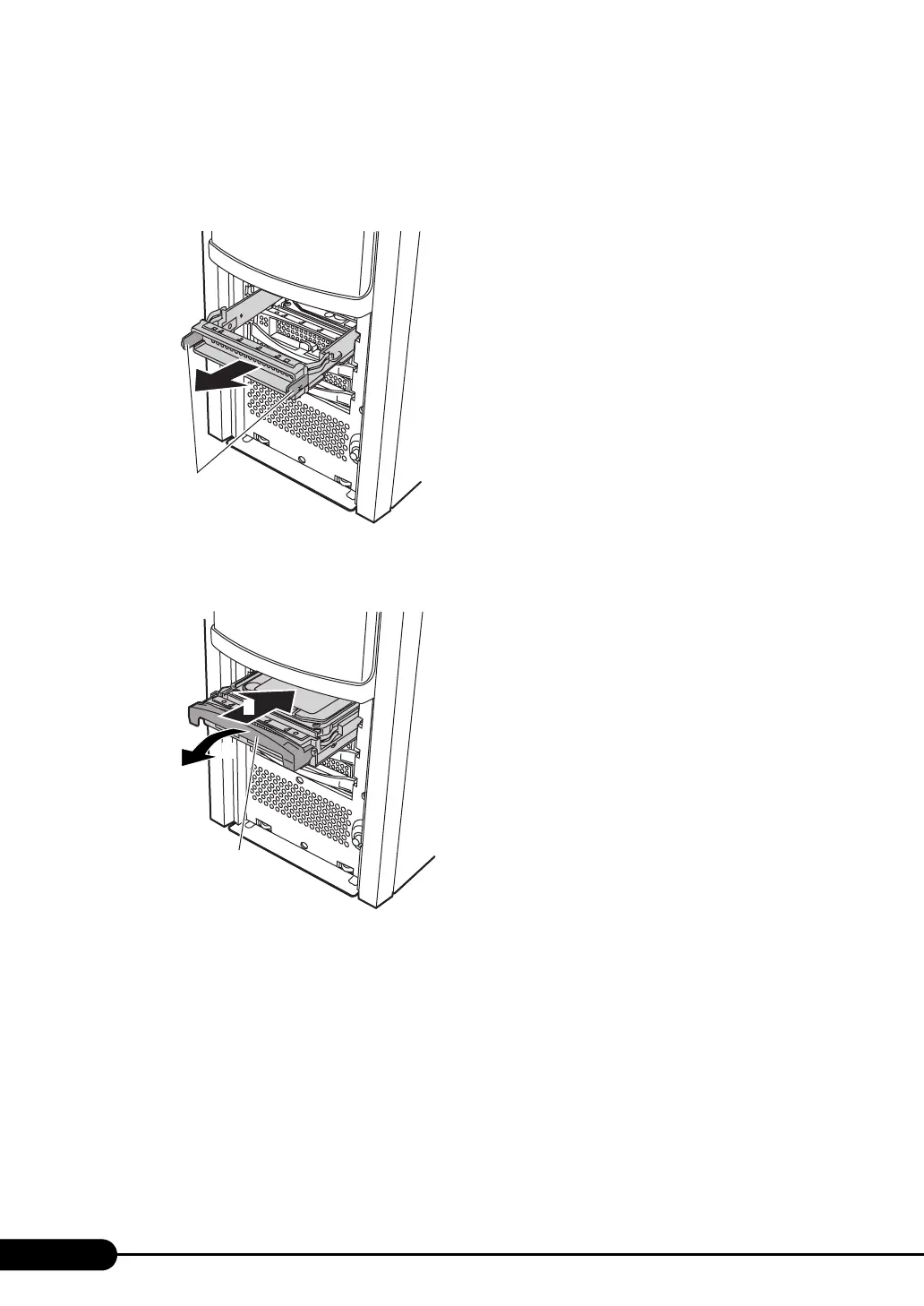204
Chapter 7 Installing Internal Options
4 Remove the dummy unit from the bay to accommodate an internal hard disk
unit.
Pull the dummy unit out towards you with its tabs being pressed inward.
Be sure to keep the removed dummy units for later use.
5 Install the internal hard disk unit into the server unit.
Push the unit into the bay with the handle up and pull down the handle to secure.
6 Attach the hard disk cover.
Tabs
1
2
Handle
