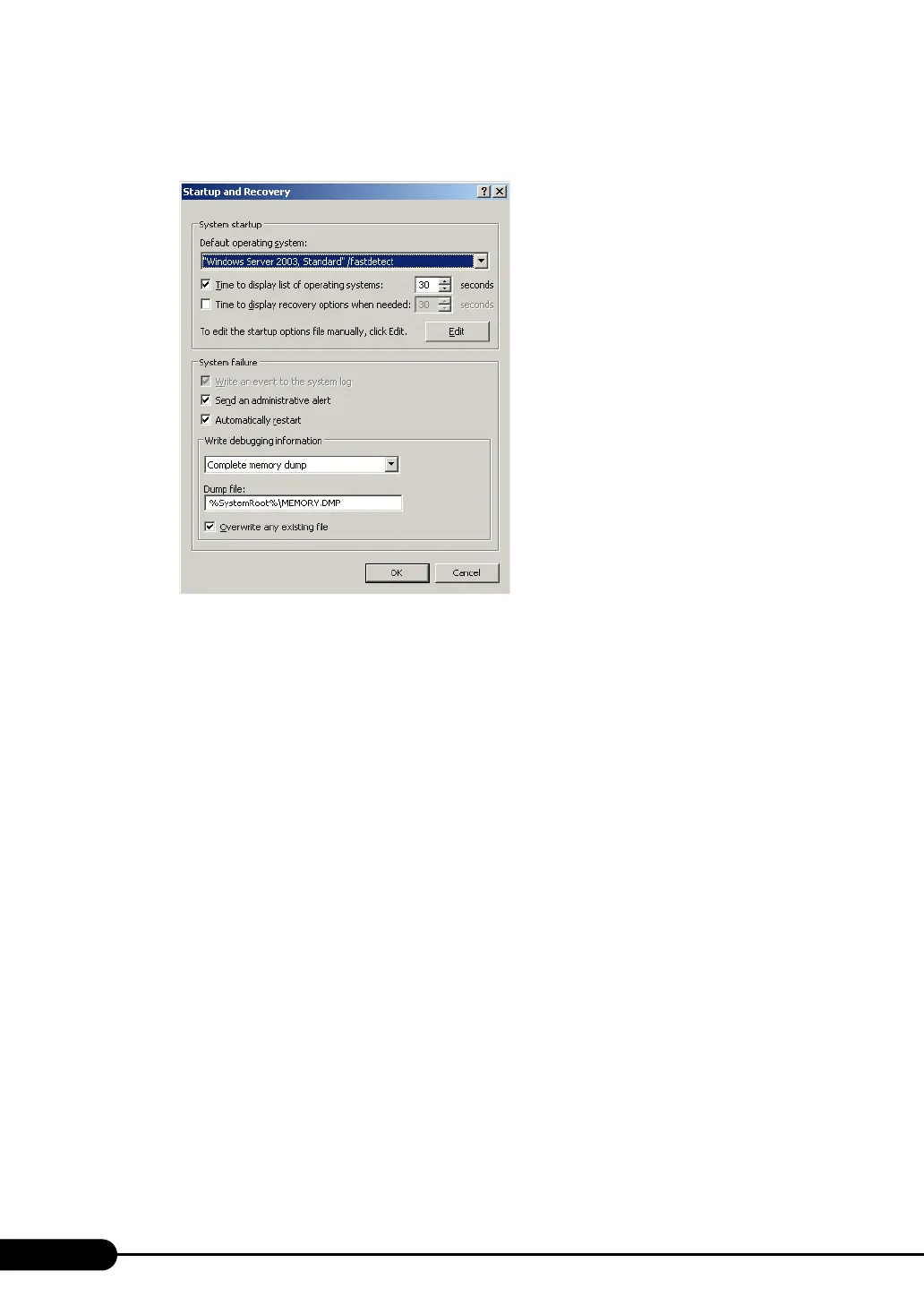144
Chapter 5 Operations after OS Installation
4 Click the [Advanced] tab and click [Settings] in [Startup and Recovery].
The [Startup and Recovery] window appears.
5 Set as follows:
1. In the [Write debugging information] section, select the memory dump file type.
• Complete memory dump (Recommended)
The whole system memory information is recorded to the memory dump file.
• Kernel memory dump
Only kernel memory is recorded to the memory dump file.
• Small memory dump (64KB)
Minimum information is recorded to the memory dump file.
Each time a fatal error occurs, a new file is created in the directory specified in [Small
dump directory].
2. In [Dump file] or [Small dump directory], specify the directory to save the memory
dump file, with its full path.
In case of kernel memory dump or complete memory dump, if [Overwrite any existing file]
is checked, debugging information is overwritten to the specified file every time.
6 Click [OK] to close the [Startup and Recovery] window.
7 Click [OK] to close the [System Properties] window.
8 Restart the system.
The setting is enabled after the system is restarted.