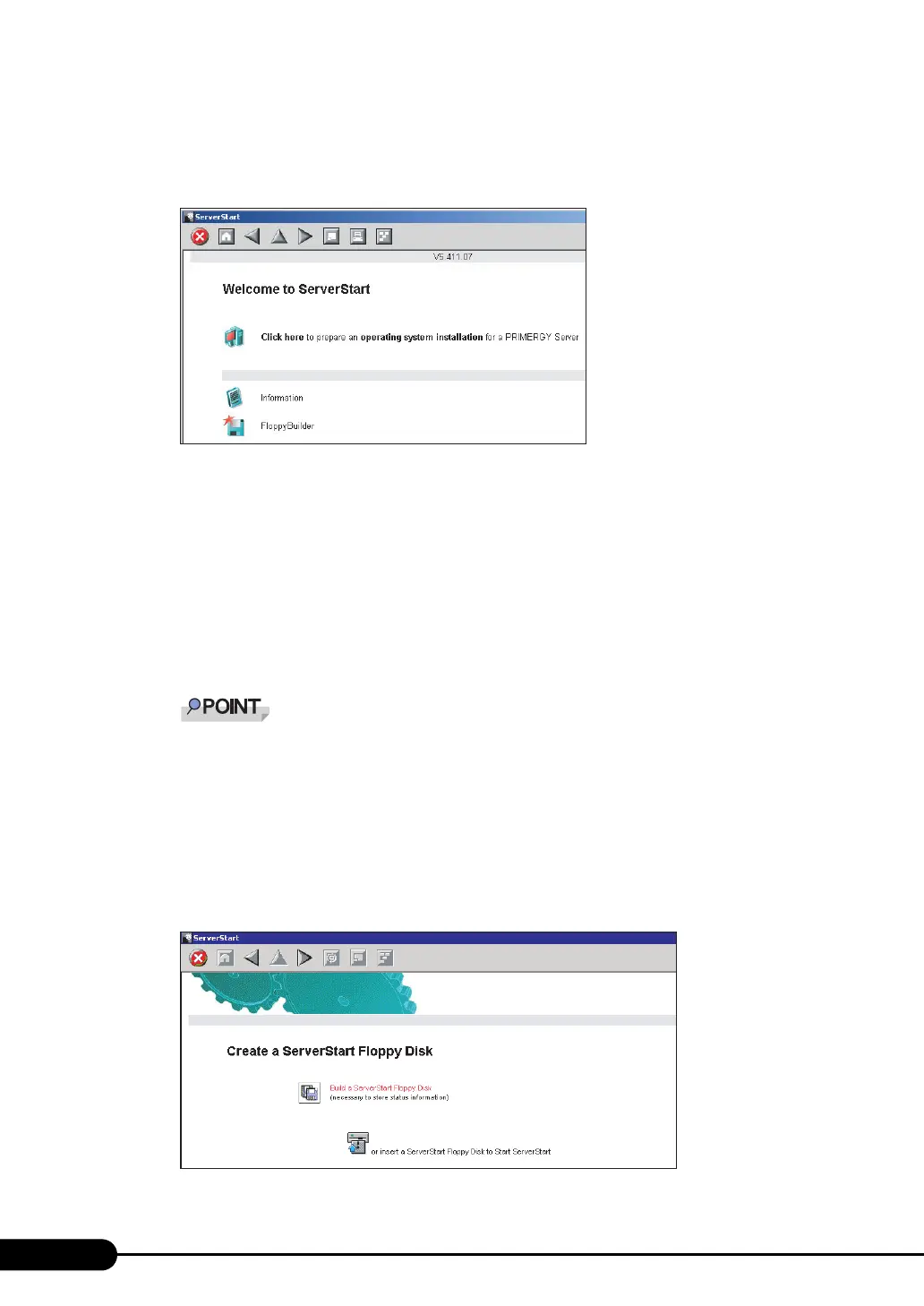158
Chapter 5 Operations after OS Installation
1 Insert the ServerStart Disc 1 CD-ROM into the client computer's CD-ROM
drive.
ServerStart starts up and the [Welcome to ServerStart] window appears.
● For Creation on the Server
1 Turn on the server and insert the ServerStart Disc 1 CD-ROM immediately after
that.
ServerStart starts up and a message prompts you to insert the ServerStart floppy disk.
2 Insert the attached "ServerStart floppy disk" into the server's floppy disk drive.
Then make sure "Removable media" and "A:" are selected and click [Create].
A network setup window for remote installation appears.
` If a configuration file already exists in the ServerStart floppy disk and [OK] is clicked without
clicking [Create], the [ServerStart Unattended Mode] window appears. Make sure to click
[Exit]. The [Welcome to ServerStart] window appears.
If [Start] is clicked in the [ServerStart Unattended Mode] window, the installation of the server
will start and all disk contents will be deleted.
3 Click [OK].
The [Initializing ServerStart] window appears and the ServerStart initialization process starts.
Depending on the hardware configuration, this process may take a few minutes. When the
process is completed, the [Create a ServerStart Floppy Disk] window appears.
