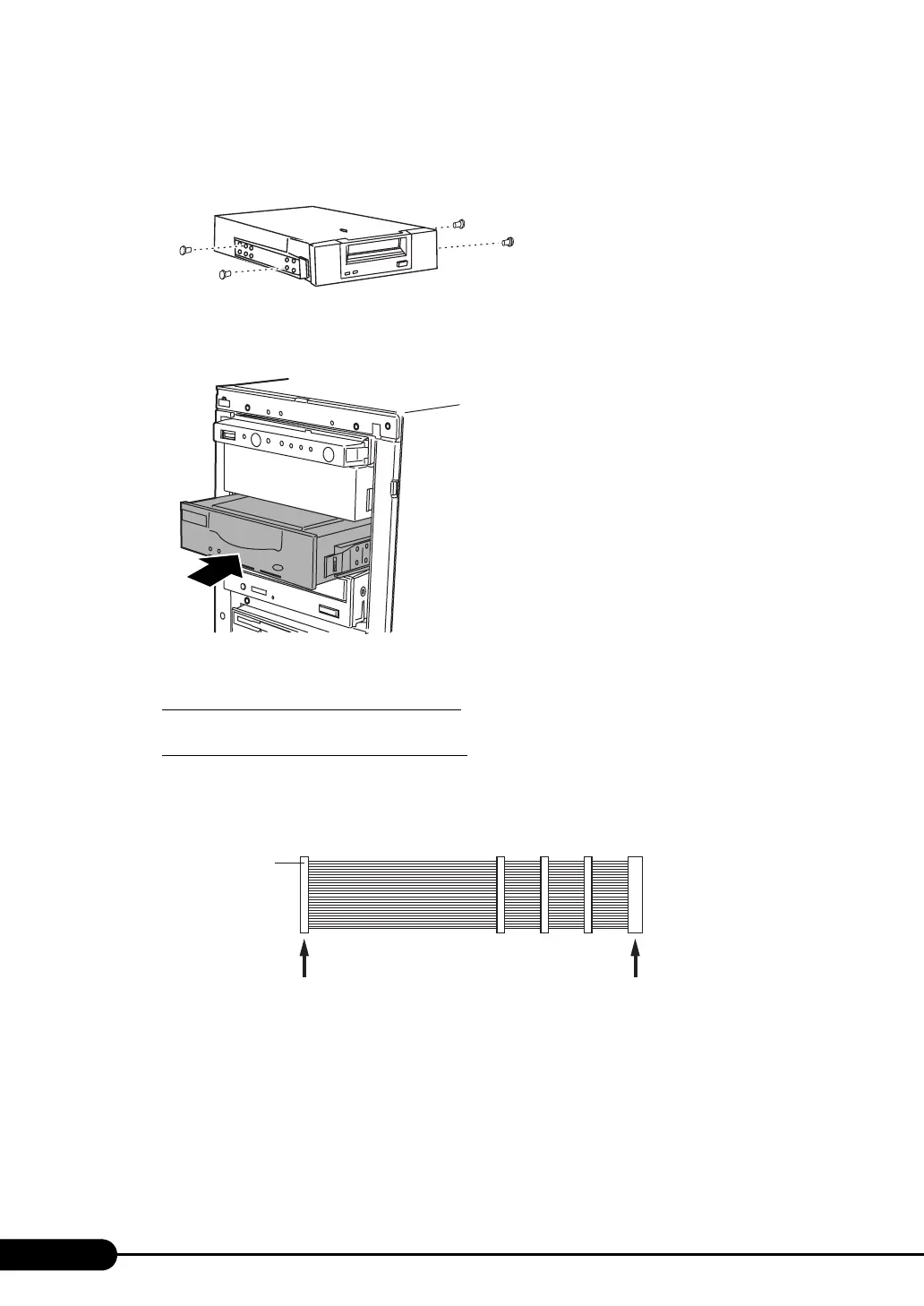210
Chapter 7 Installing Internal Options
6 Attach the removed 5-inch storage bay rails to the internal device to be added.
Of the eight screws removed from the dummy unit when the 5-inch storage bay rails were
detached, use four metric threads to install the internal device.
7 Install the internal device to the 5-inch storage bay.
8 Connect a SCSI cable to the 5-inch internal devices.
When adding one 5-inch internal device
Use the port A shown in the following cable illustration for SCSI cable connection.
When adding two 5-inch internal devices
When connecting a SCSI cable to the internal devices, use port A shown in the following cable
illustration for the internal device installed in Bay 3 and use port B for the internal device
installed in Bay 2.
9 Connect the power cable to the 5-inch internal devices.
Connect unused power cable to the internal devices to which the SCSI cable is connected.
10 Attach the front and side covers.
㪘㪙
Terminal resisto
Connects to SCSI card
Line of 1st pin
