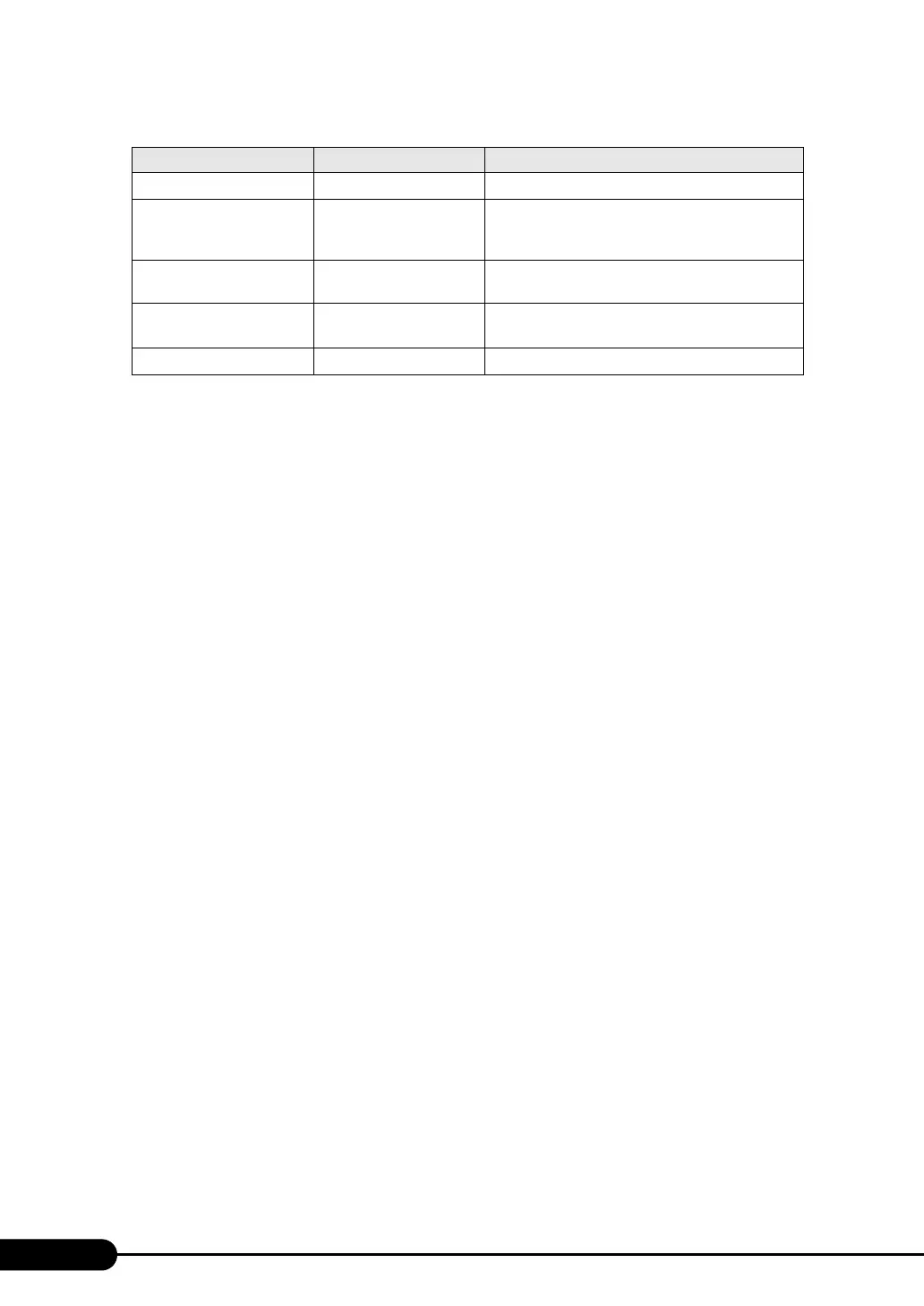228
Chapter 8 Configuring Hardware and Utilities
CPU Timeout Counter Enabled (Unchangeable)
Configures the CPU internal setting.
Enhanced SpeedStep • Disabled (Initial value)
•Enabled
Configures the CPU internal setting.
This item is displayed only when Intel Pentium 4
processor is installed.
CPU MC Status Clear Next Boot
(Unchangeable)
Configures the CPU internal setting.
Discard Timer Mode 1024 clocks
(Unchangeable)
Configures the delayed transfer of PCI bus burst
transfer.
SMART Device Monitoring
Enabled (Unchangeable)
Sets whether or not to monitor SMART device.
table: Items on the Advanced System Configuration Submenu
Item Setting Description
