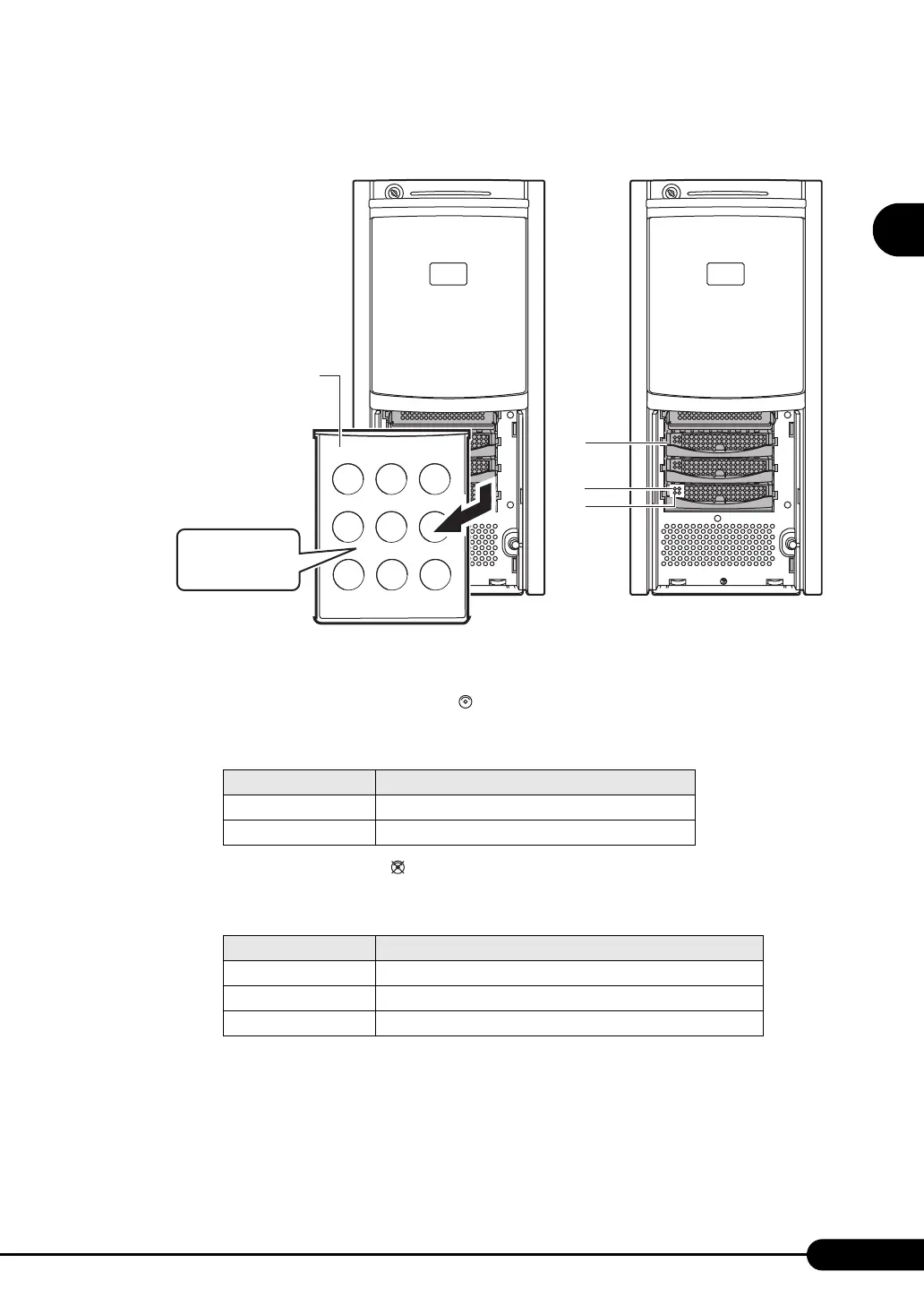25
PRIMERGY TX150 S4 User’s Guide
1
Overview
■ Inside the Hard Disk Cover
a 3.5-inch storage bay
Contains an internal hard disk.
b Hard disk access display LED ( )
This LED is lit green when data is being written to or read from the hard disk.
c Hard disk failure LED ( )
It is lit or blinks depending on the hard disk status as follows.
table: Meaning of the Hard Disk Access Display LED
LED status Hard disk access status
Off Hard disk is not accessed
Lights in green Hard disk is accessed
table: Meaning of the Hard Disk Failure LED
LED status Hard disk status
Off In normal mode or hot spare mode
Lights in amber Error detected in the hard disk (in an array configuration)
Blinks in amber Rebuilding or faulty hard disk replacement in progress
a
b
c
Hard disk cover
Remove the hard
disk cover.
