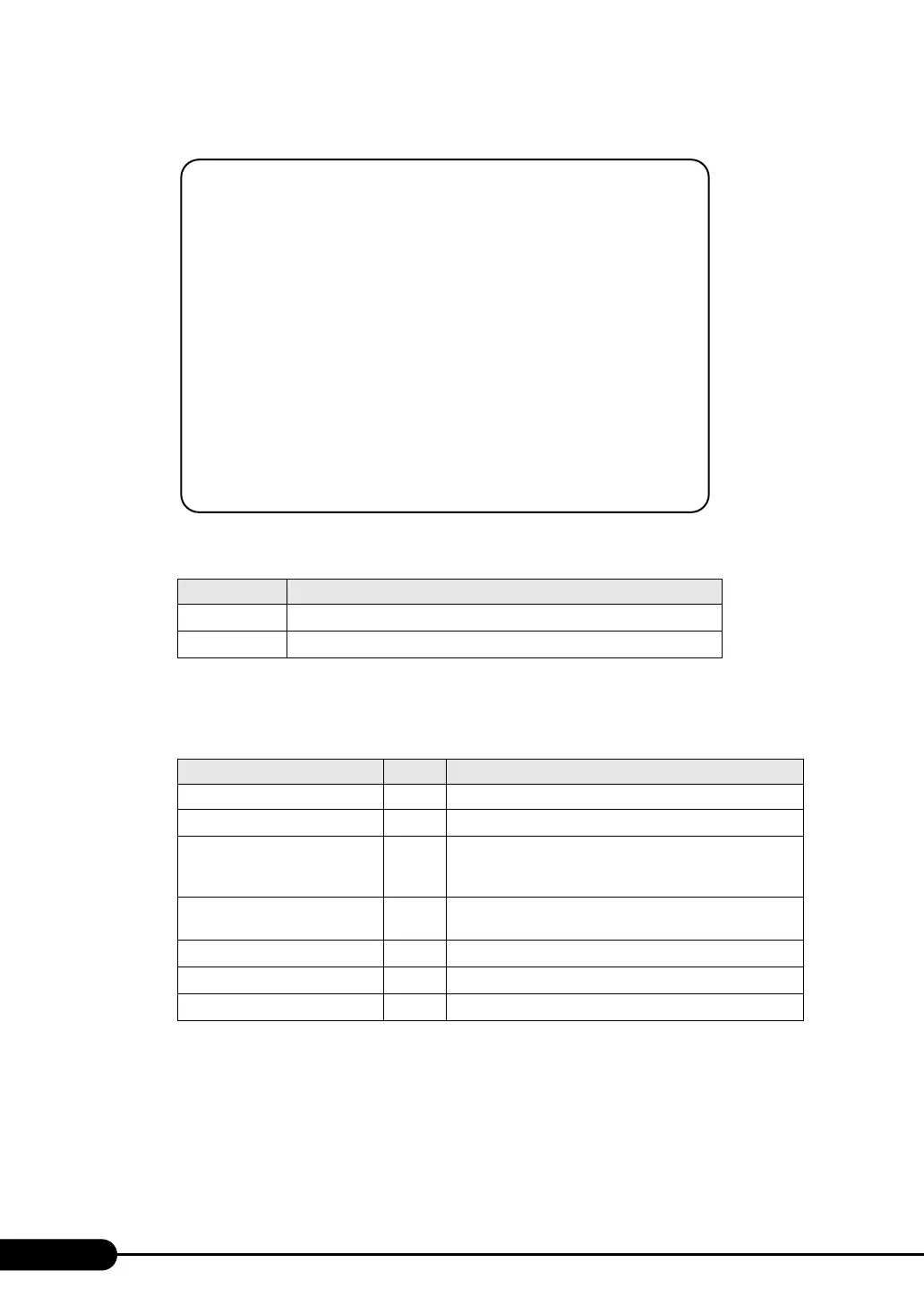298
C Remote Control Function
4 The remote control window appears.
Power state is displayed next to "state:".
5 Select a menu and press the corresponding number key.
"na" is displayed in the bracket of unavailable menu.
6 If pressing the [1], [2], [3] or [4] key, perform the following operation.
When "Do you really want to do this? [y/n]" appears, press the [y] key and the [Enter] key.
For [3] or [4], the pop-up window "System shutdown due to <software command> in 60 seconds!
Press Cancel to abort!" appears when Windows is operating. Select [OK].
table: Meaning of [state]
Display Description
On The server is powered on.
Off The server is powered off.
table: Remote Control Menu
Menu name Key Operation
Immediate Power Down [1] Turns the server off.
Immediate Reset
[2]
Resets the server.
Graceful Power Down
[3]
Shuts down the OS and turns the server off. When
Windows is operating, the server is turned off after the OS
is shut down.
Power Cycle
[4]
Turns the server off and back on again. When Windows is
operating, the server restarts after the OS is shut down.
Power On [5] Turns the server on.
View System Eventlog(SEL)
[6]
Refers to the system event log of the server.
-
[0]
Exits the remote controller.
******************************************
Welcome to System TX150
S4
BMC FW: 0x.xx SDRR: xx.xx
State: On (na = Currently not available)
******************************************
REMOTE MAINTENANCE MENU
(1) Immediate Power Down
(2) Immediate Reset
(3) Graceful Power Down
(4) Power Cycle
na Power On
(6) View System Eventlog (SEL)
Enter selection or (0) to quit:
